Features and functions
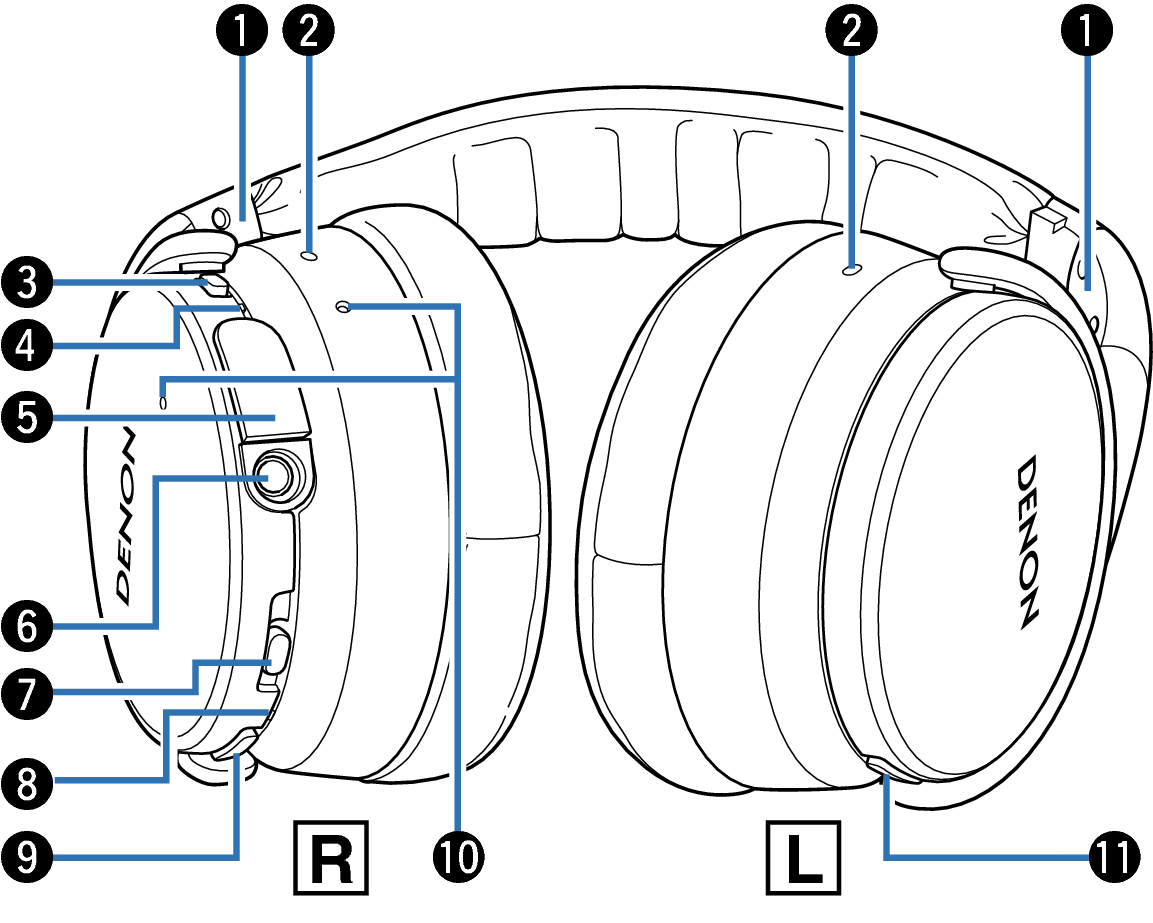
L/R Indicator
Noise cancelling microphone
Noise cancelling function toggle switch
Turns the noise cancelling function on/off.
Charge/NC (Noise Cancell) indicator
Blinks red according to the charging status. link
Lights white when the noise cancelling function is on. link
Charging port
Connect the supplied USB cable to charge the headphones.
Stereo mini jack (3.5 mm)
Connection socket for the supplied audio cable.
Control button
Turns the power on/off and pairs the headphones with Bluetooth devices. link
Operates the audio device that is connected using Bluetooth. link
Bluetooth Indicator
Indicates the connection status with the Bluetooth device.
Volume button (+/–)
Adjusts the volume up and down. link
Call microphone
Call button
Controls call operations on the paired mobile phone. link
