Search result
Rear panel
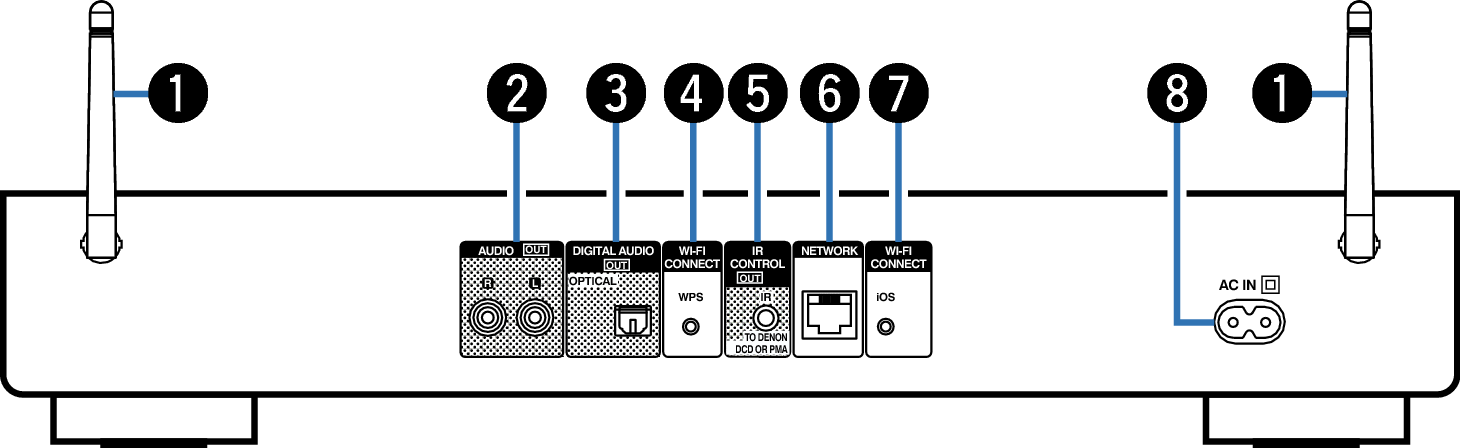
Rod antennas for wireless LAN
Stand this antenna upright when connecting to a network via wireless LAN. link
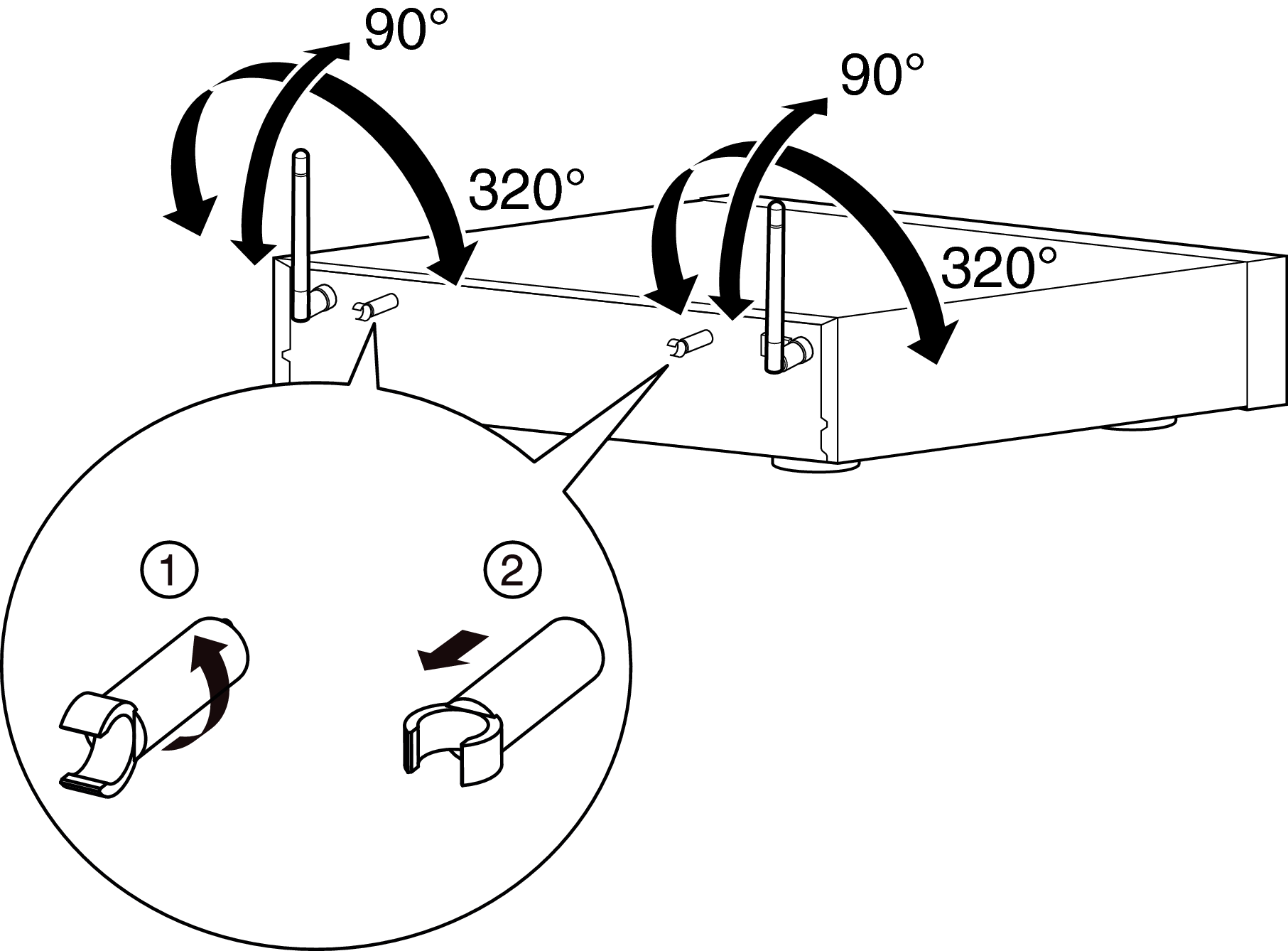
The antenna clip can be removed from the rear panel.
The antenna clip is needed when transporting this unit. Keep it in a safe place.
Attach the antenna clip by following the steps for removing it in reverse.
AUDIO OUT connectors
Used to connect devices equipped with analog audio inputs connectors or an external pre-main amplifier. link
DIGITAL AUDIO OUT connector
Used to connect an AV receiver or D/A converter equipped with digital audio input connectors. link
Wi-Fi Connect Button (Wi-Fi CONNECT WPS)
Connects to a wireless LAN.
(See the separate “Quick Start Guide”.)
IR CONTROL OUT connector
Connects to a Denon amplifier or CD player that is equipped with a REMOTE CONTROL jack. link
NETWORK connector
Used to connect this unit to the network. link
Wi-Fi Connect Button (Wi-Fi CONNECT iOS)
Connects to iOS.
(See the separate “Quick Start Guide”.)
AC inlet (AC IN)
Used to connect the supplied power cord. link
