Connecting speakers (two bridged zones)
Larger output can be obtained by connecting using a bridged connection.
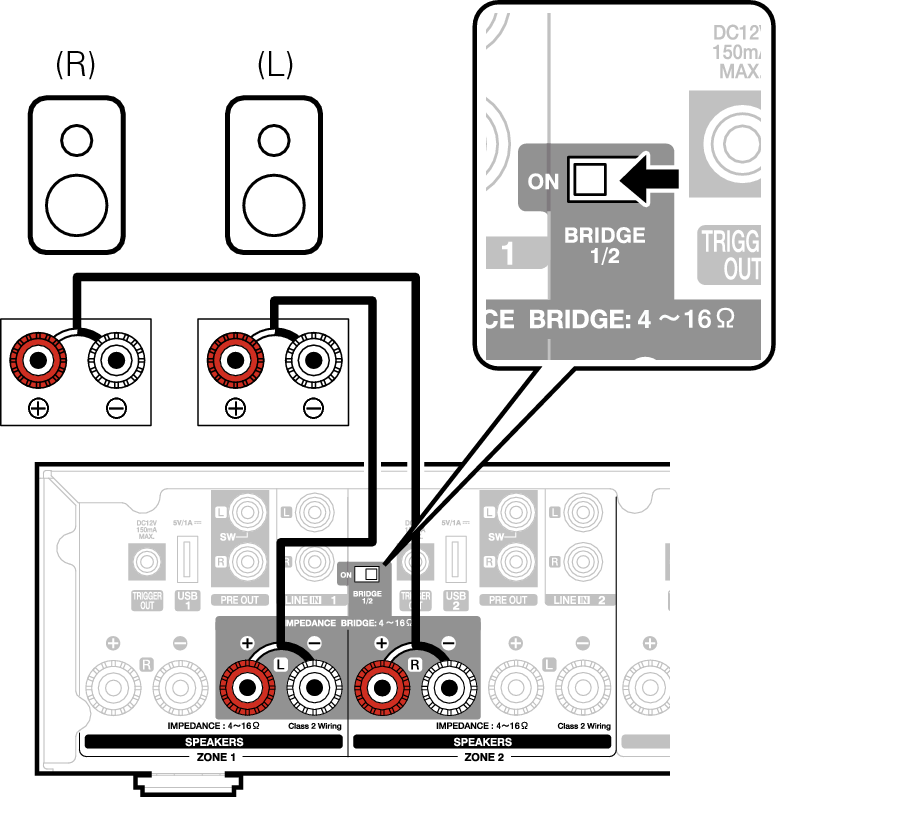
Turn off the power switch of rear panel before connecting the speakers. Also, turn off the subwoofer.
Connect so that the speaker cable core wires do not protrude from the speaker terminal. The protection circuit may be activated if the core wires touch the rear panel or if the + and – sides touch each other.
Never touch the speaker terminals while the power cord is connected and power switch of rear panel is turned on. Doing so could result in electric shock.
Use speakers with an impedance of 4 – 16 Ω/ohms. The protection circuit may be activated if speakers with an impedance other than specified are used.
In BRIDGE mode, one channel is output from one ZONE. In the example shown here, no signal is output from the speaker Rch of ZONE1 and Lch of ZONE2.
Zones 1 and 2 connected using a bridge connection operate as Zone 1, and Zones 3 and 4 connected using a bridge connection operate as Zone 3.
When a bridge connection is used, Zone2/Zone4 are not displayed in “Rooms view”. To display as Preamp Out, refer to Adjusting the preamp outlink.
