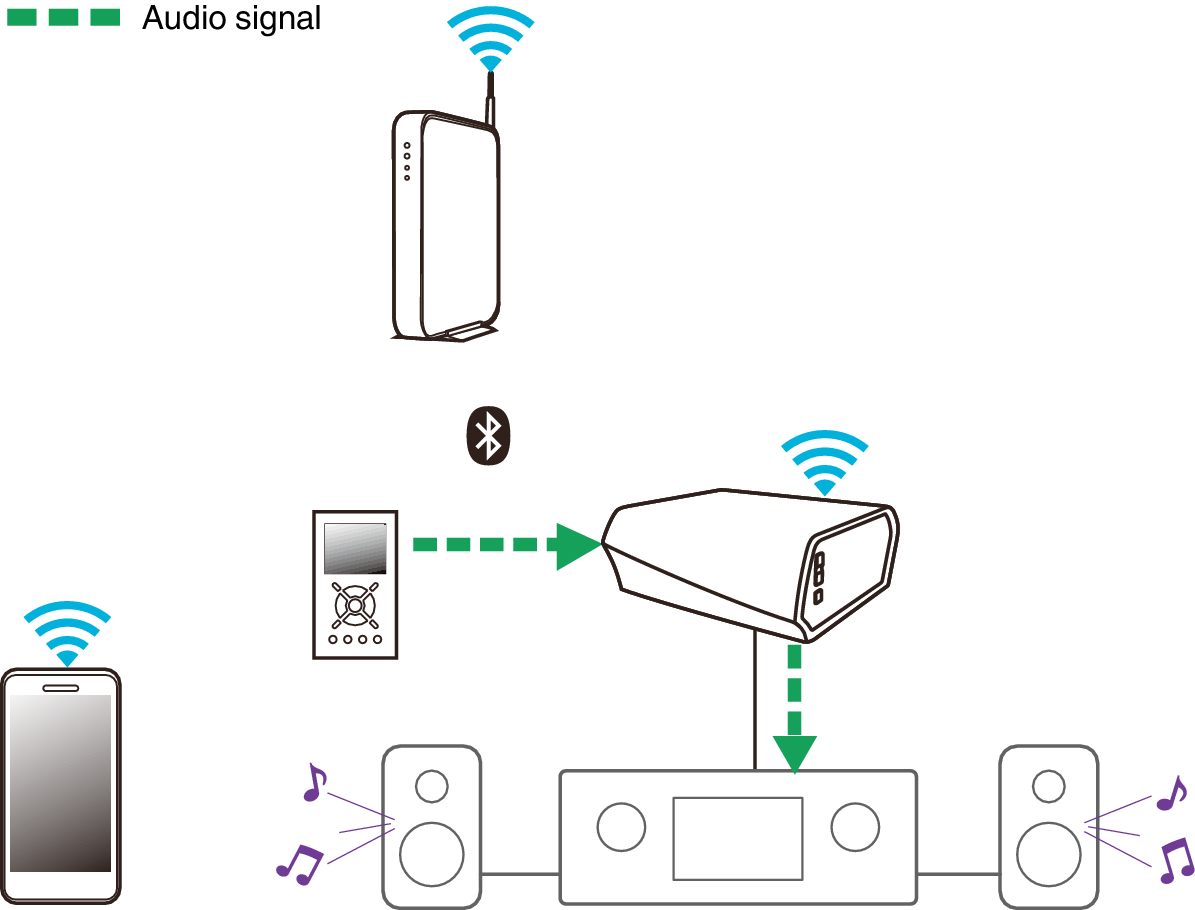Pairing the HEOS device with your Bluetooth devices
Activate the Bluetooth setting on your mobile device.
Press and hold the Bluetooth button (  ) located on the back of the HEOS Link for 3 seconds and release the button when you see a pattern of two green flashes on the status LED.
) located on the back of the HEOS Link for 3 seconds and release the button when you see a pattern of two green flashes on the status LED.
 ) located on the back of the HEOS Link for 3 seconds and release the button when you see a pattern of two green flashes on the status LED.
) located on the back of the HEOS Link for 3 seconds and release the button when you see a pattern of two green flashes on the status LED.Select “HEOS Link“ from the list of available Bluetooth devices.
In a few seconds your mobile device will indicate that it is connected to your HEOS Link.
Play music using any app on your device. The sound will now play from the HEOS Link.
NOTE
Disconnect and reconnect Bluetooth connections from your Bluetooth device.