Listening to music
First check that the headphones and Bluetooth device are connected via Bluetooth. link
Playback operations can be performed from both the Bluetooth device and headphones. Here we will explain the operations using the control buttons on the headphones.
Playback/pause
Press the control button once.
The status indicator LED flashes blue during playback.

Select track
Next track: Press and hold the volume “+” button for approximately 1 second.
Previous track: Press and hold the volume “-” button for approximately 1 second.

Volume adjustment
Increase volume (*1): Press the volume “+” button.
Decrease volume (*2): Press the volume “-” button.
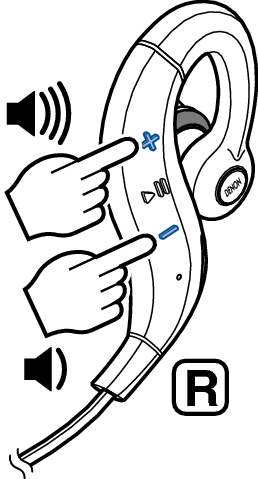
When the maximum volume is reached, a beep sounds twice. The volume cannot be increased further.
When the minimum volume is reached, a beep sounds once. The volume cannot be decreased further.
When the dedicated charging cable is connected to the headphones, the power turns off automatically.
