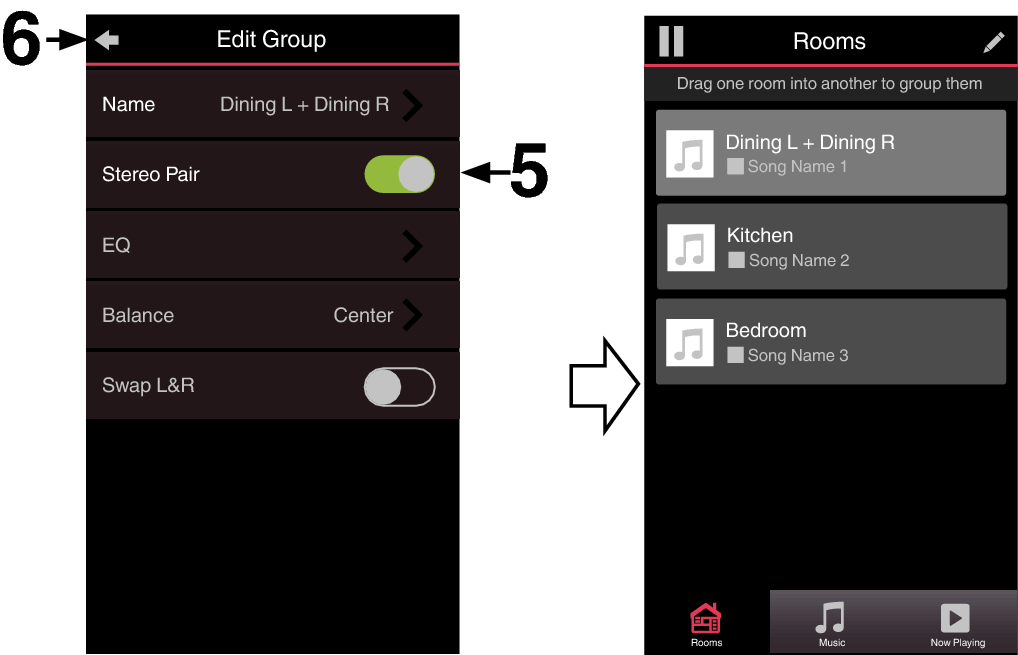Creating a stereo pair
A matching pair of HEOS 3, HEOS 5 or HEOS 7 speakers that have been grouped together (see above) can be saved as a persistent stereo pair where one speaker outputs the left channel of audio and the other speaker outputs the right channel of audio. Paired speakers will then appear as a single Room (with two speakers playing music) in the Rooms list.
Tap the “Rooms” tab.
Create a group containing ONLY two matching speakers (see Grouping roomslink).
Tap the Pencil  icon to enter Edit mode.
icon to enter Edit mode.
Tap on the Group of two matching speakers to Edit the Group.
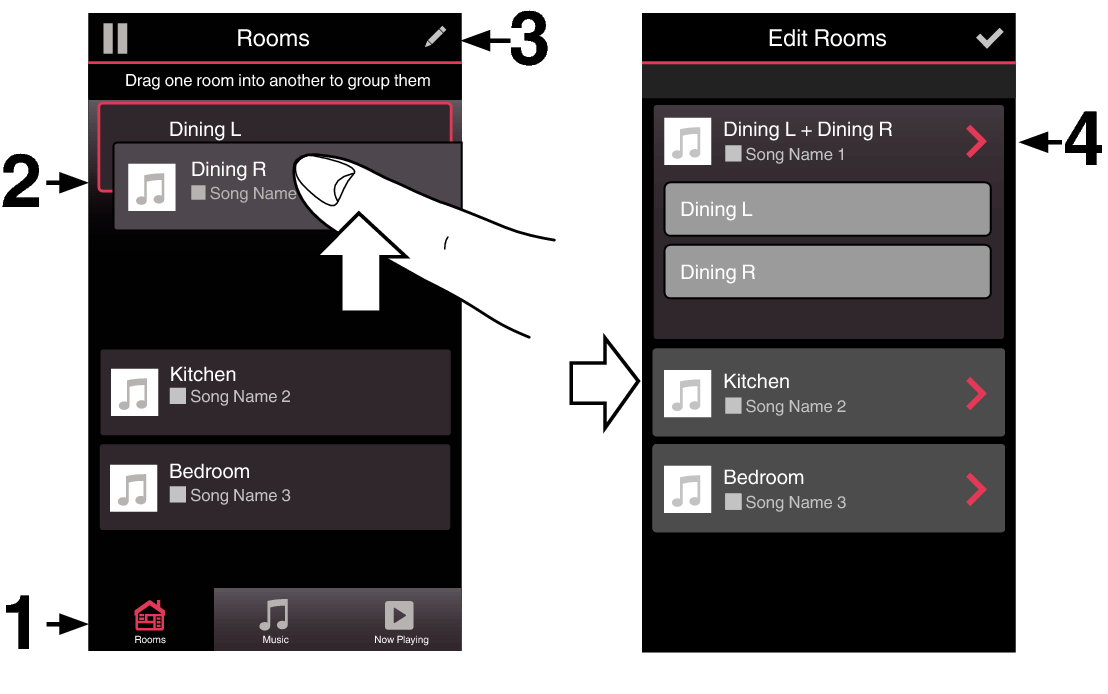
Tap on the Stereo Pair switch to pair the two speakers.
Tap the Back arrow to return to the list of Rooms.
Tap the Check Mark  icon to exit Edit mode.
icon to exit Edit mode.
The group of two matching speakers will now appear as a single room. You can change the name of the stereo paired room at any time.
For optimal sound quality, please change the Orientation setting of the HEOS 3 speakers to “Vertical” before turning on stereo pairing.