Charging
Envaya Mini can be charged and operated on battery power. It can also be operated from an AC power source by connecting it to the USB to AC power adapter (not included) or the USB port of a computer using the supplied USB cable.
Please make sure you charge the battery completely before listening on battery power.
It takes at least 2.5 hours to fully charge the battery when it is completely discharged. (if using a USB to AC power adapter with an output of 2A or higher)
Envaya Mini can be used for approximately 10 hours when the battery is fully charged. (The playback time may differ depending on the ambient temperature, playback volume, and usage conditions)
Only use the supplied USB cable.
We recommend using a USB to AC power adapter with an output of 2A or higher.
The rating of adapter should be less than DC 5V, 2.4A.
Must be used with an approved adapter suitable for the countries where the requirement will be applied.
Charging the speaker
Remove the USB cable and firmly close the cap when charging is completed.
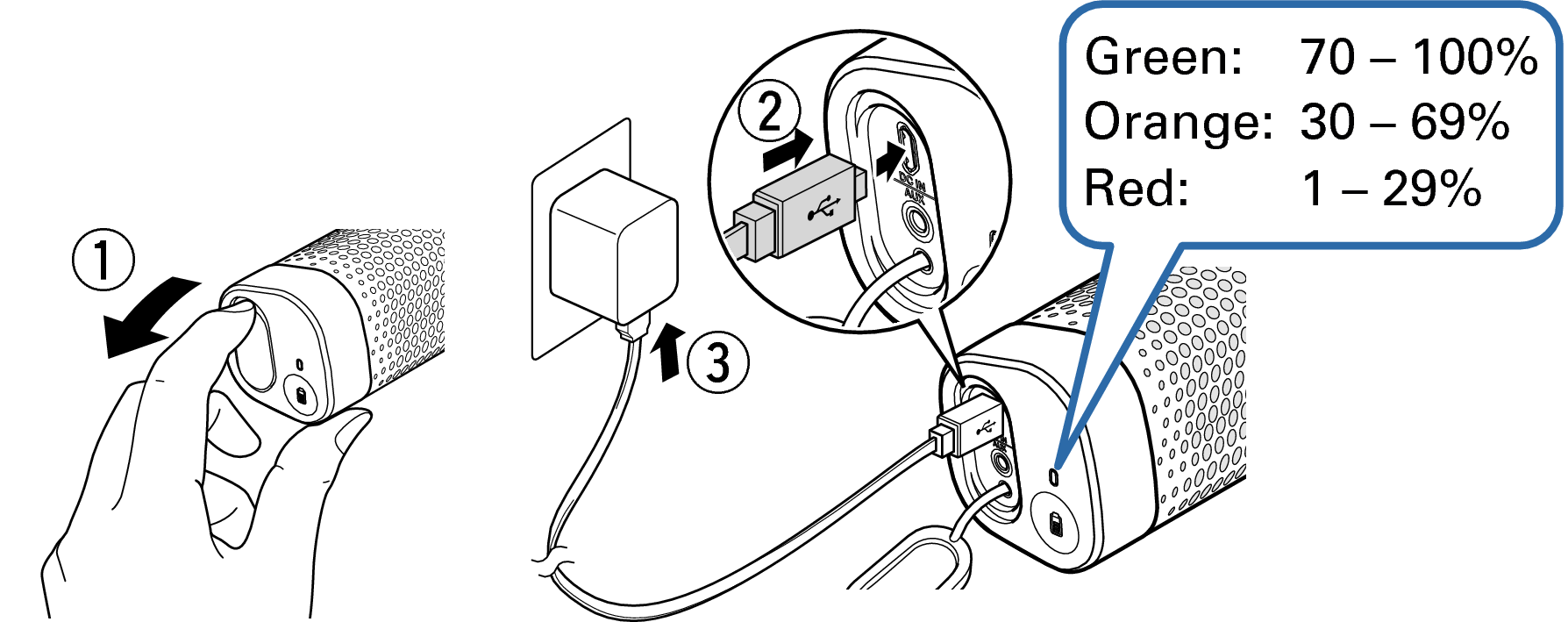
Battery indicator
The battery indicator uses 3 colors to indicate the approximate time remaining on the internal battery and the status of the charge process when connected to the USB to AC power adapter or the USB port of a computer.
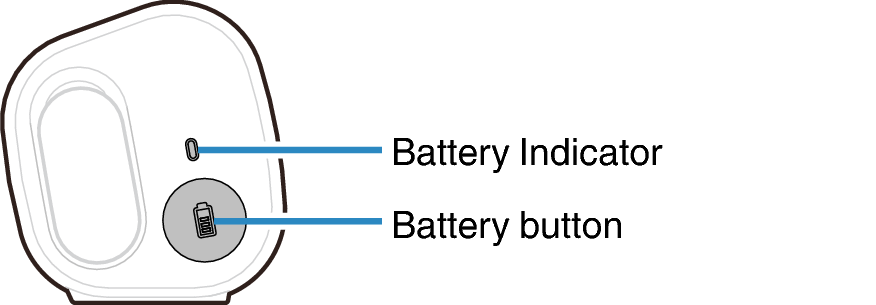
When connected to the USB to AC power adapter or the USB port of a computer (charging)
The battery indicator is always lit when charging.
The battery indicator turns off when charging is complete while the Envaya Mini is in standby.
|
Charging status (Approximate) |
Battery Indicator |
|
|---|---|---|
|
100 % |
Lit in green |
 |
|
70 – 99 % |
Blinking in green |
 |
|
30 – 69 % |
Blinking in orange |
 |
|
1 – 29 % |
Blinking in red |
 |
When running on battery power
Press and release the Battery button to check the remaining battery. The remaining battery level is displayed for approximately 5 seconds.
|
Remaining battery (Approximate) |
Battery Indicator |
|
|---|---|---|
|
70 – 100 % |
Lit in green |
 |
|
30 – 69 % |
Lit in orange |
 |
|
5 – 29 % |
Lit in red |
 |
|
1 – 4 % |
Blinking in red |
 |
When the battery indicator flashes in red, connect Envaya Mini to the USB to AC power adapter or the USB port of a computer.
