Back panel
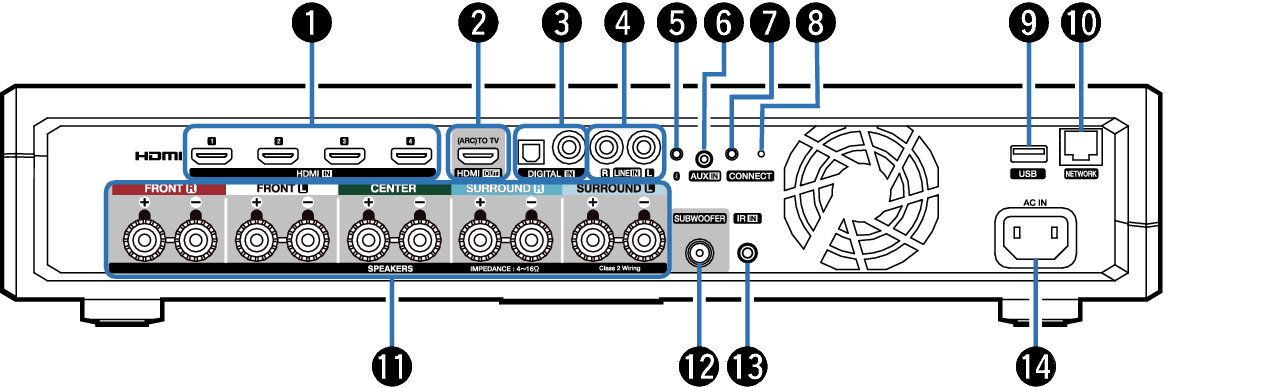
HDMI connectors (HDMI IN)
Used to connect to the HDMI equipment with an HDMI cable. link
HDMI connector to TV (HDMI OUT)
Used to connect to the TV with an HDMI cable. (Compatible with the ARC function) link
Digital audio connectors (DIGITAL IN)
Used to connect devices equipped with digital audio outputs. link
Analog audio connectors (LINE IN)
Used to connect audio devices with a stereo RCA cable. link
Bluetooth button (  )
)
Used in the Bluetooth pairing settings. link
AUX jack (AUX IN)
Used to connect audio devices with a 1/8 inch (3.5 mm) cable. link
Used to add the HEOS device to your wireless network. link
CONNECT button
Used for Wi-Fi setup.
Connect in status LED
Indicates the status of this unit. link
USB port
Used to connect USB storage devices. link
NETWORK connector
Used to connect this unit to a wired Ethernet network. link
Speaker terminals (SPEAKERS)
Used to connect speakers. link
Subwoofer connector (SUBWOOFER)
Used to connect this unit to a powered subwoofer. link
REMOTE CONTROL jack (IR IN)
Used to connect infrared receivers/transmitters in order to operate this unit and external devices from a different room. link
AC inlet (AC IN)
Used to connect the power cord. link
