Connecting HEOS HomeCinema to your HDMI equipment
Connect an HDMI device such as a Blu-ray player to the HDMI IN terminal on your HEOS HomeCinema.
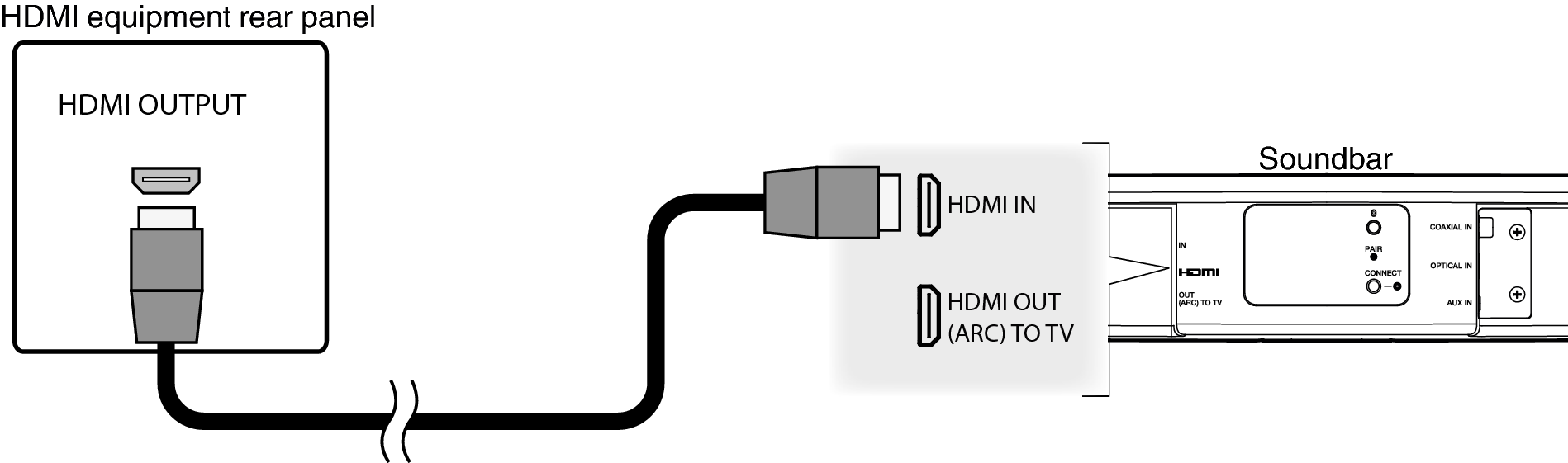
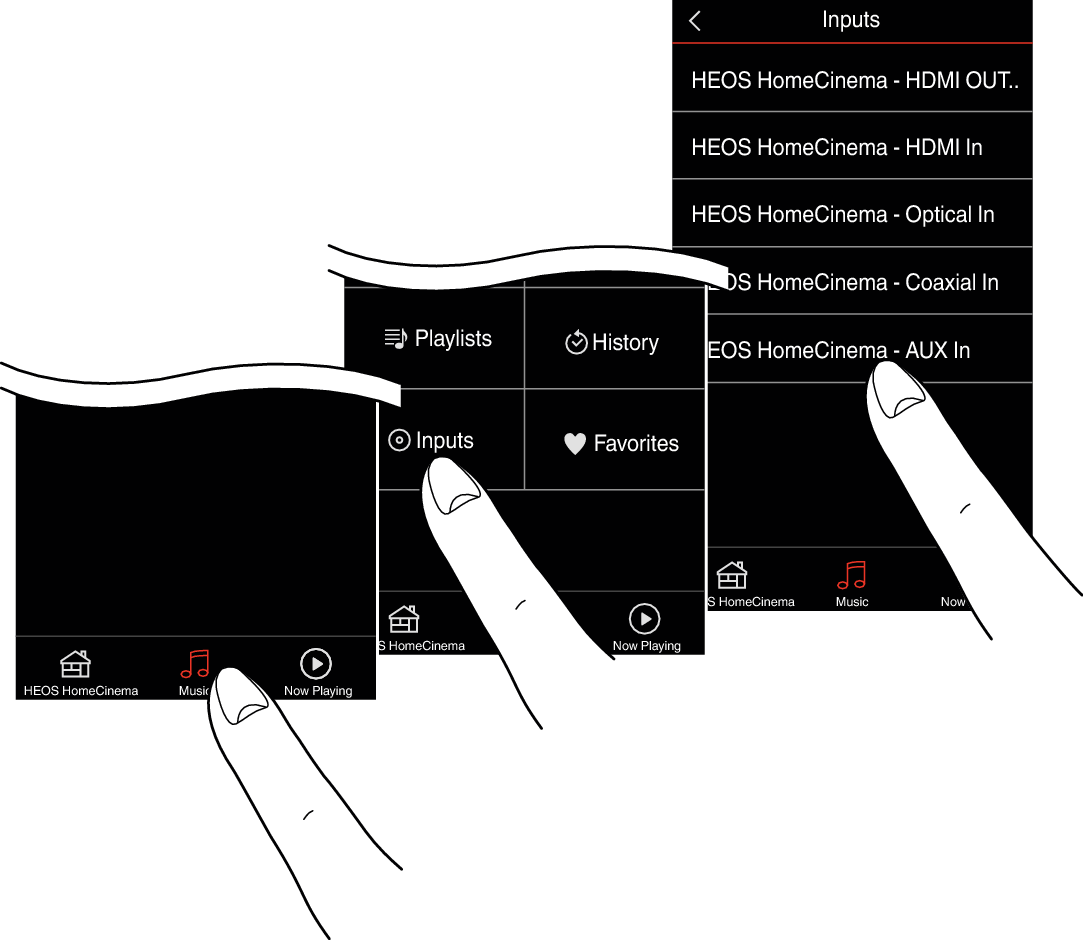
NOTE
DTS audio can not be passed from your TV over an optical connection so it is recommended to connect your Blu-ray player to the HDMI IN terminal on the HomeCinema to enjoy DTS encoded discs.
