Part names and functions
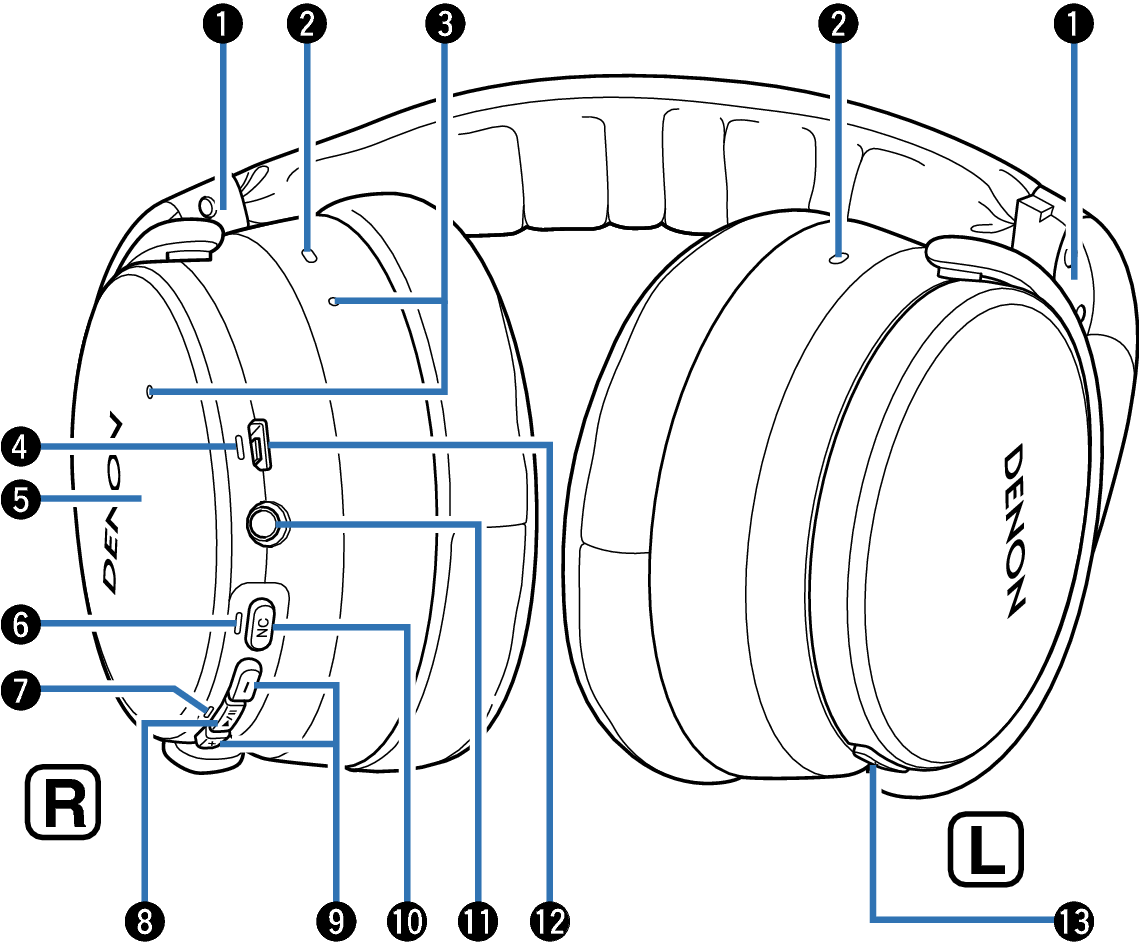
L/R Indicators
Noise cancelling microphones
Call microphones
Charging LED
Tap sensor panel
Lightly tap with your finger to toggle the ambient sound mix function on or off. link
NC (Noise Cancel) LED
Bluetooth LED
Control button (  /
/  )
)
Pairs the headphones with Bluetooth devices.
link
Connects to Bluetooth devices. link
Turns the power off. link
Performs playback operations. link
Volume buttons (+/–) link
Noise cancelling function button (NC)
Sets the noise cancelling function. link
Stereo mini jack (2.5 mm)
Connects to playback devices using the included audio cable. link
USB port (Micro-B)
Call button
Indicates the remaining battery power. link
Controls call operations on the mobile phones connected via Bluetooth. link
