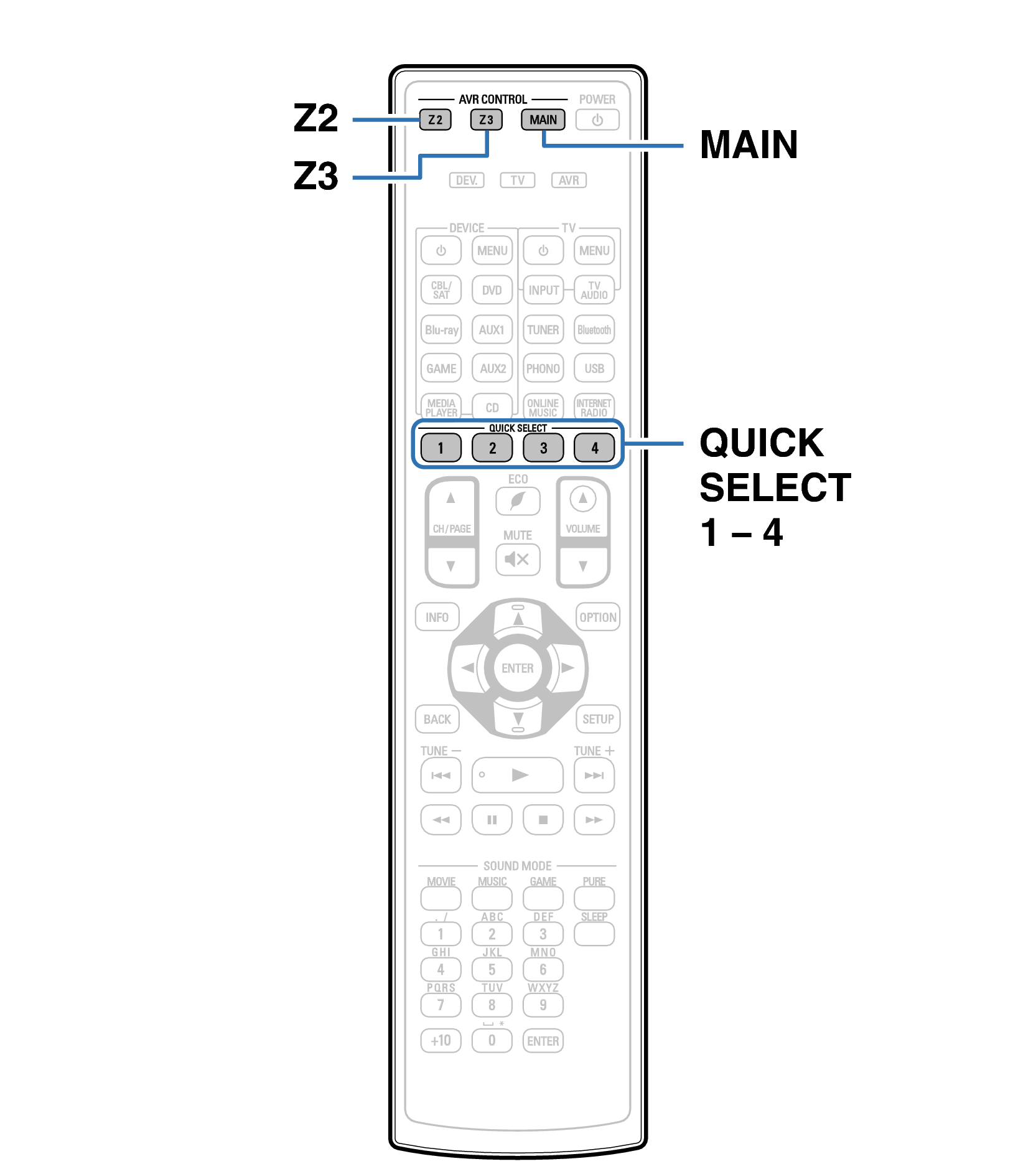Search result
Quick select plus function
Settings such as the input source, volume level and sound mode can be registered to the QUICK SELECT 1 - 4 buttons.
You can simply press one of the registered QUICK SELECT buttons in subsequent playbacks to switch to the group of saved settings in a batch.
By saving frequently used settings at the QUICK SELECT 1 – 4 buttons, you will always be able to easily call up the same playback environment.
The Quick Select Plus function can be memorized for each zone.
The QUICK SELECT button on main unit can only be used to operate the MAIN ZONE.
Remote control unit illustration