Search result
Playing files stored on USB memory devices
When you select something to play you will be asked how you want to queue up your music.
|
Play Now: |
Inserts the item into the queue after the currently playing track and plays the selected item immediately. |
|
Play Now & Replace Queue: |
Clears the queue and plays the selected item immediately. |
|
Play Next: |
Inserts the item into the queue after the current song and plays it when the current song ends. |
|
Add to End of Queue: |
Adds the item to the end of the queue. |
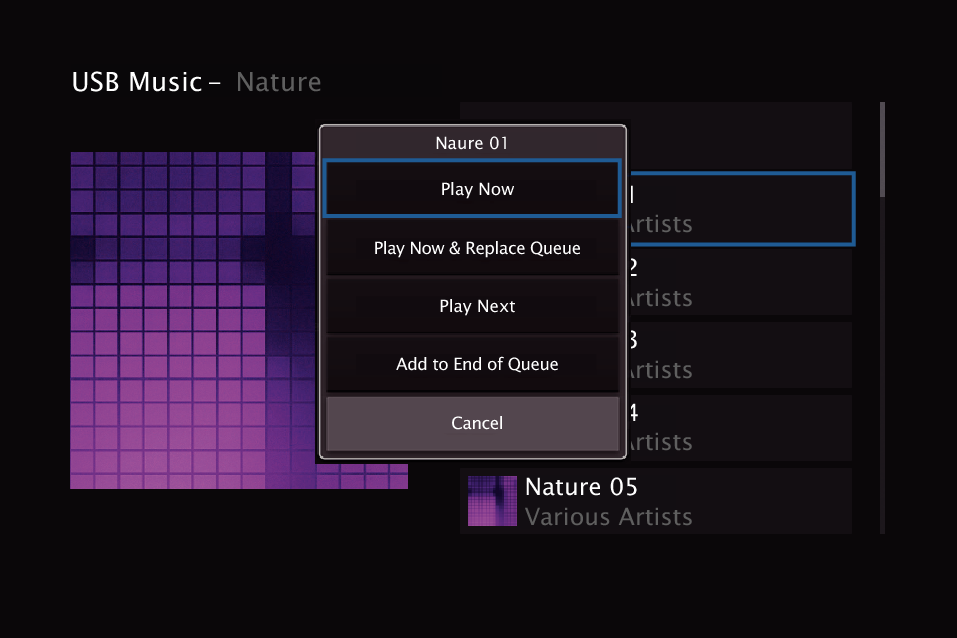

 to select the “Play Now” or “Play Now & Replace Queue”, then press ENTER.
to select the “Play Now” or “Play Now & Replace Queue”, then press ENTER.Playback starts.

|
Operation buttons |
Function |
|
|
Playback |
|
|
Pause |
|
|
Stop |
|
|
Skip to previous track / Skip to next track |
|
CH/PAGE |
Switch to the previous page/next page in the list display |
When an MP3 music file includes album art data, the album art can be displayed while playing the file.
Note that Denon will accept no responsibility whatsoever for any problems arising with the data on a USB memory device when using this unit in conjunction with the USB memory device.







