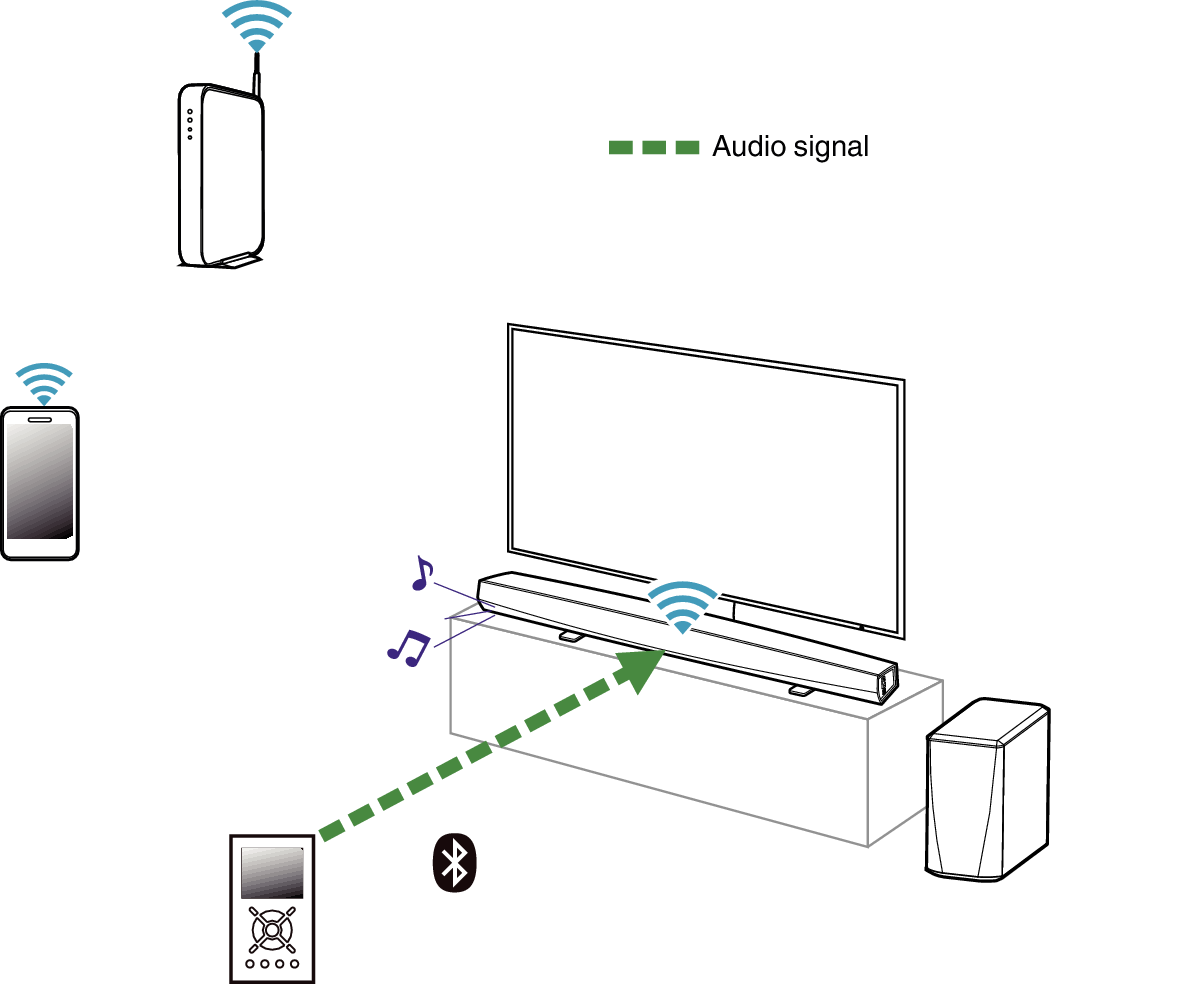Pairing the HEOS device with your Bluetooth devices
Activate the Bluetooth setting on your mobile device.
Press and hold the Bluetooth button (  ) located on the back of the DHT-S516H for 3 seconds and release the button when you see a pattern of two green flashes on the status LED.
) located on the back of the DHT-S516H for 3 seconds and release the button when you see a pattern of two green flashes on the status LED.
 ) located on the back of the DHT-S516H for 3 seconds and release the button when you see a pattern of two green flashes on the status LED.
) located on the back of the DHT-S516H for 3 seconds and release the button when you see a pattern of two green flashes on the status LED.Select “Denon DHT-S516H” from the list of available Bluetooth devices.
In a few seconds your mobile device will indicate that it is connected to your DHT-S516H.
Play music using any app on your device. The sound will now play from the DHT-S516H.
NOTE
Disconnect and reconnect Bluetooth connections from your Bluetooth device.