Selecting the music track or station from music sources
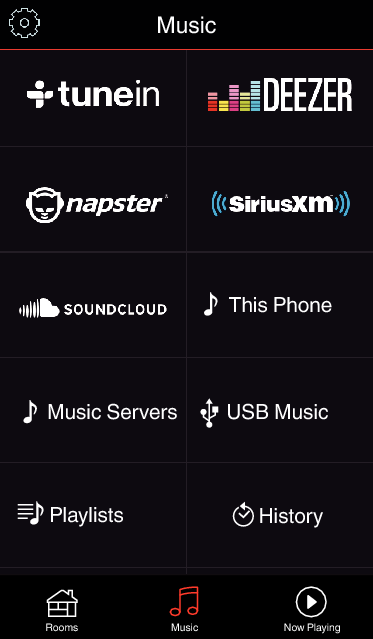
All music services displayed may not be available in your location.
After selecting a music track or radio station the app will automatically change to the “Now Playing” screen.
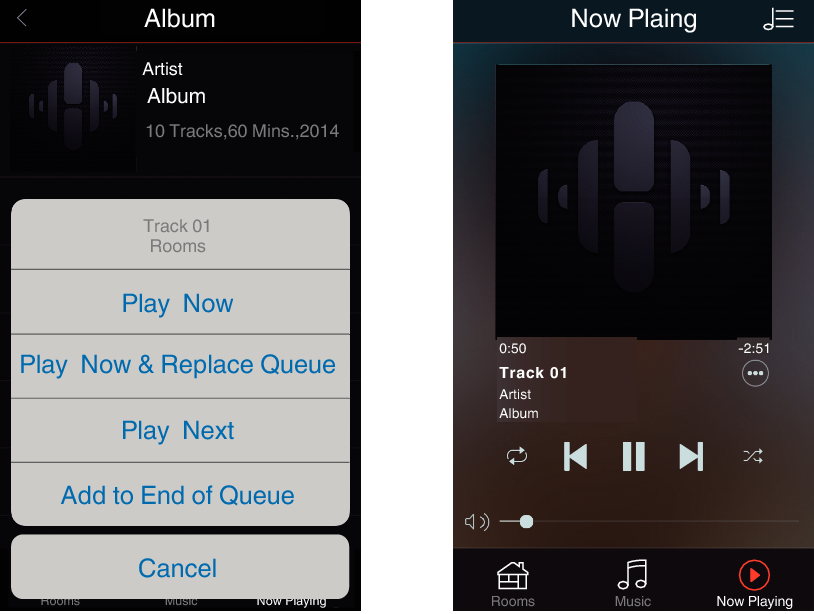
When you select a music track to play you will be asked how you want to queue up your music.
|
Play Now: |
Inserts the item into the queue after the currently playing track and plays the selected item immediately. |
|
Play Now & Replace Queue: |
Clears the queue and plays the selected item immediately. |
|
Play Next: |
Inserts the item into the queue after the current song and plays it when the current song ends. |
|
Add to End of Queue: |
Adds the item to the end of the queue. |
When you select a radio station the following items are displayed.
|
Play Now: |
Plays the selected item immediately. |
|
Add to HEOS Favorites: |
Adds to HEOS Favorites. |
