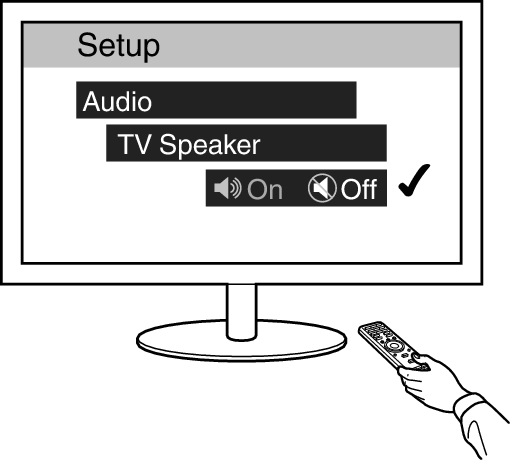Disable your television’s speakers
Disable your television’s built-in speakers when using HEOS AVR. Usually, this is done with an on-screen setup menu on your television. Look for an “Audio” or “Sound” sub-menu, and a “Speakers Off”, “Disable Speakers”, “External Speakers” or similar menu item. Some televisions have a switch on the rear panel to disable the built-in speakers.