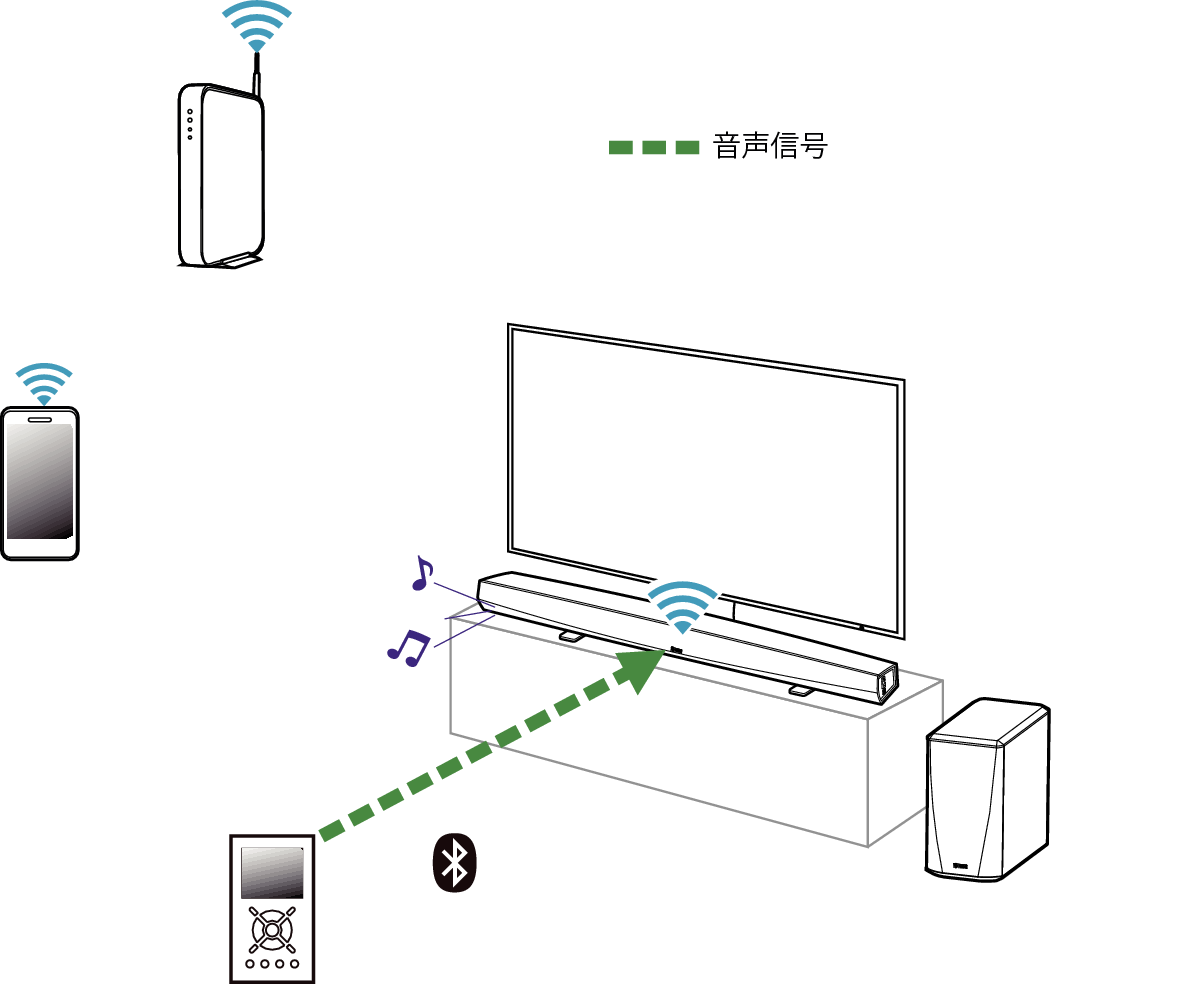Bluetooth対応デバイスとHEOSデバイスをペアリングする
Bluetooth対応デバイスのBluetooth機能をオンにする。
本機のステータス表示LEDが2回ずつ緑色に点滅するまで、背面のBluetooth ボタン(  )を長押しする。
)を長押しする。
 )を長押しする。
)を長押しする。使用できるBluetooth対応デバイスのリストから、“HEOS HomeCinema”を選ぶ。
数秒後、Bluetooth対応デバイスにHEOS HomeCinemaと接続されたことを伝えるメッセージを表示します。
Bluetooth 対応デバイスで音楽を再生する。
本機から音楽を再生します。
ご注意
音楽が聴こえない場合は、お使いのBluetooth対応デバイスとの接続を切断し、再接続してください。