Search result
Resetting network settings
If network contents cannot be played or the unit cannot connect to the network, restarting the unit may improve the problem. We recommend restarting the unit before returning the settings to the default settings. link
If the operations are not improved by restarting the unit, follow the steps below.
Network settings are reset to the factory default values. Make settings again.
However, the menu “Audio” settings are not reset.
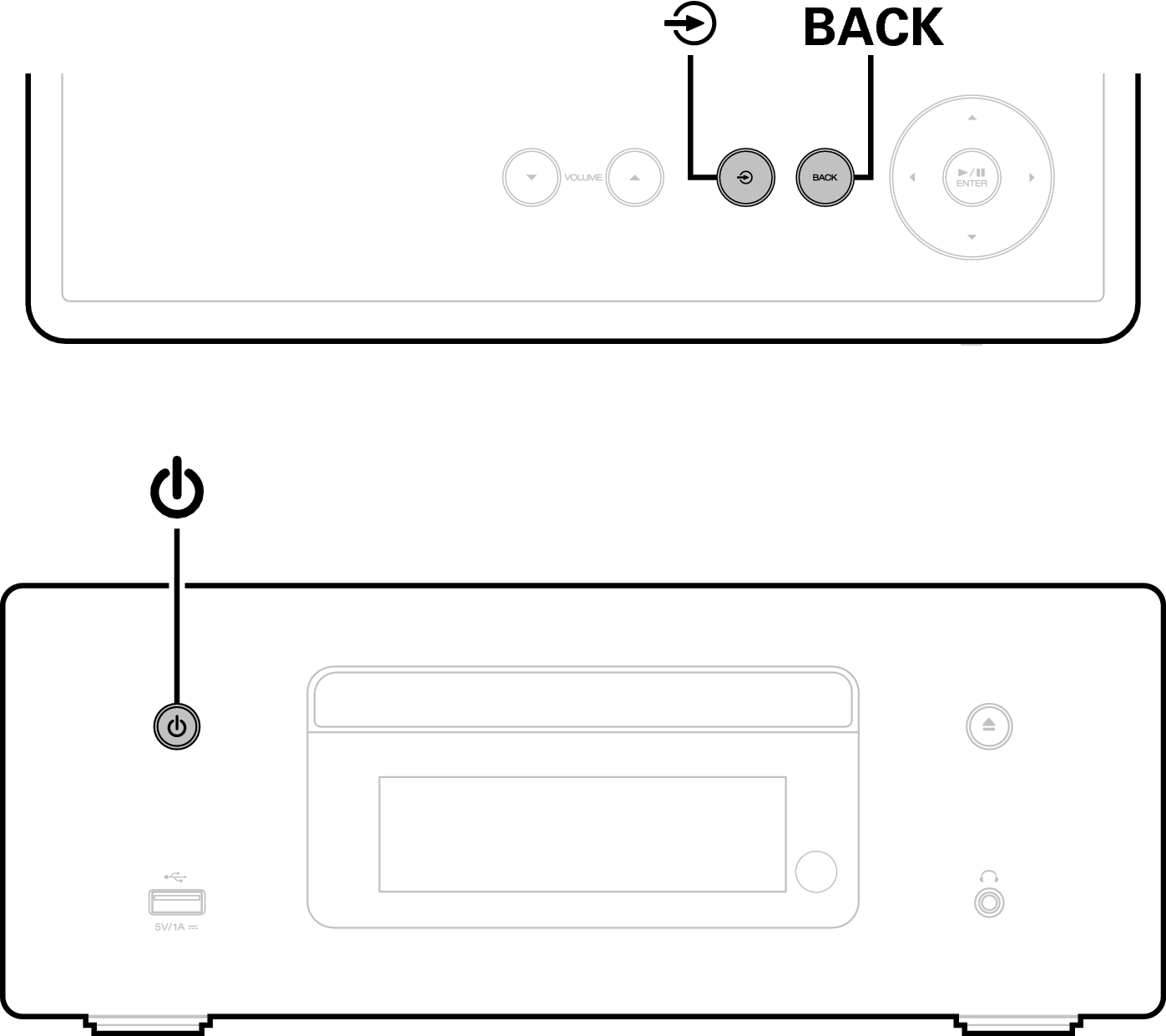
Press  on the main unit to turn on power to the unit.
on the main unit to turn on power to the unit.
 on the main unit to turn on power to the unit.
on the main unit to turn on power to the unit.Touch  on the main unit and select “Internet Radio”, “Music Servers” or “USB Music”.
on the main unit and select “Internet Radio”, “Music Servers” or “USB Music”.
 on the main unit and select “Internet Radio”, “Music Servers” or “USB Music”.
on the main unit and select “Internet Radio”, “Music Servers” or “USB Music”.With unit power on, touch BACK on the main unit while pressing and holding  for at least three seconds.
for at least three seconds.
 for at least three seconds.
for at least three seconds.Remove your fingers from the two buttons when “Please wait...” appears on the display.
“Completed” is shown in the display when reset is complete.
NOTE
Do not turn the power off until reset is complete.
