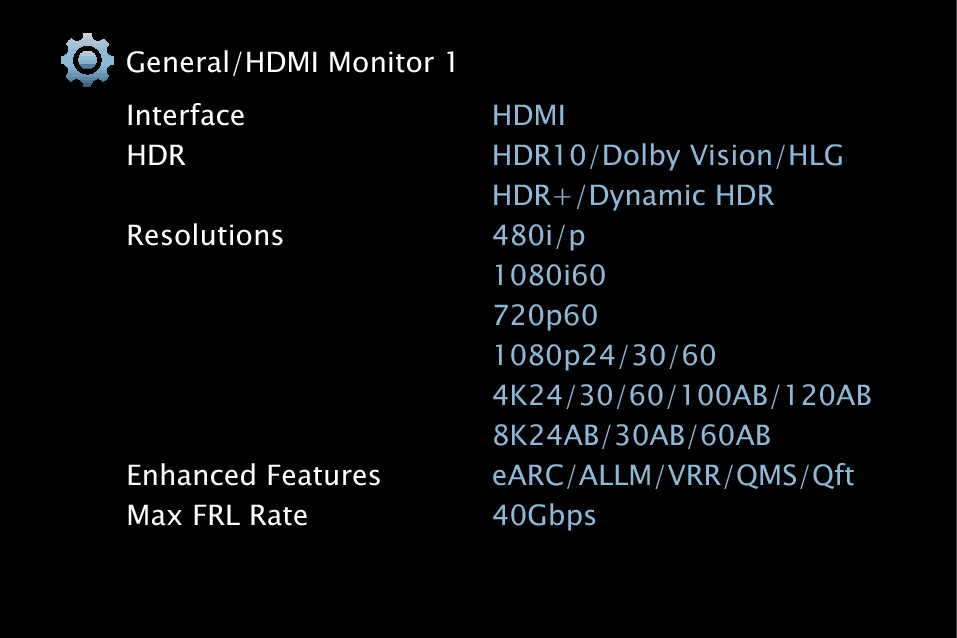Search result
FRL information display
FRL (Fixed Rate Link) is signaling technology that is necessary to achieve the higher resolutions such as those above 4k60 as well as the ultra high speed bandwidths.
If your TV supports FRL, you can check the FRL rate of input/output signals on the status information screen by the procedure described below.
You can also check the maximum FRL rate supported by your TV.
Checking the FRL rate of video input/output signals
The information on video input/output signals is displayed.
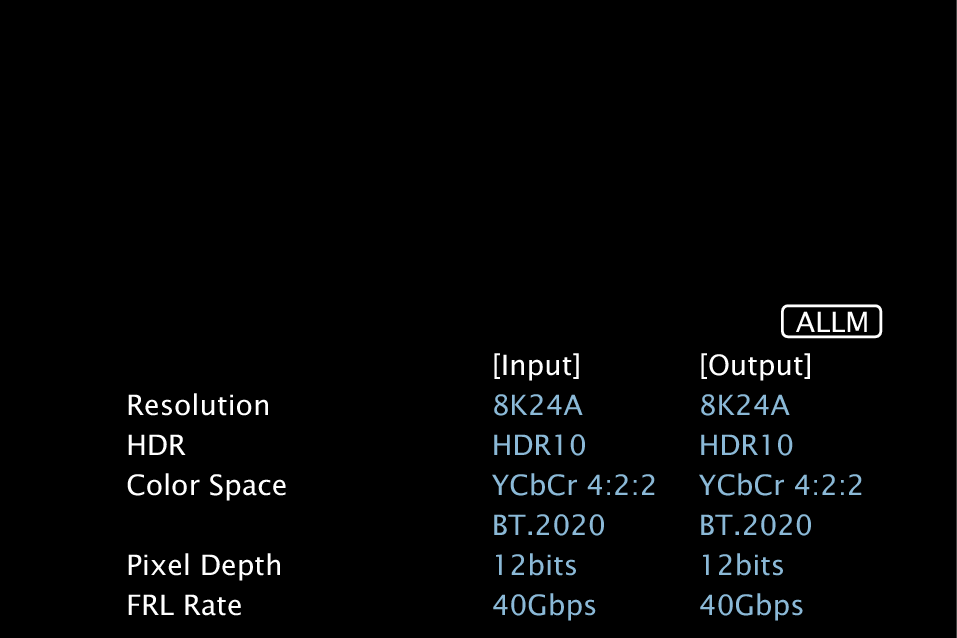
FRL Rate is displayed when “4K/8K Signal Format” of this unit is set to “8K Enhanced” and the connected TV supports FRL transmission mode.
You can also check the information on “FRL Rate” of input/output signals from “General” - “Information” - “HDMI Signal Info.” in the menu.
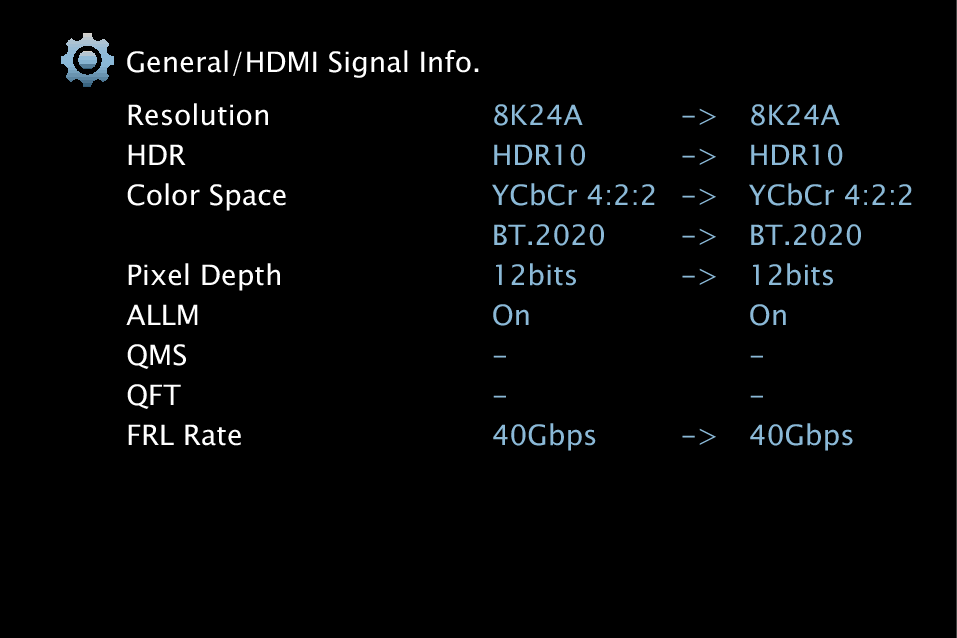
Checking the maximum FRL rate of your TV
The menu is displayed on the TV screen.


 to “HDMI Monitor 1” or “HDMI Monitor 2” from “General” - “Information” - “Video” in the menu.
to “HDMI Monitor 1” or “HDMI Monitor 2” from “General” - “Information” - “Video” in the menu.“Max FRL Rate” is displayed.