Search result
Support for Siri functions
Only Denon Home speakers with built-in microphones can enable Siri.
Update the HEOS app to version 3.1.200 or later to enable support for Apple Siri on your Denon Home speakers with built-in microphones.
Siri on Denon Home
To activate Siri, say “Hey, Siri” or press the action button ( ![]() ).
).
Asking Siri a question: “How’s the weather today?”
Playing music: “Play the song xx”
Operating this unit: “Increase the volume”
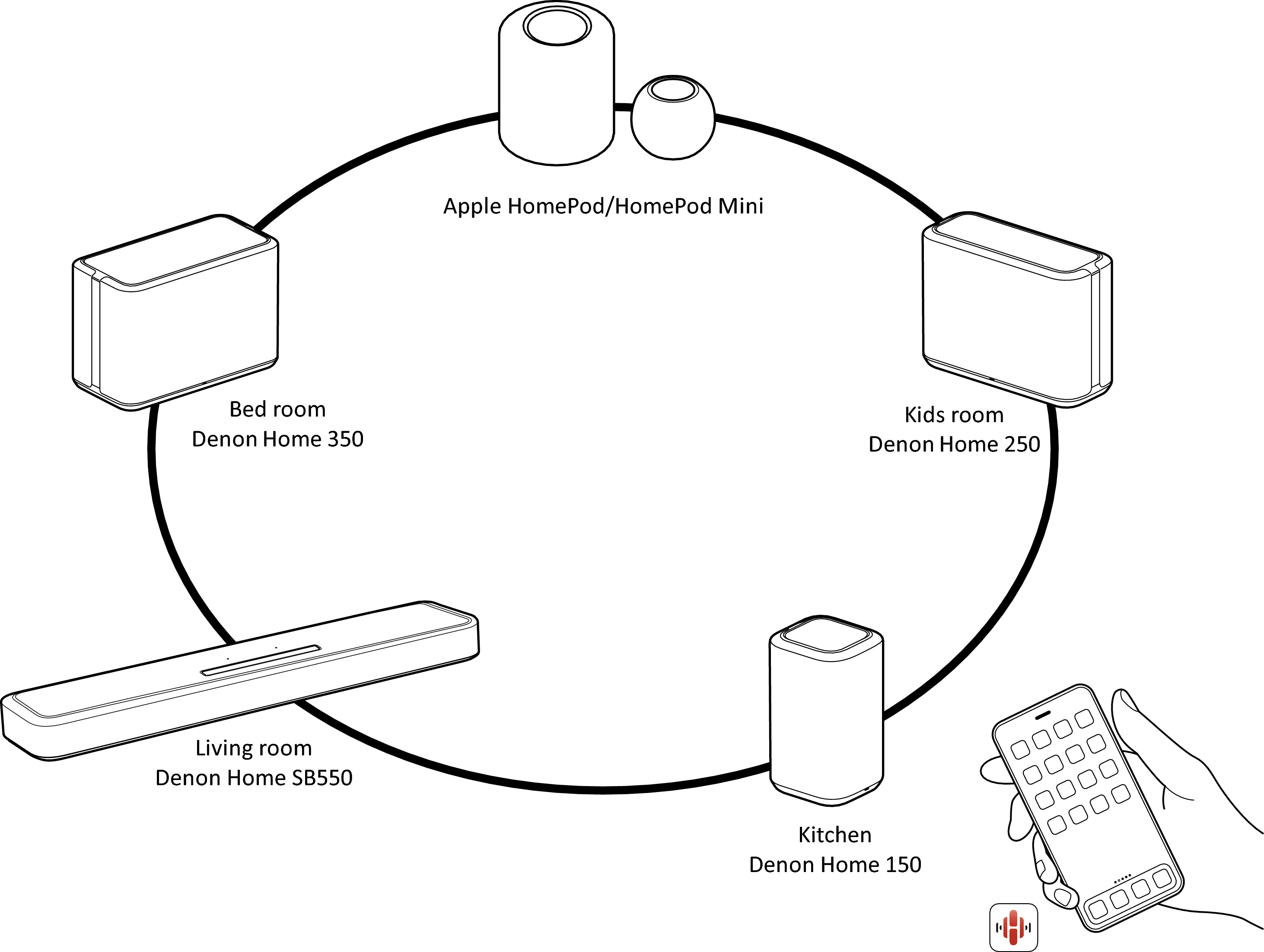
How to set up Siri
Important: An Apple HomePod or Apple HomePod Mini must be connected to the same network as this unit to use Siri.
Perform set up through the HEOS app.
Go to: Home → Settings → Voice Assistants → Apple Siri
Select the Denon Home speaker you wish to add and tap “Add Siri”.
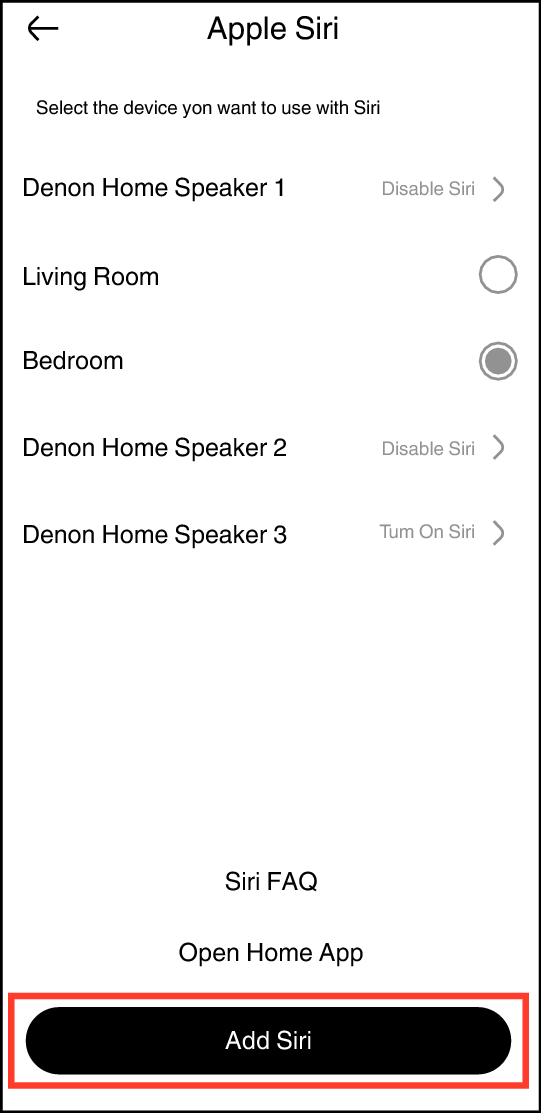
In cases such as when you want to prevent accidental activation of Siri or you want to protect your privacy, touch the ![]() button on this unit to disable the microphone. The
button on this unit to disable the microphone. The ![]() button will turn red indicating that the internal microphones are disconnected.
button will turn red indicating that the internal microphones are disconnected.
Trademark information
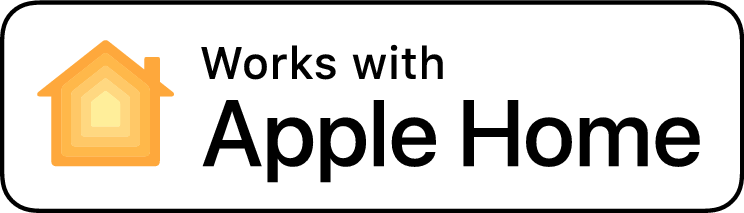 |
|
Apple, Apple Home, HomeKit, HomePod, HomePod mini, AirPlay, iPad, iPad Air, iPad Pro and iPhone are trademarks of Apple Inc., registered in the U.S. and other countries. |
