Checking the earbuds battery and charging case battery
The charging case has 3 RGB LEDs which turn on for 4 seconds when opening the lid. They indicate the level of charge of:
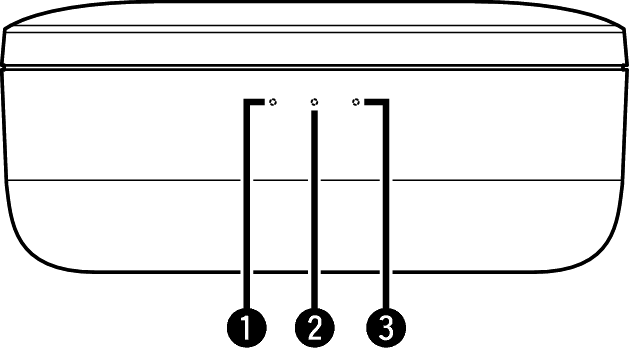
Left earbud
Charging case
Right earbud
Red LED = battery below 30%
Yellow LED = battery between 30% - 70%
Green LED = battery above 70%
You can check the exact battery level of your earbuds via the Denon Headphones app: while wearing your earbuds, open the Denon Headphones app and check the battery indicator in the top-right corner of the screen.
A voice prompt will announce “battery low” when your earbuds needs charging.
A voice prompt will announce “battery critical” when your earbuds is about to power off.
