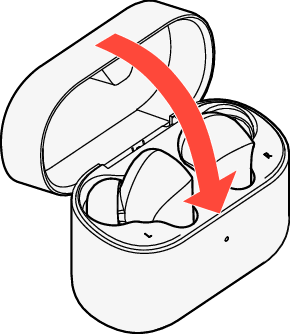Resetting factory settings
If the earphones are not working properly, reset them.
The various settings are reset to the factory default. Configure the settings again.
Insert the earphones in the charging case.
Do not close the lid of the charging case.
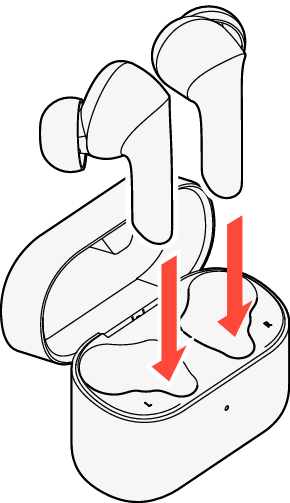
With the lid of the charging case left open, long press the multi-function button for approximately 10 seconds.
After the status LED blinks for 3 seconds alternating between red and green.
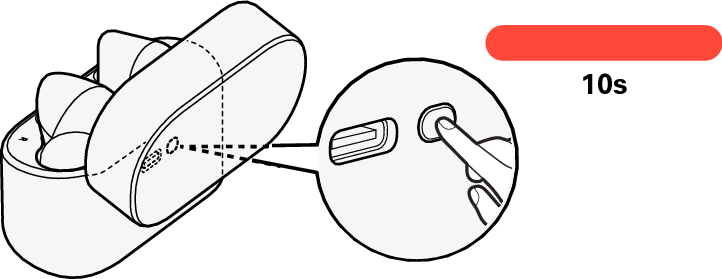
Close the lid of the charging case.
All the settings are reset to the factory default.