Charging / Battery status
Connect the headphones to a computer or USB AC adapter (sold separately) using the supplied dedicated USB cable to charge the battery.
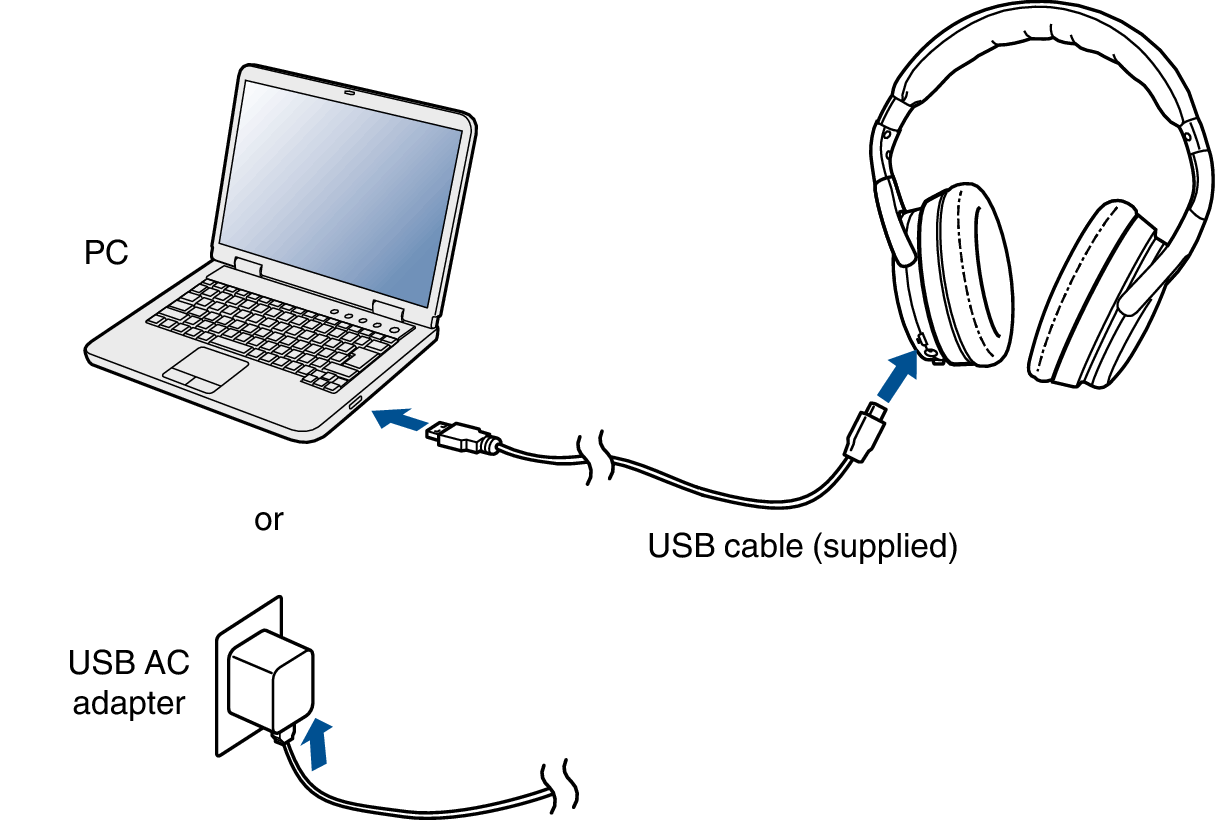
The charging status can be checked from the charging LED on headphones.
|
Charging status |
Color of charging LED |
|
|
Charging |
Red |
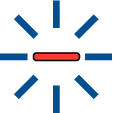 |
|
Fully charged |
Green |
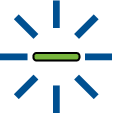 |
When using the headphones for the first time after purchase or when the remaining power of the rechargeable battery is low, charge the battery.
You can connect the headphones to a device using the supplied audio cable to enjoy listening to music even if the battery is drained. link
The noise cancelling function can be used for approximately 30 hours when the battery is fully charged.
It takes approximately 2 hours to fully charge the rechargeable battery from the state of no remaining battery power.
The usable time of the headphones differs depending on the temperature of the environment in which they are used and method of use.
When connecting the USB cable to the USB port, be sure to match the cable connector with the shape of the socket. Forcing the connector into the socket will cause damage.
The rating of the charging output should be DC 5 V, 2.4 A or less.
Checking the remaining battery power
The remaining power of the rechargeable battery can be checked from the number of alert sounds or the number of times the charging LED flashes. Slide the NC MODE switch to the left and hold it there for approximately 2 seconds.
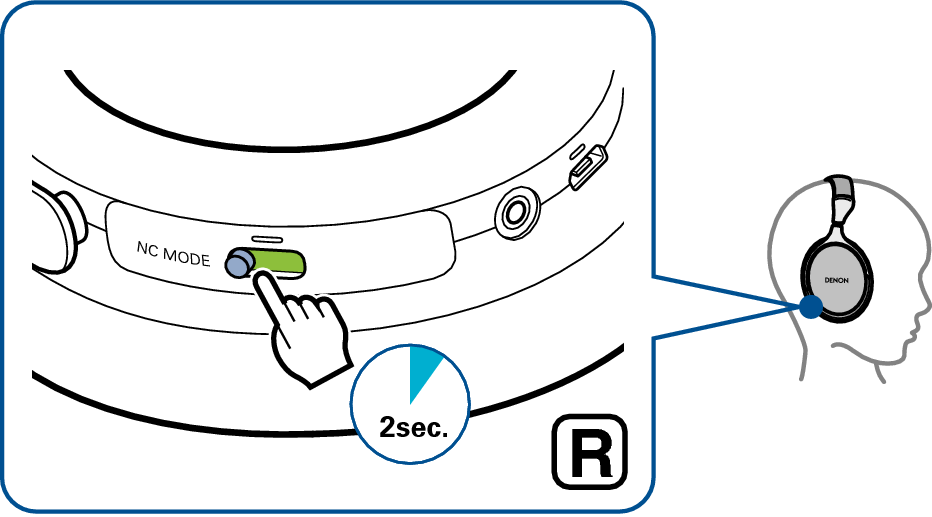
|
Number of alert sounds |
Number of times the charging LED flashes |
Remaining time of rechargeable battery |
|
Three times |
Three times |
Approx. 30 hours |
|
Twice |
Twice |
Approx. 10 hours |
|
Once |
Once |
Less than 1 hours |
When the remaining power of the rechargeable battery is running low, the charging LED flashes at approximately 3-second intervals together with an alert sound.
