Deleting pairing information
Delete pairing information if you have made a mistake entering pairing information or when re-pairing a device.
Press and hold the volume “+” button for approximately 5 seconds while in pairing mode.
The Bluetooth LED flashes 5 times and the pairing information is erased.
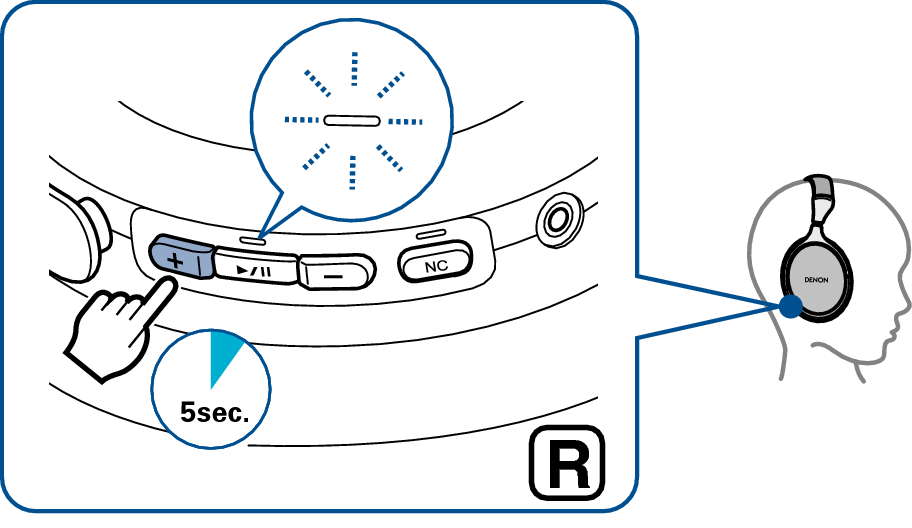
To make a Bluetooth connection after clearing the pairing information, follow the instructions on 1: Connecting to the headphones for the first timelink.
