Search result
Playback in ZONE2
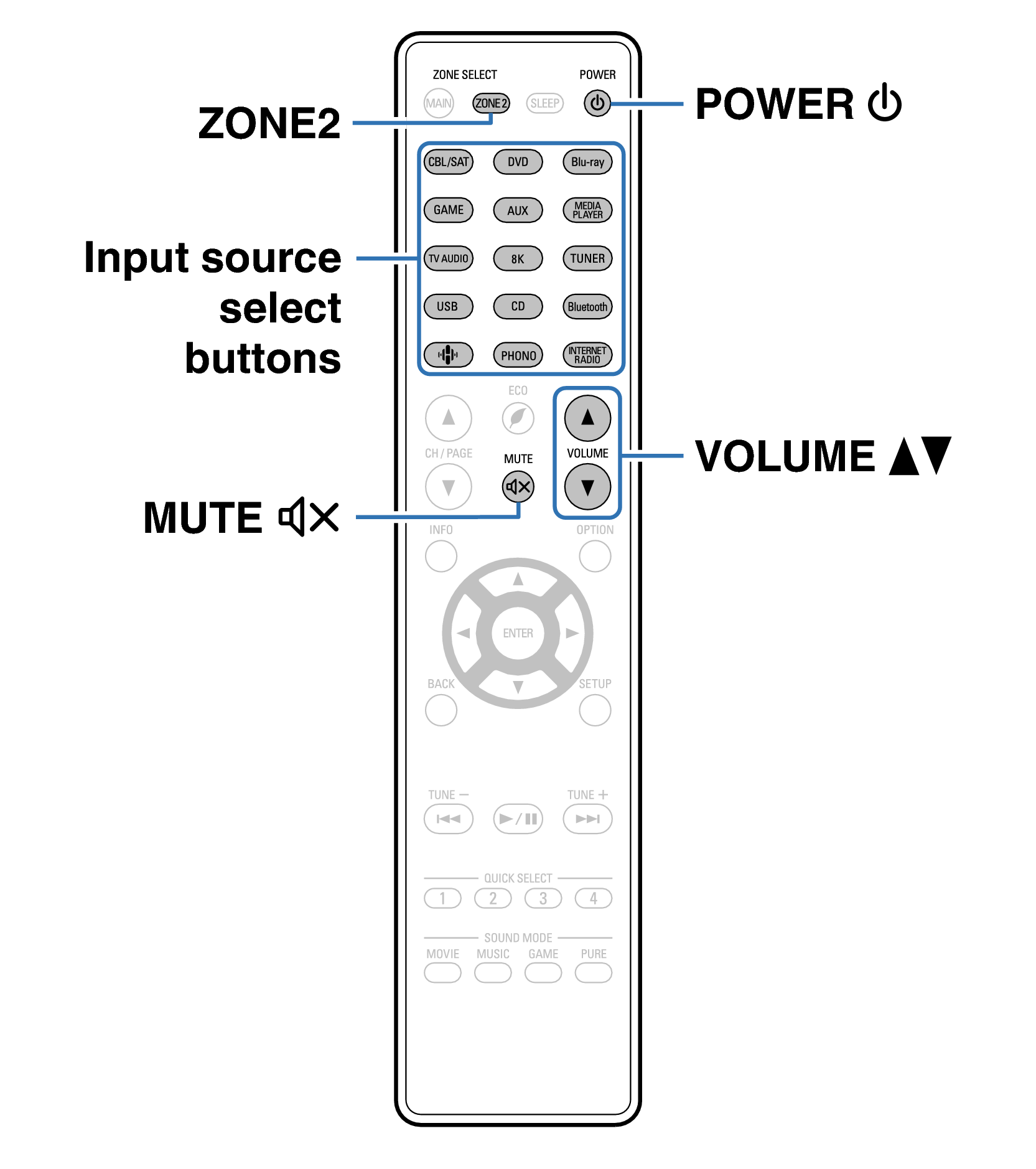
The ZONE2 button lights.
 to turn on the ZONE2 power.
to turn on the ZONE2 power.The  indicator on the display lights.
indicator on the display lights.
Power in ZONE2 can be turned on or off by pressing ZONE2 ON/OFF on the main unit.
The audio signal of the selected source is output to ZONE2.
To perform an operation with the main unit, press ZONE2 SOURCE. Each time you press ZONE2 SOURCE, the input source changes.
Setting the input source of ZONE2 as the “Source” allows you to play the same content in MAIN ZONE and in ZONE2, regardless of the type of input signal.
Set the input source of ZONE2 as the “Source” by pressing the ZONE2 SOURCE button on the main unit.
If the MAIN ZONE input source is changed while ZONE2 is selected as the “Source”, then ZONE2’s input source will be changed to mirror the MAIN ZONE’s input source.
Adjusting the volume (ZONE2)
Use VOLUME 
 to adjust the volume.
to adjust the volume.
At time of purchase, “Volume Limit” is set to “70 (–10 dB)”. link
Turn MASTER VOLUME after pressing ZONE2 SOURCE on the main unit to adjust the volume.
Turning off the sound temporarily (Muting) (ZONE2)
Press MUTE  .
.
The sound is reduced to the level set at “Mute Level” in the menu. link
To cancel mute, either adjust the sound volume or press MUTE  again.
again.
