Search result
Side panel
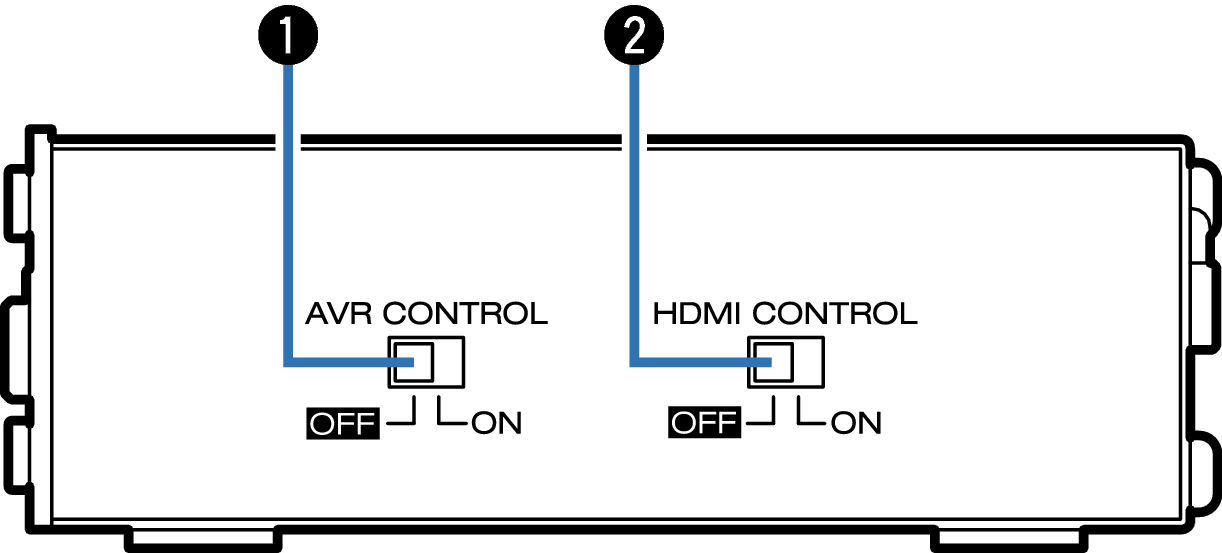
AVR control switch (AVR CONTROL)
You can use the remote control unit for your Denon AV receiver/AV amplifier to switch the HDMI input of this unit.
If using the HDMI control (CEC) function or the supplied remote control unit to change the HDMI input of this unit, keep this switch turned OFF.
If using the AVR control function, it is necessary to change the settings and connections from the AV receiver/AV amplifier in advance. Refer to Operating with the AVR control functionlink for more information.
HDMI control switch (HDMI CONTROL)
If using the HDMI control (CEC) function, turn this ON. This links to devices compatible with HDMI control (CEC) and changes the HDMI input of this unit.
Refer to Operating with the HDMI control (CEC) functionlink for how to operate using the HDMI control (CEC) function.
