Search result
Sound bar
Top panel
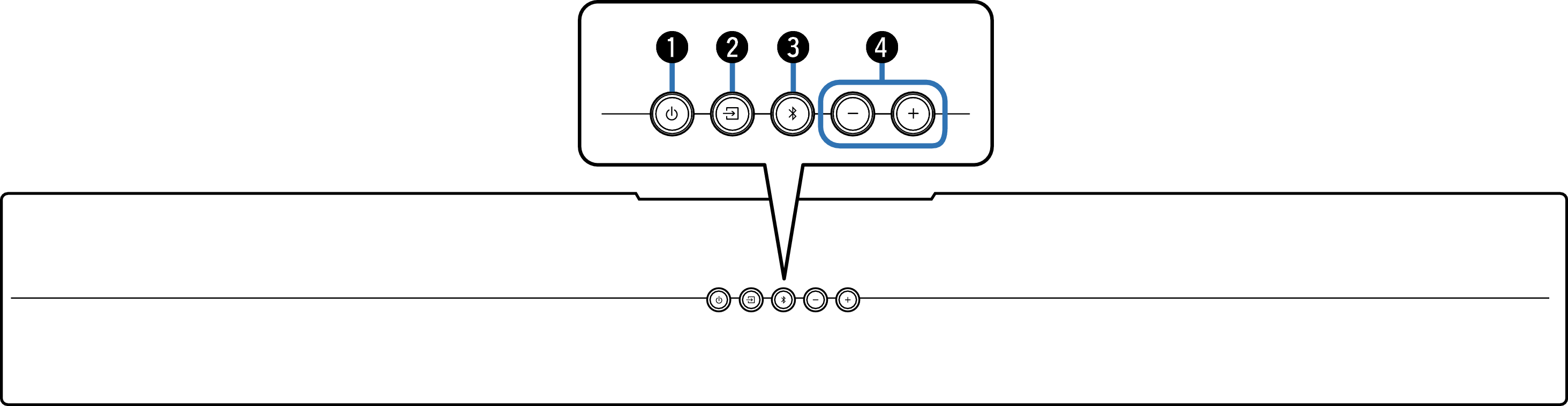
Power operation button (  )
)
Turns the sound bar power on/off (standby). link
Input source button (  )
)
This selects the input source. link
Switches the input source each time the button is pressed.
Bluetooth button (  )
)
Switches the input source to “Bluetooth”. link
Used to pair with Bluetooth devices. link
Volume buttons (+, –)
These adjusts the volume level. link
Front panel
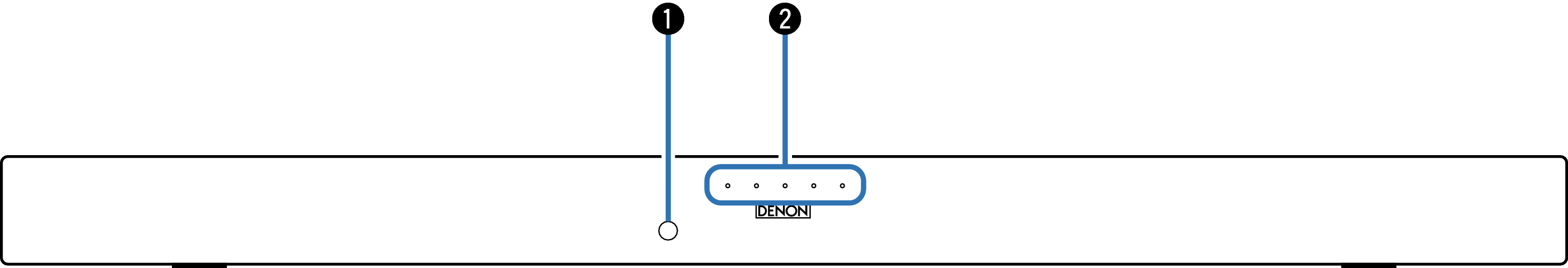
Remote control sensor
This receives signals from the remote control unit. link
Status LED
The status, such as for the power, input source, or audio format, is displayed. link
Status LED

Rear panel
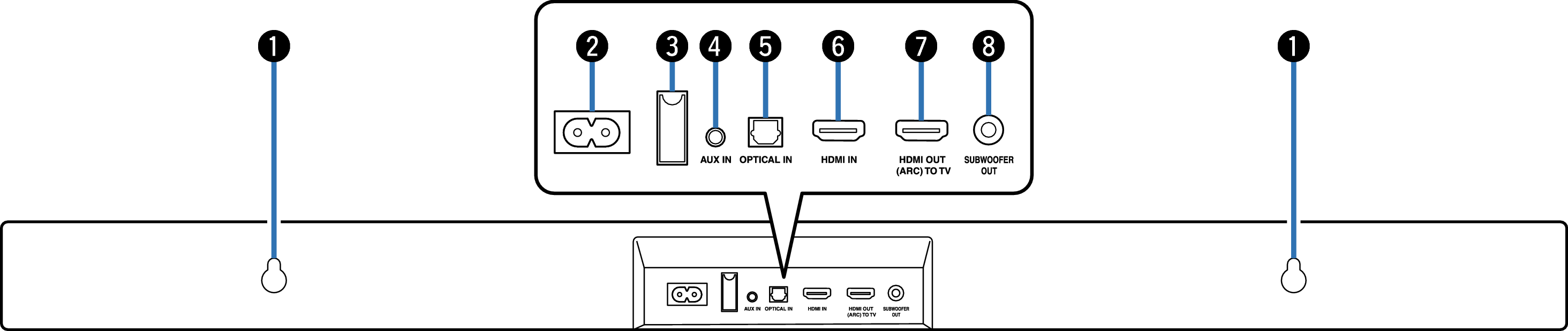
Wall hook hole
Used to mount the sound bar on a wall. link
AC inlet
Used to connect the power cord. link
USB port
Service terminal. This port does not support playback of music from USB flash drives.
AUX audio input connector (AUX IN)
Use a commercially available 3.5 mm stereo audio cable to connect an audio device. link
Optical digital input connector (OPTICAL IN)
Use the included optical digital cable to connect a TV with an optical digital connector. link
HDMI input connector (HDMI IN)
Use a commercially available HDMI cable to connect an HDMI compatible device. link
HDMI output connector (HDMI OUT (ARC) TO TV)
Use the included HDMI cable to connect an ARC function-compatible TV. link
Subwoofer output connector (SUBWOOFER OUT)
Use a commercially available subwoofer cable to connect a subwoofer with a built-in amplifier. link
