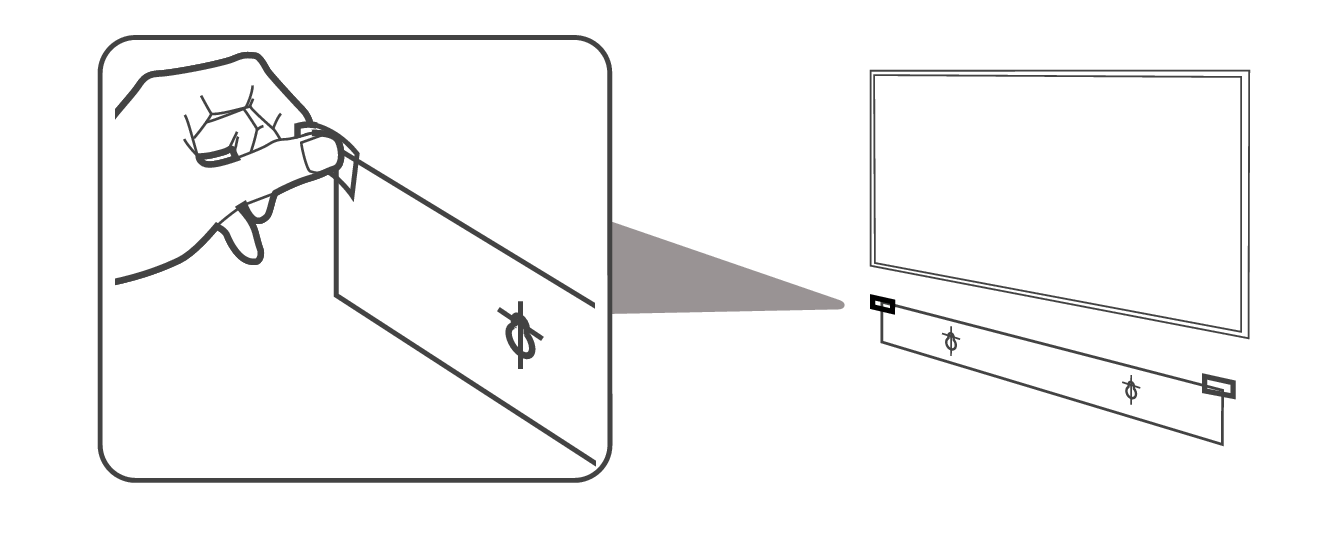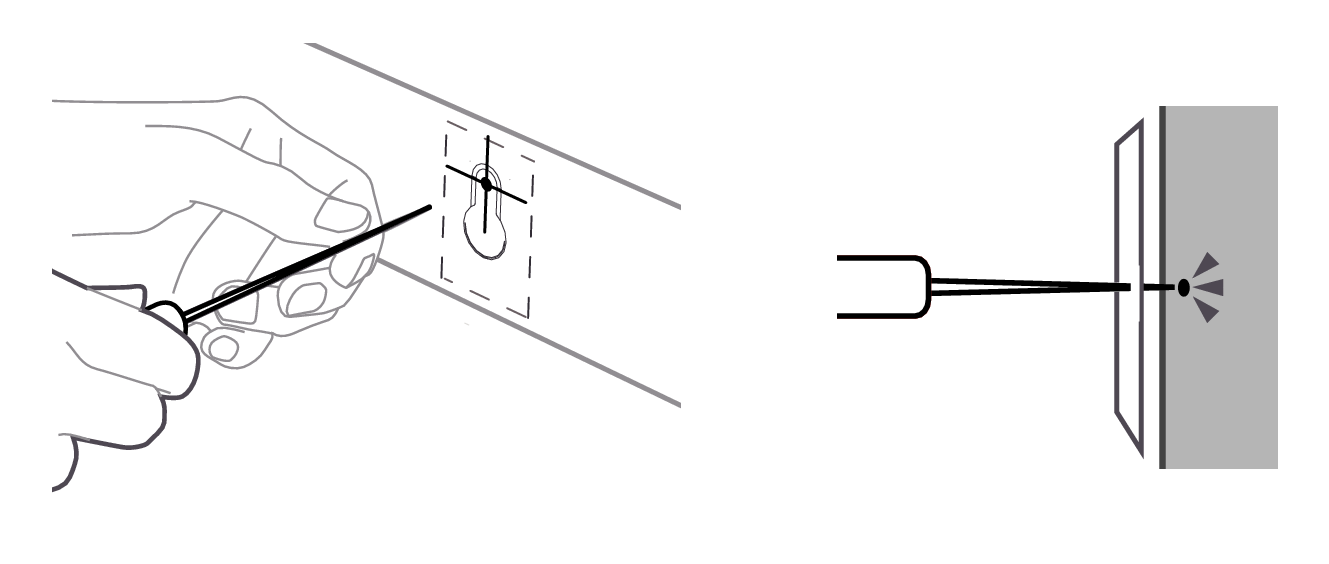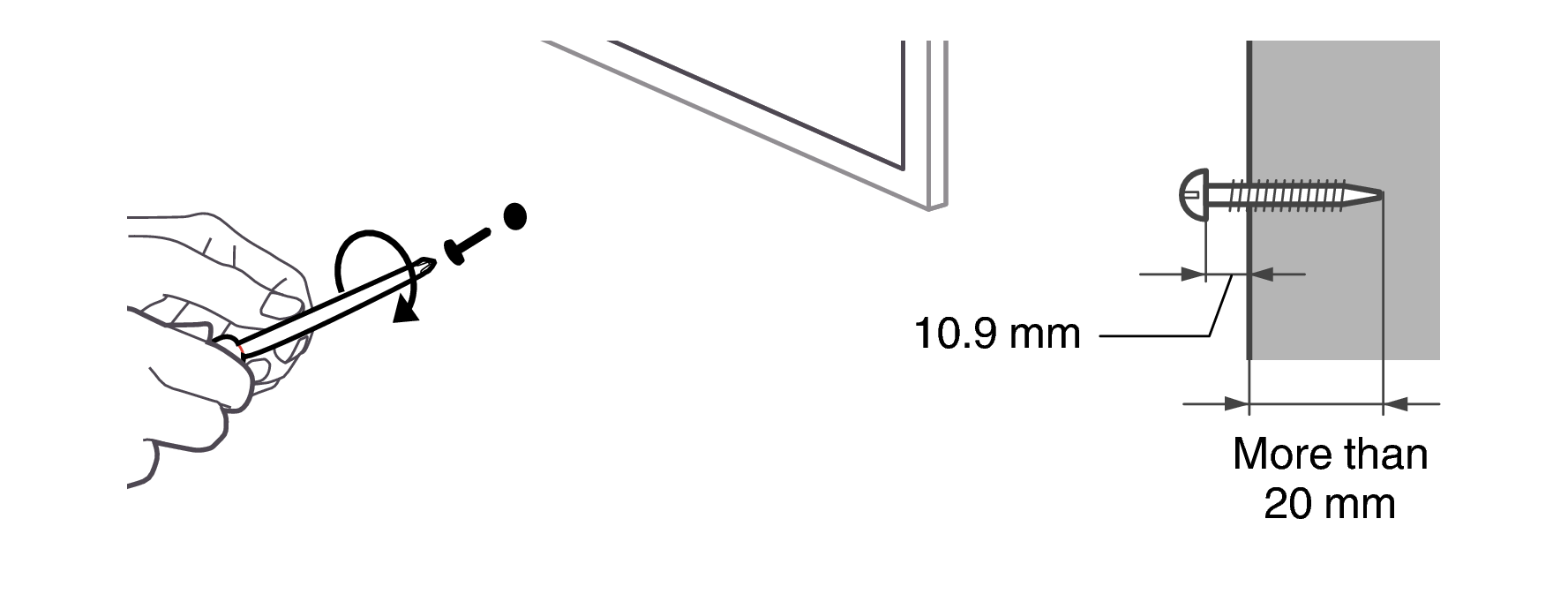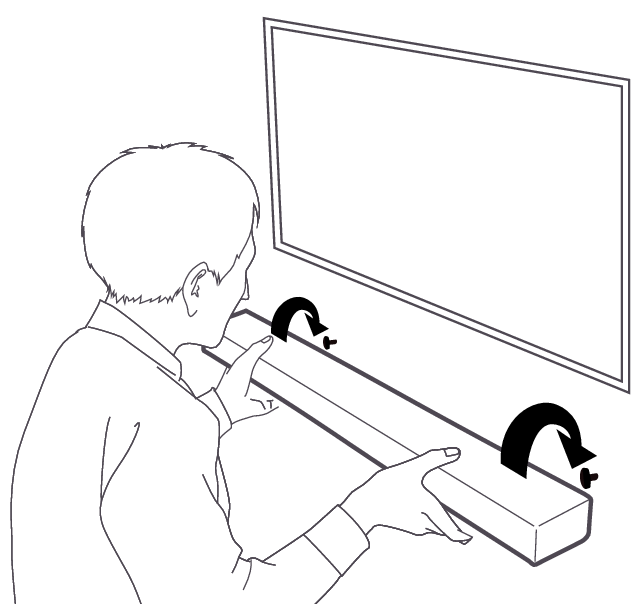Search result
Hanging the sound bar on a wall
The sound bar can be mounted on a wall using the two keyholes provided on the back of the bar for this purpose. When hanging the bar on a wall, position it in a flat, vertical position.
To ensure safety, it is best to employ a contractor to mount the sound bar on the wall.
In order to use the unit safely, do not place items on or hang items from the unit.
Do not attempt to install the sound bar onto a wall made of material that may crumble easily, such as mortar or decorative plywood. Doing so may result in the screw pulling out and the sound bar falling, causing injury or damage to the sound bar.
The included HDMI cable have ferrite cores. When hanging the sound bar on a wall, make sure not to put the ferrite core between the sound bar and the wall.
Be sure to fix connection cables to the wall to ensure that the cables cannot be pulled or tripped over, which may cause the unit to fall. Check that the unit is mounted safely after the mounting work is complete.
Also, periodically check that the unit is mounted solidly and that there is no possibility that the unit could fall.
Denon cannot accept any responsibility for damage, injury or accidents caused by problems with the mounting location or mounting method.
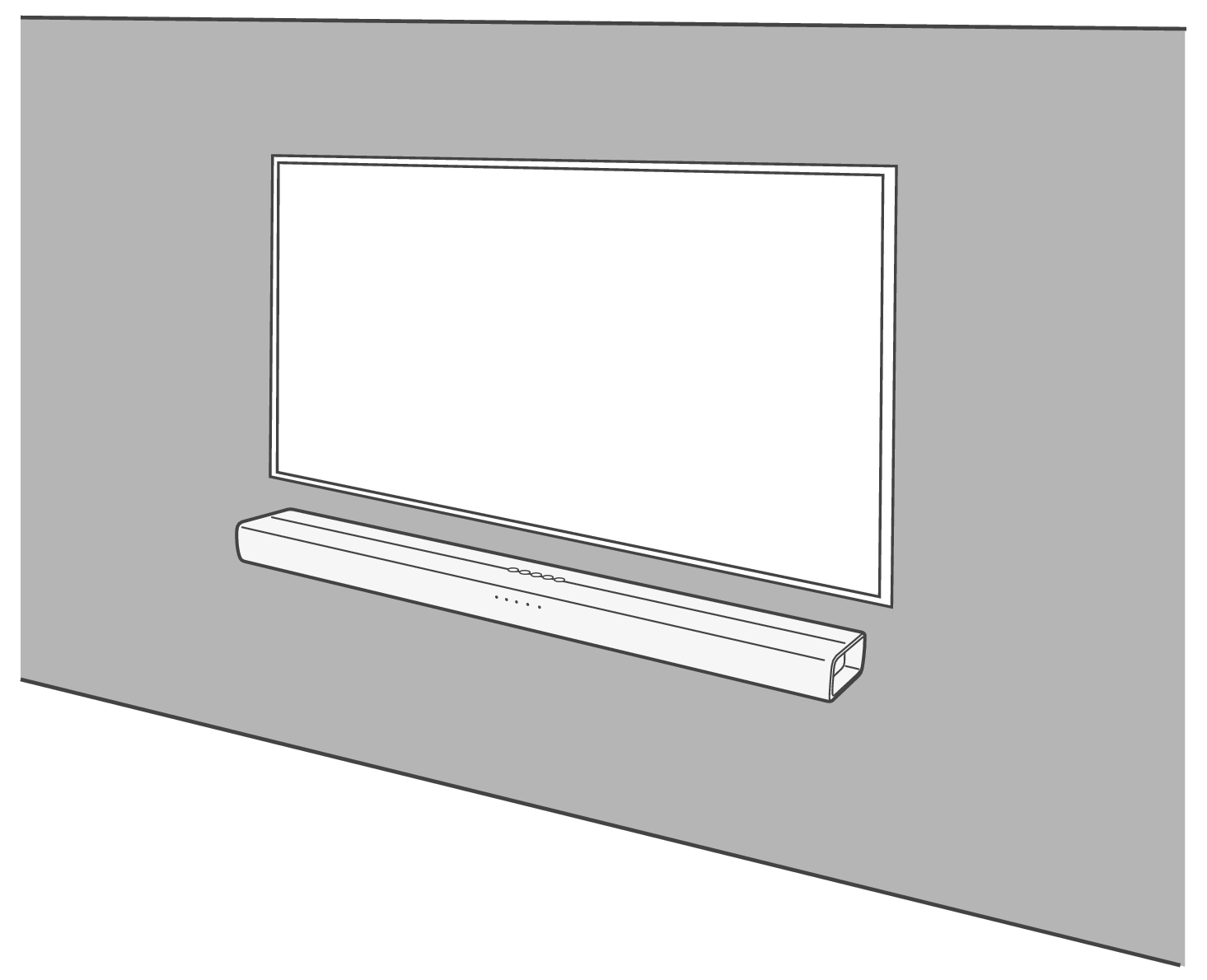
When mounting on a wall, cut off and use the wall mount template printed on the product box.
How to use the wall mount template
Mount to a wall that has sufficient strength to support the weight of the sound bar, or into reinforcing material on the wall.