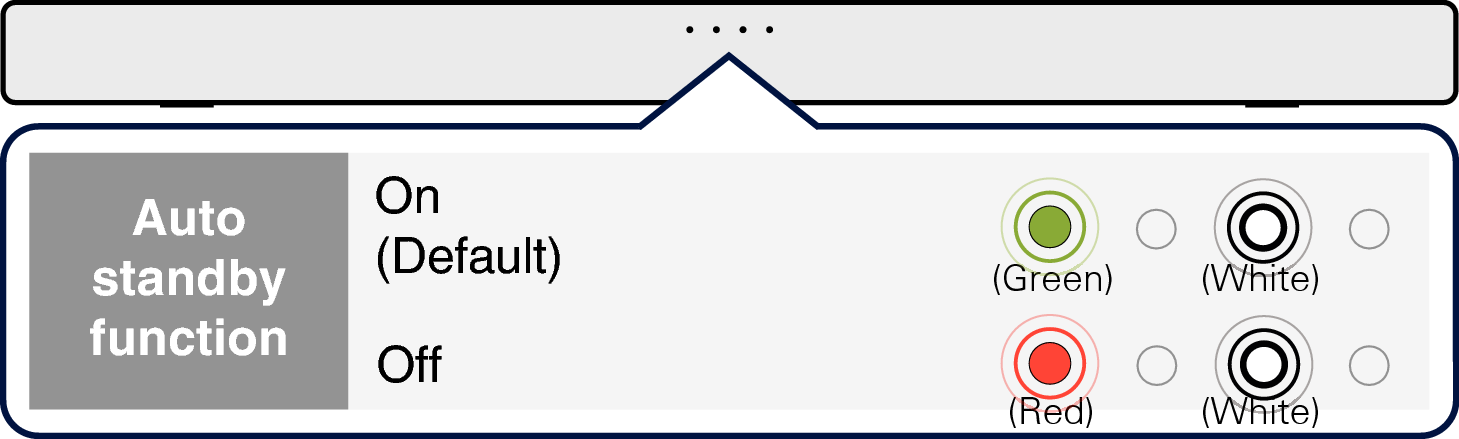Search result
Automatically setting to standby (Auto standby function)
Switch the auto standby function on or off.
When the auto standby function is turned on, the power supply for this device automatically switches to standby if no operations have been performed for approx. 20 minutes or more and audio is not being output.
Press and hold the NIGHT button for 5 seconds or more.
The auto standby function switches on or off and the status display LED blinks as indicated below.