Search result
Selecting the input source
Selecting DIGITAL IN or ANALOG IN
Use INPUT SELECT 
 to select the input source to be played.
to select the input source to be played.

 to select the input source to be played.
to select the input source to be played.The following icon appears on the display.
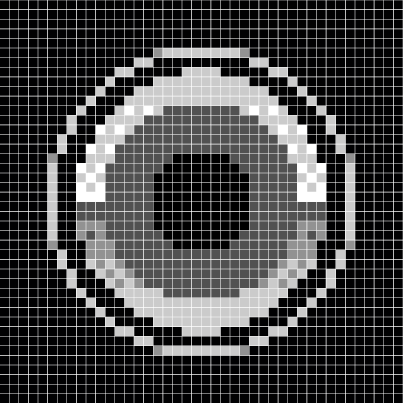 |
COAXIAL: |
Plays back the device connected to the COAXIAL connector. |
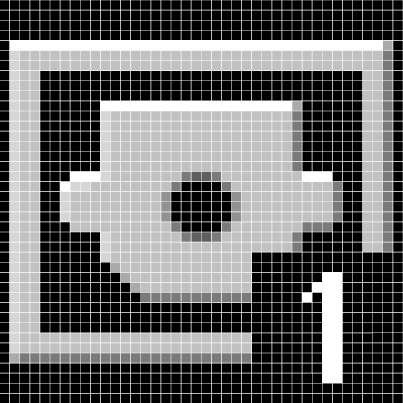 |
OPTICAL-1: |
Plays back the device connected to the OPTICAL 1 connector. |
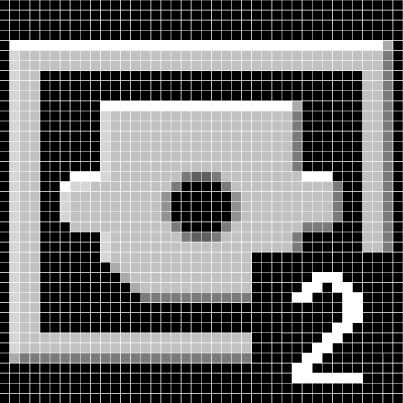 |
OPTICAL-2: |
Plays back the device connected to the OPTICAL 2 connector. |
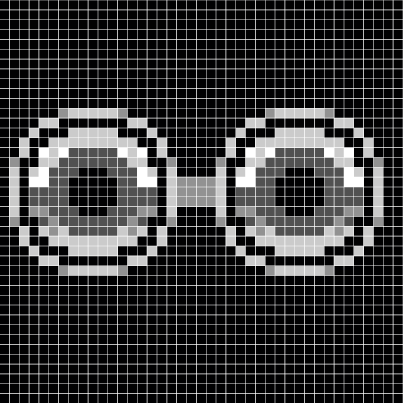 |
AUX: |
Plays back the device connected to the AUX connector. |
You can also press  on the main unit for this operation.
on the main unit for this operation.
Selecting Bluetooth
Press  .
.
 .
.The following icon appears on the display.
 |
Bluetooth: |
Connects and plays back a Bluetooth device. |
You can also press  on the main unit for this operation.
on the main unit for this operation.
