Listening to music using a Bluetooth connection
The paired Bluetooth device is controlled using the control button.
When the headphones are connected using the audio cable, the Bluetooth function is automatically turned off and the Bluetooth device cannot be controlled using the headphones.
Playback/pause
Press  once
once
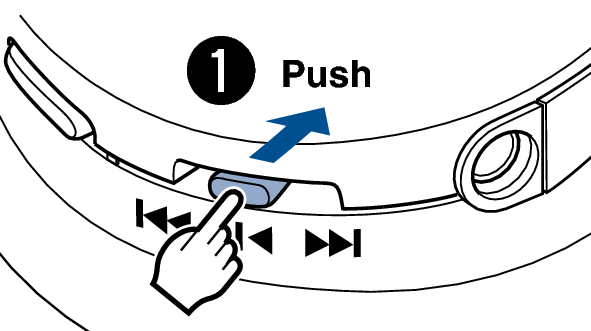
Select track
Next track: Slide in the  direction (towards back of the head)
direction (towards back of the head)
Previous track: Slide in the  direction (towards face)
direction (towards face)
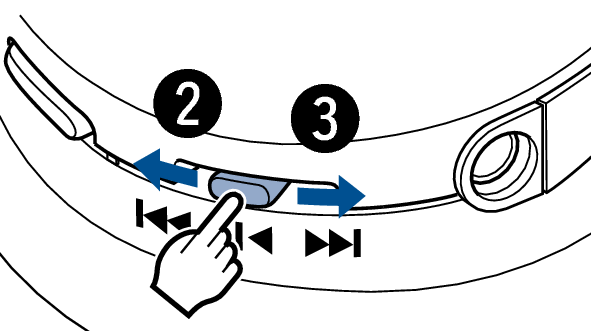
Continue sliding towards  for fast-forward playback, and continue sliding towards
for fast-forward playback, and continue sliding towards  for rewind playback.
for rewind playback.
Volume adjustment
Increase volume (*1): Press 
Decrease volume (*2): Press 
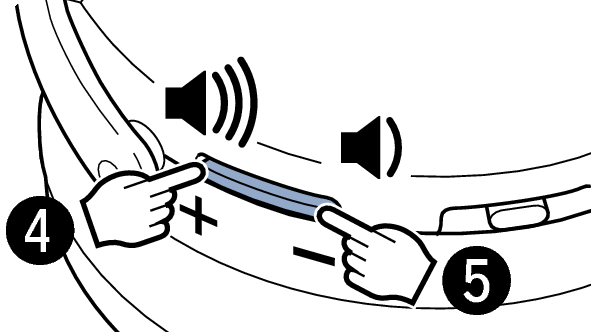
The Bluetooth indicator flashes blue during playback.
When the maximum volume is reached, a “beep-beep” sound is heard. The volume cannot be increased further.
When the minimum volume is reached, a “beep-beep” sound is heard. The volume cannot be decreased further.
These headphones are compatible with SCMS-T content security standards. You can use these headphones with SCMS-T compatible mobile phones or devices.
In order to listen to music via a Bluetooth connection, the connected Bluetooth device needs to be A2DP (Advanced Audio Distribution Profile) compatible. (*)
In order to control playback on the Bluetooth device, the connected Bluetooth device need to be AVRCP (Audio Video Remote Control Profile) compatible. (*)
For details on profiles that the Bluetooth device is compatible with, see the Bluetooth device Owner’s Manual.
