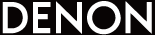Turning the power off
Press and hold  until a notification sound is heard.
until a notification sound is heard.
 until a notification sound is heard.
until a notification sound is heard.The status indicator and source button lights turn off and the speaker’s power is turned off.
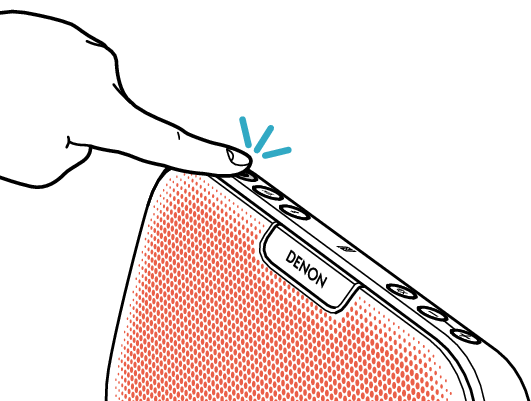
Memo
Envaya automatically turns off when there is no audio output from a Bluetooth device for approximately 15 minutes and the unit is not operated during this time.
If the input of Envaya is set to AUX and it is not operated for approximately 8 hours, Envaya automatically turns off (AUX auto off function).
To turn the AUX Auto Off function on or off, press and hold the AUX button for approximately three seconds while the input of Envaya is set to AUX.
|
On (Default): |
The status indicator blinks quickly three times. |
|
Off: |
The status indicator blinks slowly twice. |