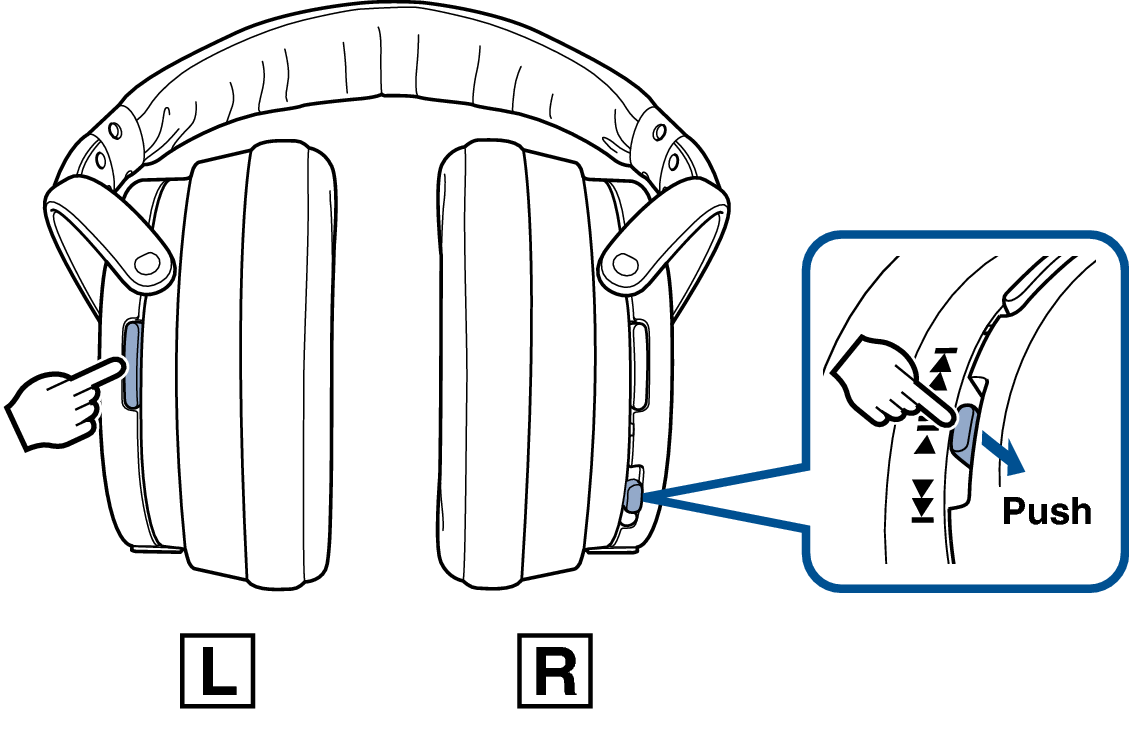Using Audio Guidance (Notification Sounds)
You are notified when an operation has completed correctly by a “beep” or “audio guidance”. The default notification sound is a “beep”. You can switch the notification sound using the following procedure.
Switching to Audio Guidance Mode
End the audio playback or phone call on connected Bluetooth device, or turn off the Bluetooth function of the connected Bluetooth device.
Press and hold the call button and “+” volume button together for more than 5 seconds.
The beep sound is heard and the notification sound is switched to audio guidance.
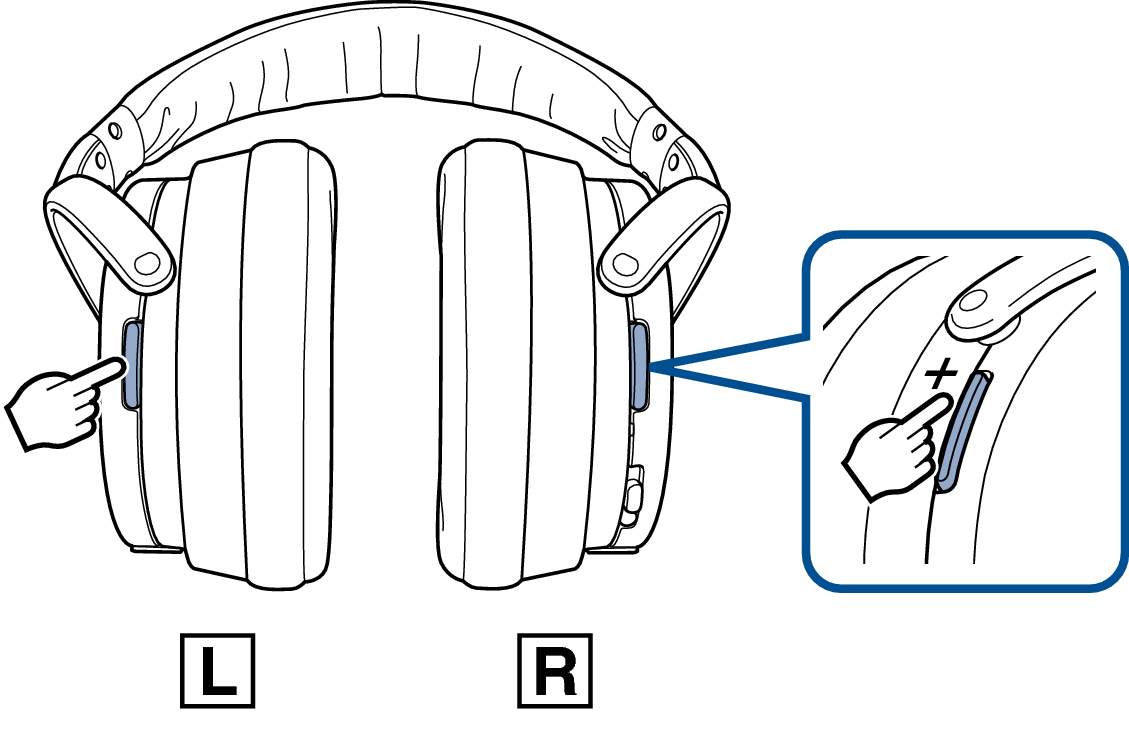
Switching to beep mode
End the audio playback or phone call on connected Bluetooth device, or turn off the Bluetooth function of the connected Bluetooth device.
Press and hold the call button and “-” volume button together for more than 5 seconds.
The beep sound is heard and the notification sound is switched to the beep sound.
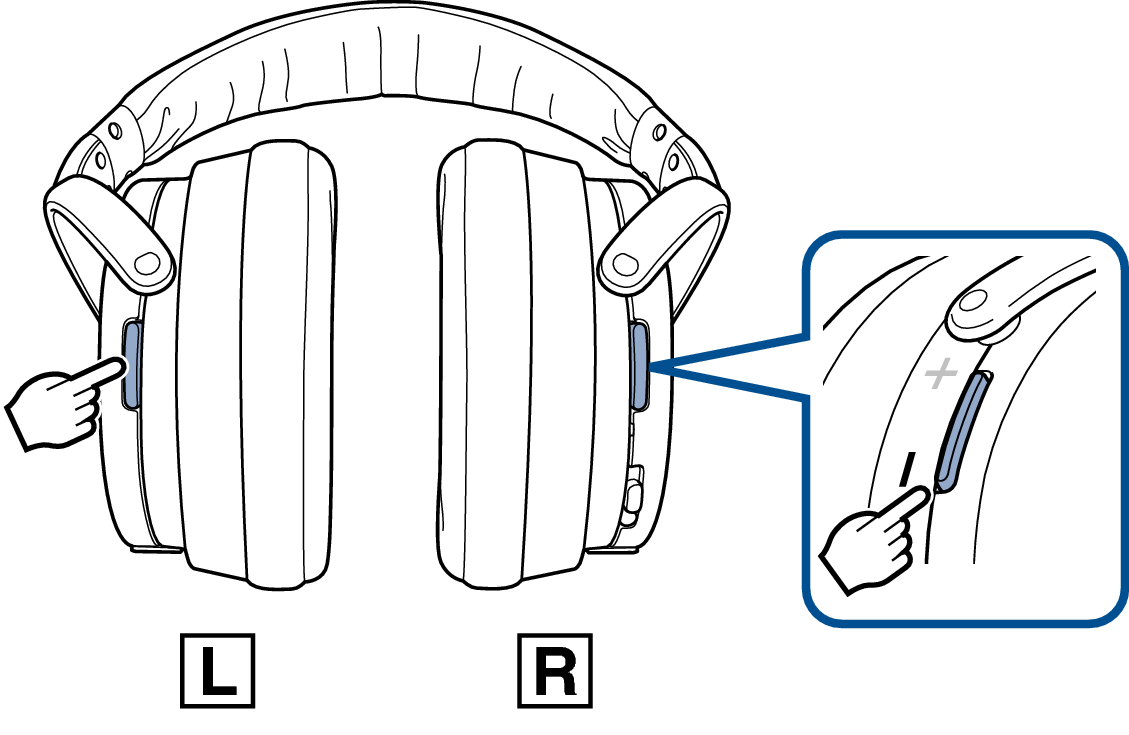
Switching the Audio Guidance Language
The audio guidance language can be selected from the following languages. (The default audio guidance language is “English”)
English, Japanese, Chinese, German, French, Italian, Spanish
End the audio playback or phone call on connected Bluetooth device, or turn off the Bluetooth function of the connected Bluetooth device.
Press and hold the call button and control button together.
Audio in each language is played in order while the buttons are pressed down.
Release the buttons when the language that you want to select is played.
A message informing you that the settings are complete is heard.