Search result
Overview
Connections
Playback
Settings
Tips
Appendix
Connections
NOTE
Do not plug in the power cord until all connections have been completed. However, when the “Setup Assistant” is running, follow the instructions in the “Setup Assistant” (page 8 in the separate “Quick Start Guide”) screen for making connections. (During “Setup Assistant” operation, the input/output connectors do not conduct current.)
Do not bundle power cords together with connection cables. Doing so can result in noise.
Cables used for connections
Provide necessary cables according to the devices you want to connect.
|
Speaker cable |
 |
|
Subwoofer cable |
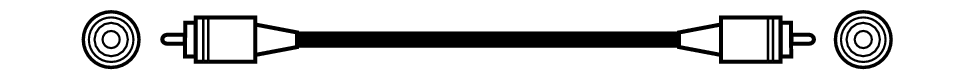 |
|
HDMI cable |
 |
|
Video cable |
 |
|
Optical cable |
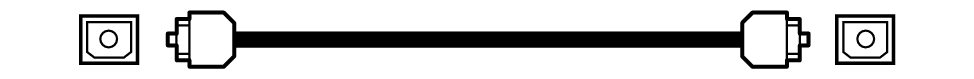 |
|
Audio cable |
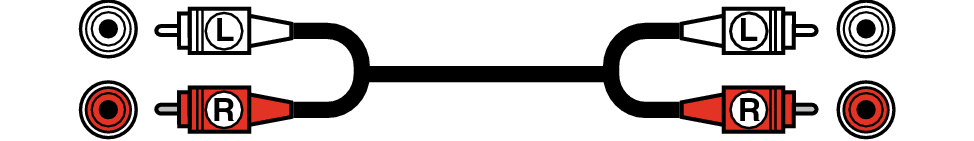 |
|
LAN cable |
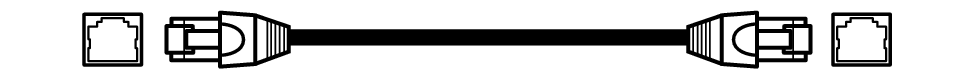 |
INTEGRATED NETWORK AV RECEIVER
Copyright © 2021 Sound United. All Rights Reserved.
