Search result
Installing vertically
This orientation is suitable for placing a narrow place.
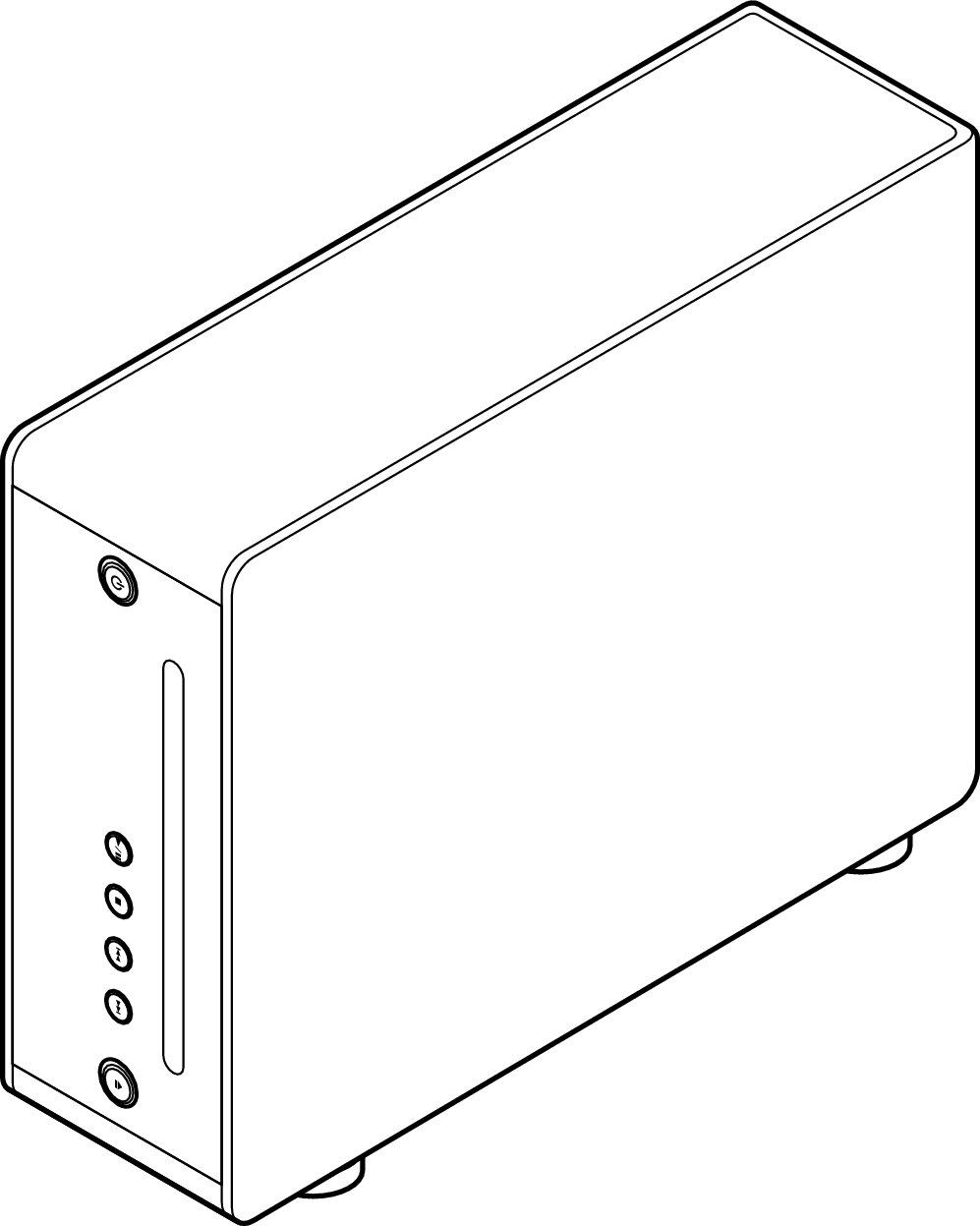
Remove the feet.
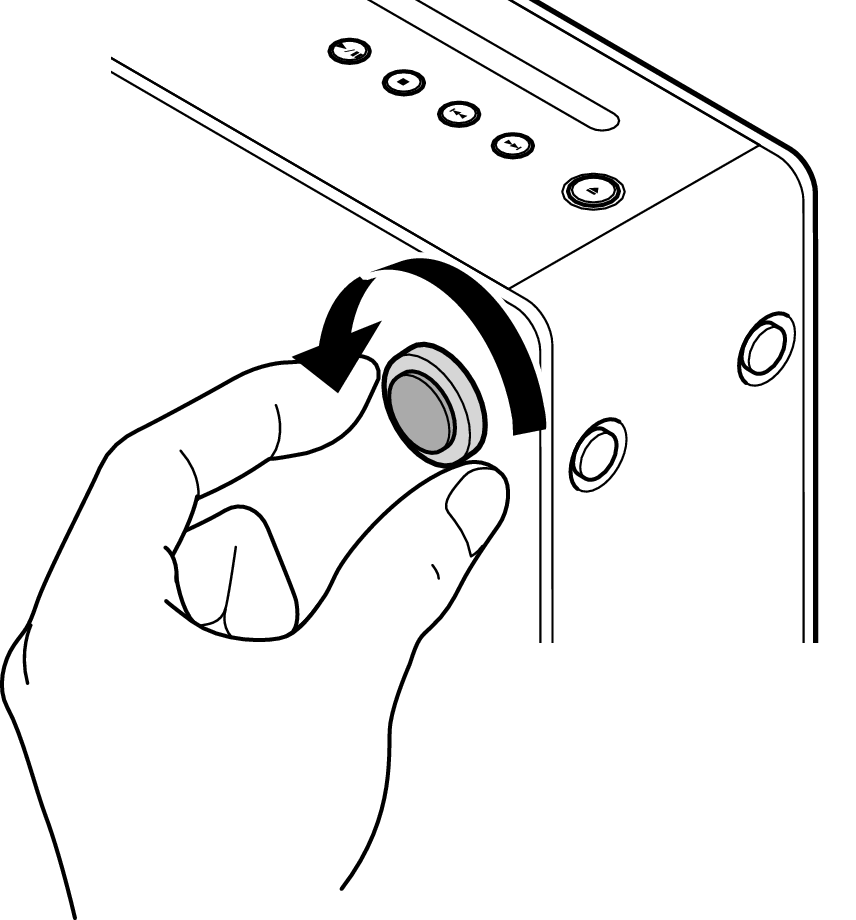
Rotate each of the 4 feet counter-clockwise to remove.
Insert the supplied caps (silver) into the holes from which the feet were removed.
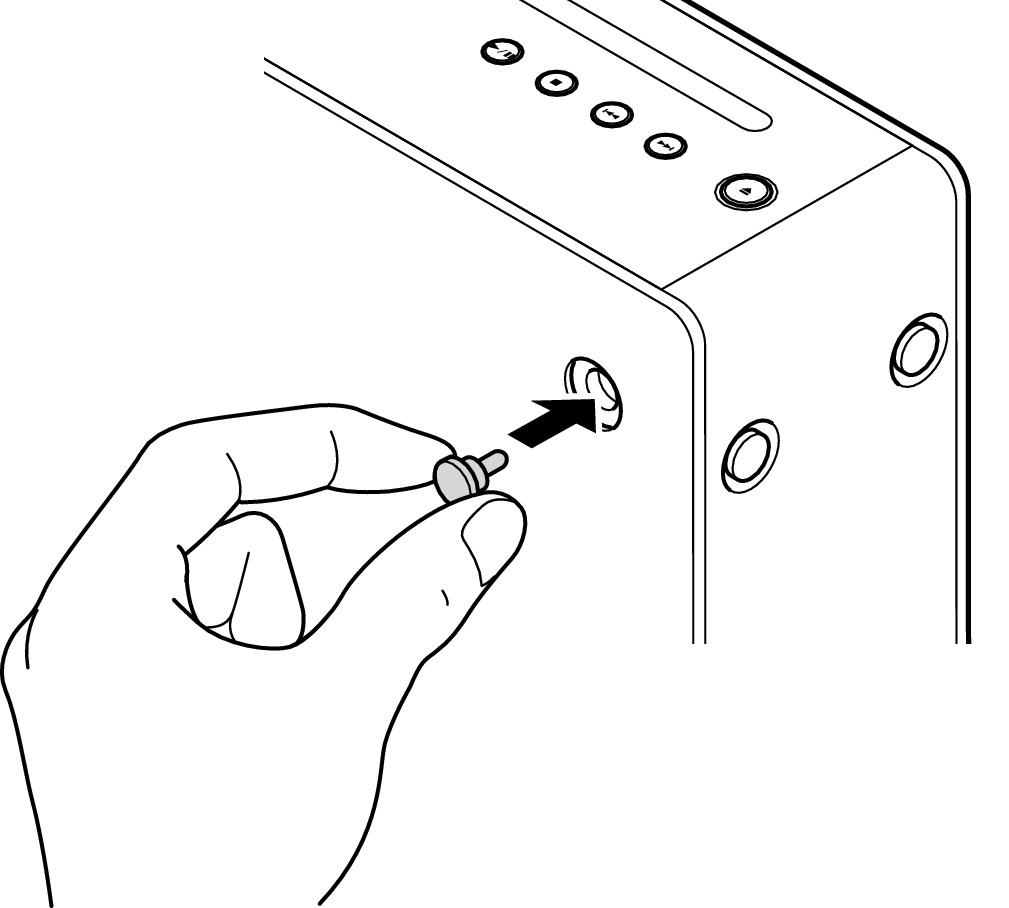
Remove the cap (black).
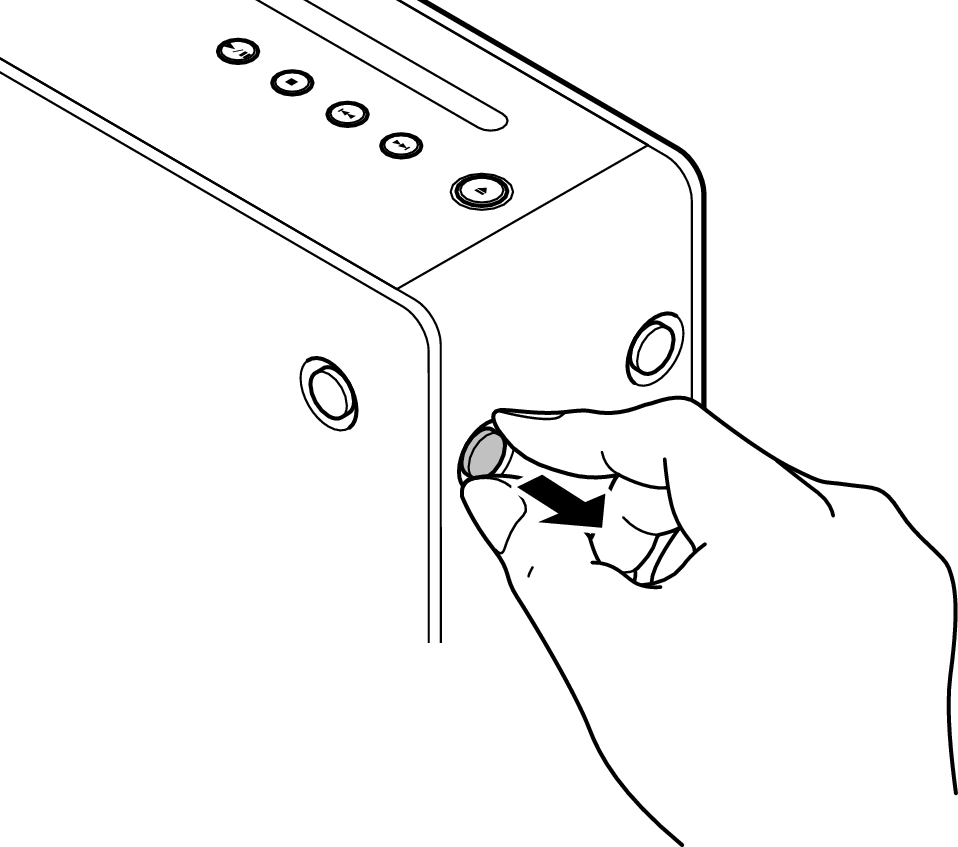
NOTE
Be careful not to damage your nails when removing the caps.
If necessary, use a thin-tipped tool to remove the caps. However, be careful not to damage the unit when using tools.
Rotate the removed feet clockwise to attach them.
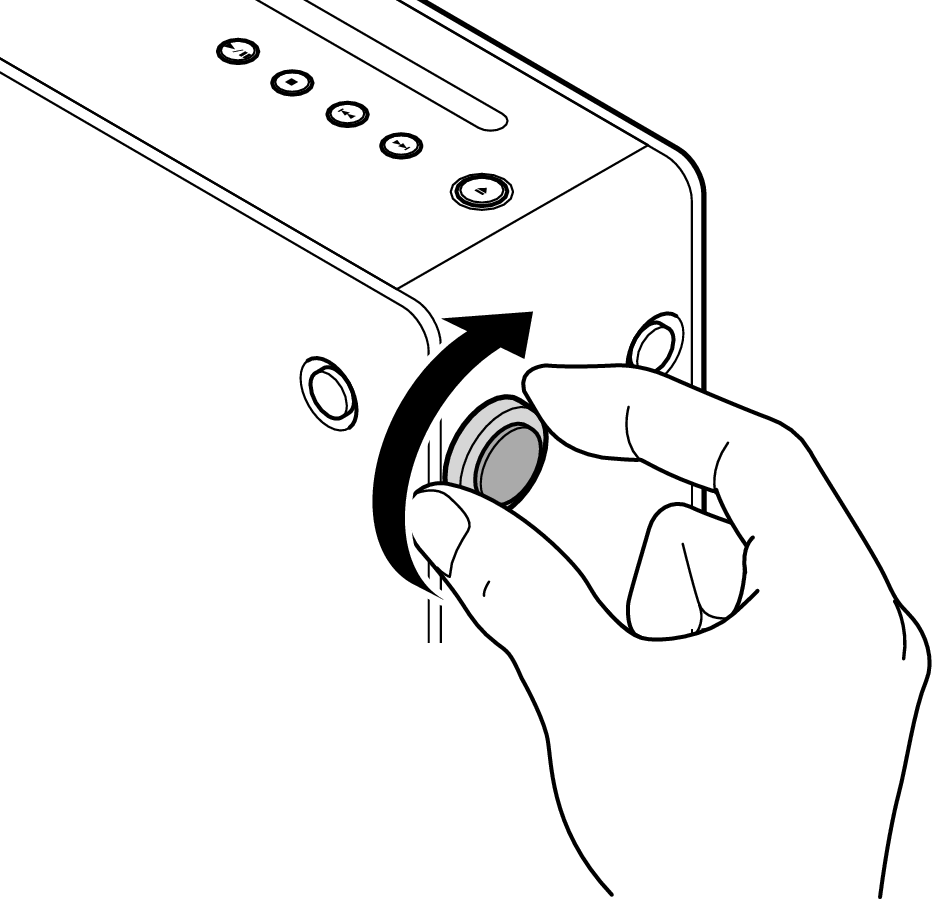
NOTE
After attaching the feet, adjust the height of the feet as necessary so that the set is stable when installed.
