Search result
Switching the function of the volume buttons on the remote control
If connecting a power amplifier to the analog audio output terminals (VARIABLE) of this unit, you can change the operation mode of the included remote control so that the volume of the power amplifier can be adjusted from this unit. There are two remote control operation modes: amplifier operation mode and network audio player operation mode. Amplifier operation mode adjusts the volume of a Denon amplifier and network audio player operation mode adjusts the volume of the audio signal output from the analog audio output terminals (VARIABLE) of this unit. The factory default setting for the remote control operation mode is the amplifier operation mode.
Remote control unit illustration
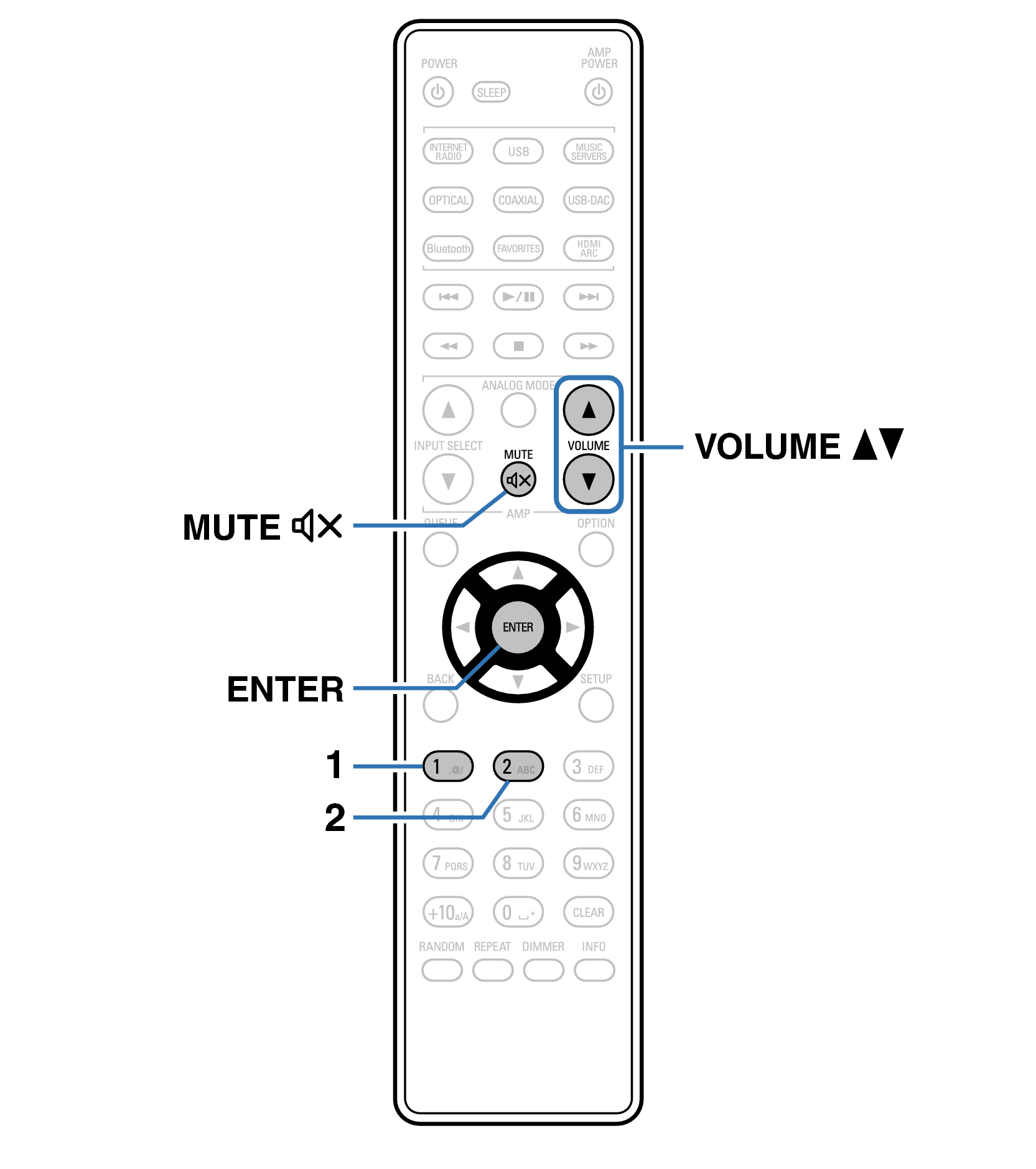
Be sure to check the operation of each unit after setting the remote control operation modes.
Switch between the remote control operation mode settings by pressing the VOLUME 
 and MUTE
and MUTE  buttons.
buttons.
The remote control operation modes returns to the default settings when the batteries are removed. Set the remote control operation modes again after replacing the batteries.
