Search result
1: Connecting for the first time
For details, see the Owner’s Manual of your Bluetooth device.
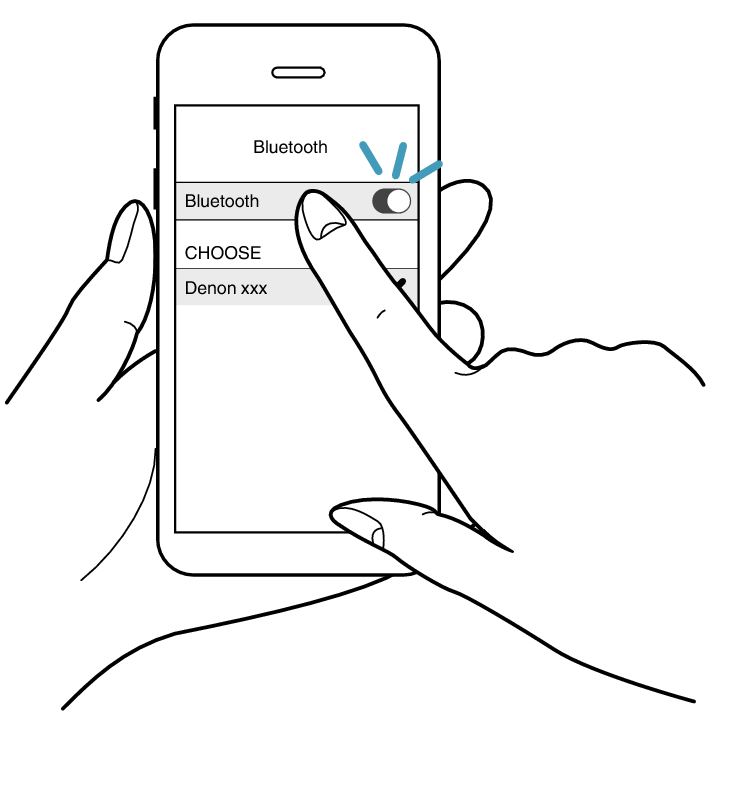
 until a notification sound is heard.
until a notification sound is heard.The status indicator illuminates and Envaya turns on.
Envaya automatically enters pairing mode the first time the power is turned on after purchase. In this case, you do not need to perform step 3.
 button.
button.The status indicator blinks rapidly and Envaya enters pairing mode.
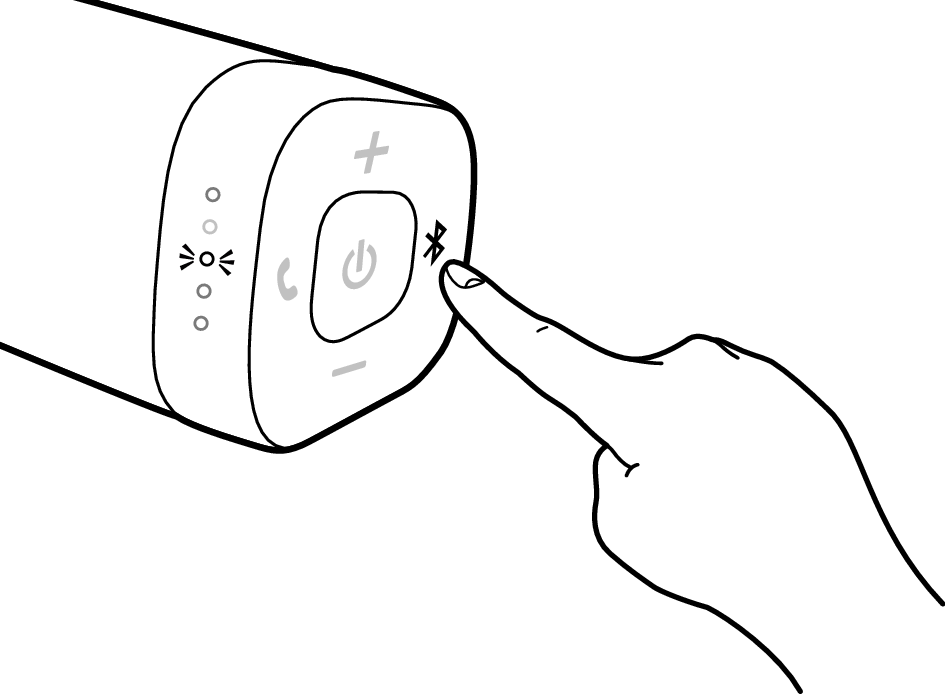
When pairing is complete a notification sound is heard.
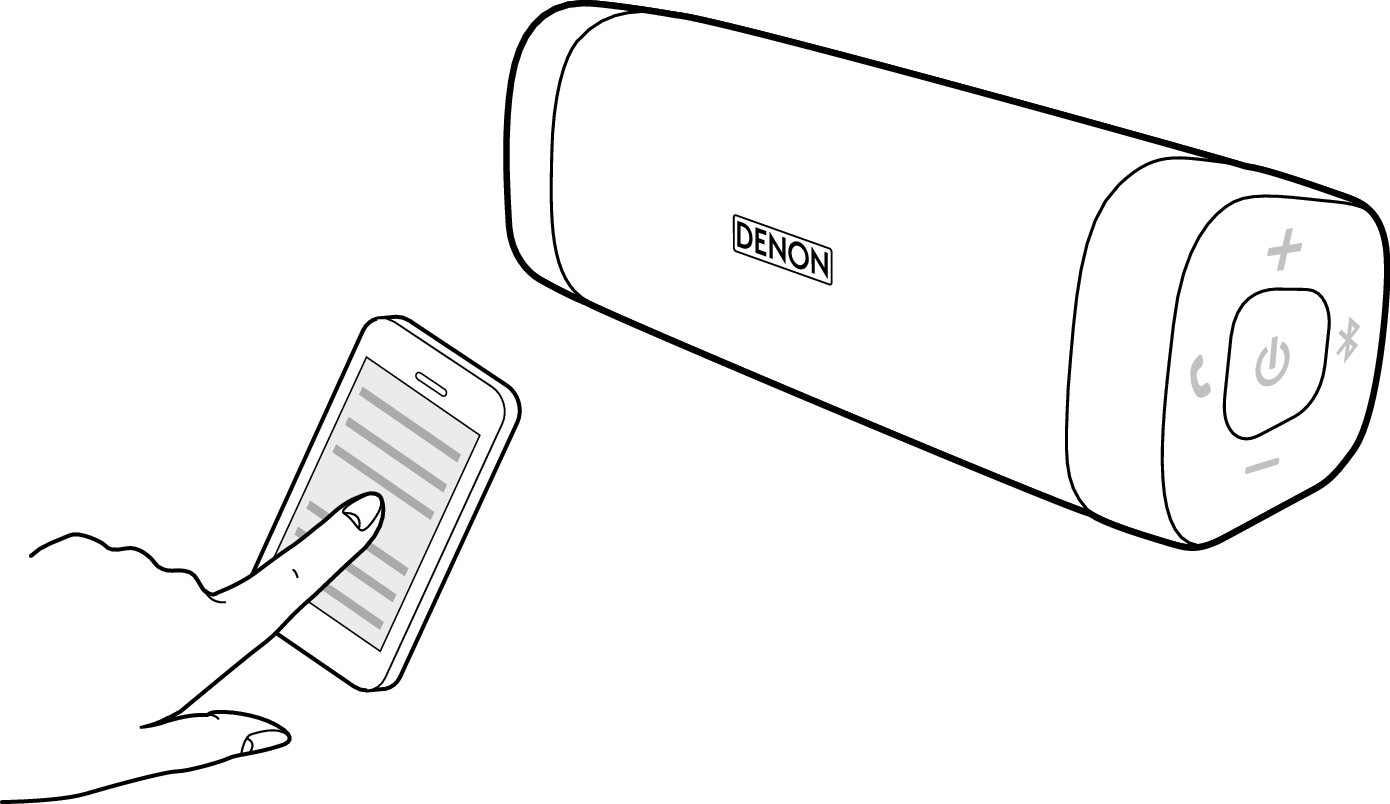
If you are asked to enter a pass key in the Bluetooth device screen, enter “0000”.
*1:The name displayed depends on the model.
DSB50BT:Denon Envaya Pocket
DSB150BT:Denon Envaya Mini
DSB250BT:Denon Envaya
Music played back on the Bluetooth device will now play through your Envaya speaker.
Adjust the volume to an appropriate level.
Envaya remains in the pairing mode for approximately 5 minutes and then will exit pairing mode. If your device could not connect, please try again from step 3.
Envaya cannot pair with Bluetooth devices that require a pass key other than “0000”.
