Search result
Features and functions
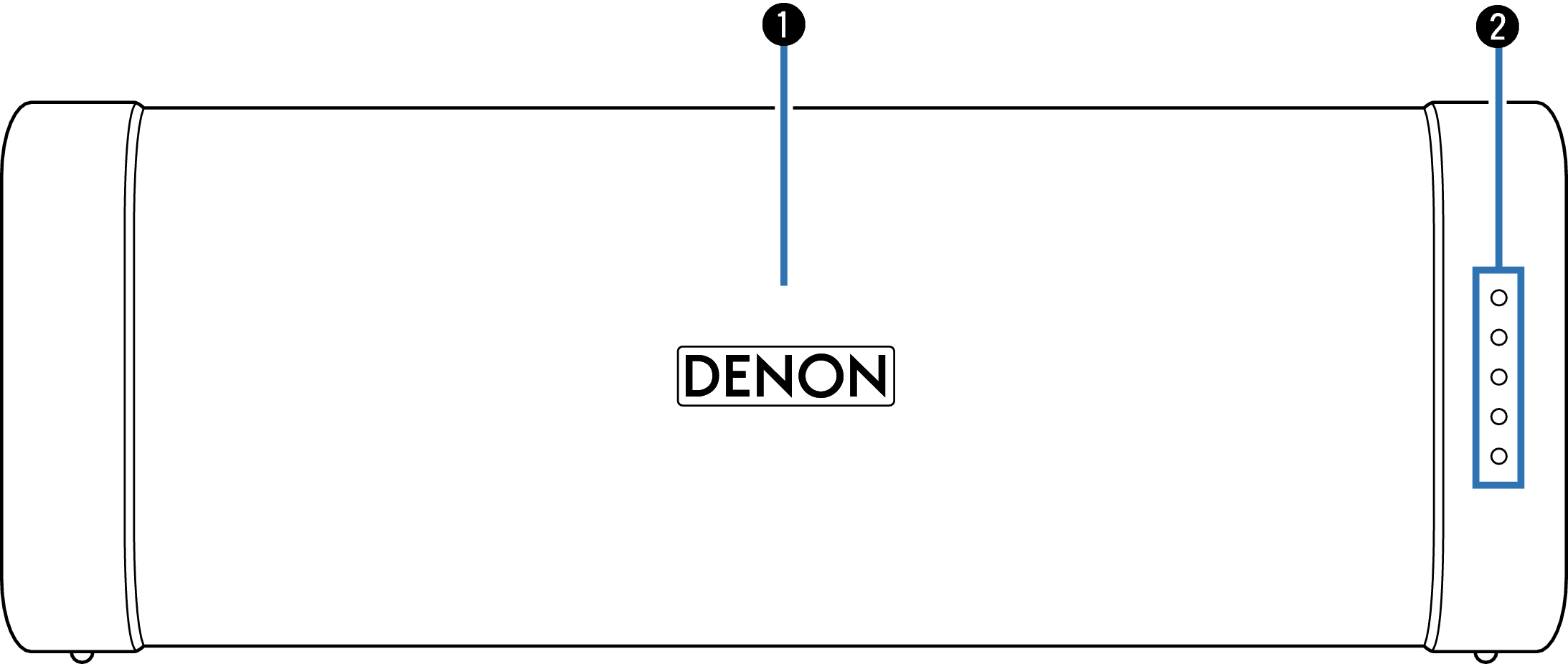
Microphone
This microphone is used when conducting hands-free phone calls.
link
Status Indicator
Lit when power is on.
Lit when pairing. link
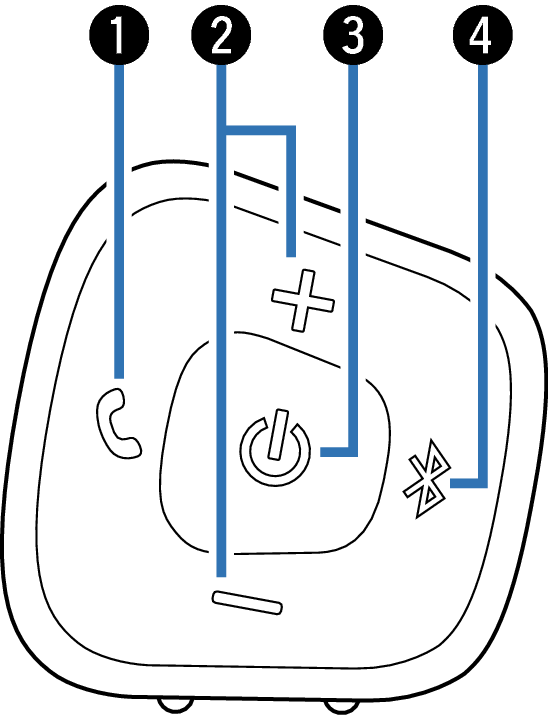
Call button (  )
)
Answers incoming calls and ends calls. link
Volume adjustment buttons (–,+)
Adjusts the volume up and down. link
Power button (  )
)
Turns the power on/off. link
Bluetooth button (  )
)
Press this to start pairing. link
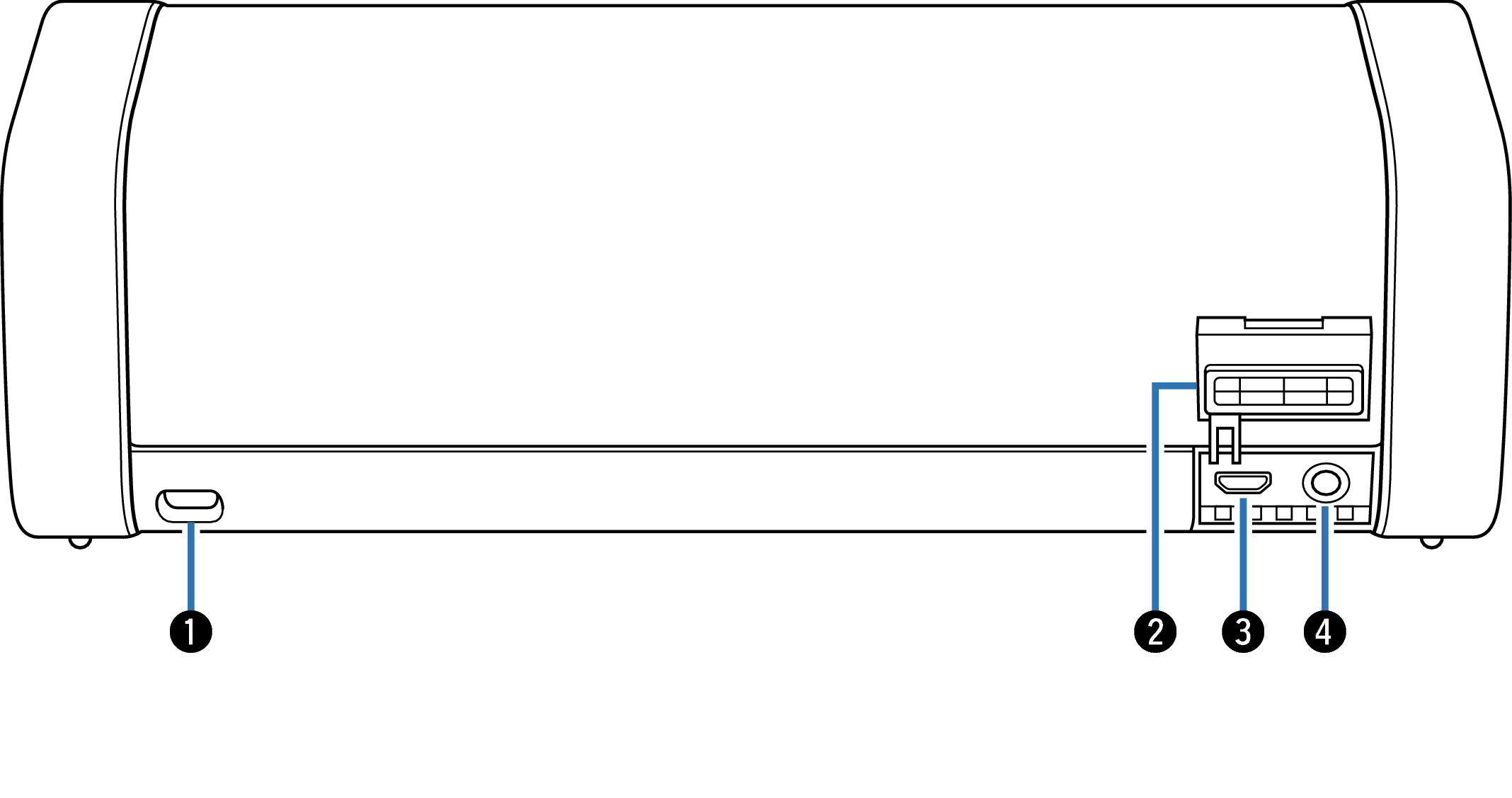
Strap loop
Attach the provided strap here.
Cap
Close this cap securely to ensure proper dustproof and waterproof performance.
Micro USB port
Connect Envaya to the USB to AC power adapter (not included) using the supplied USB cable to charge this unit. link
AUX Input connector
Used to connect an external audio player with an analog output. link
