Back panel
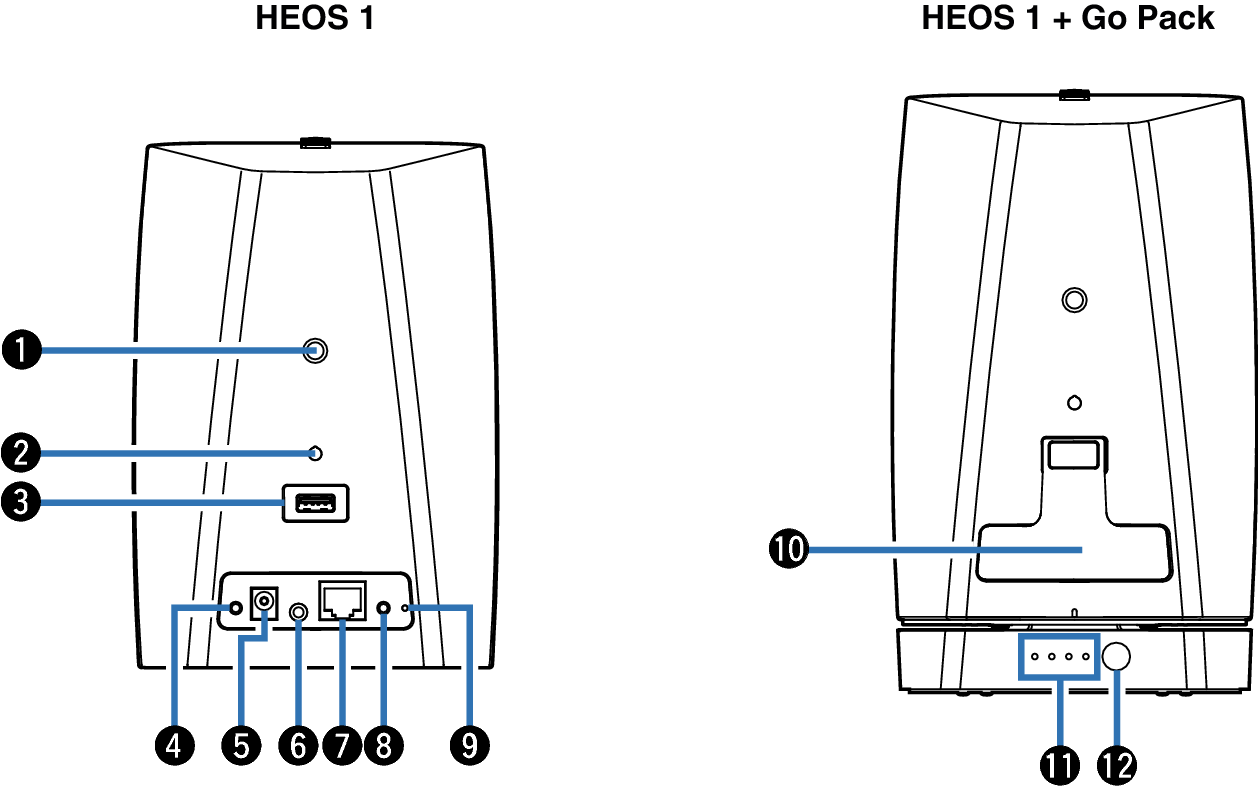
Threaded Mounting Hole
Used to mount this unit on a wall or ceiling.
Safety Wiring Hole
Used to prevent from dropping.
USB Input (USB 5V/1A)
Used to connect USB storage devices.
Reset Button (RESET)
Various settings are reset to the factory default values link.
Power Input (DC IN)
Used to connect the external power supply link.
AUX Input (AUX IN)
Used to connect audio devices link.
Used to add the speaker to your wireless network link.
Network Connector (NETWORK)
Used to connect this unit to a wired Ethernet network link.
Connect Button (CONNECT)
Used for Wi-Fi setup link.
Used in the Bluetooth pairing settings link.
Connect in Status LED
Cap
Close this cap securely to maintain the splash-proof capabilities.
Battery/Charging Indicator
Indicates the amount of remaining battery power and charging status.
Status Button
Used to check the amount of remaining battery powerlink.
Turning off/on the batterylink.
