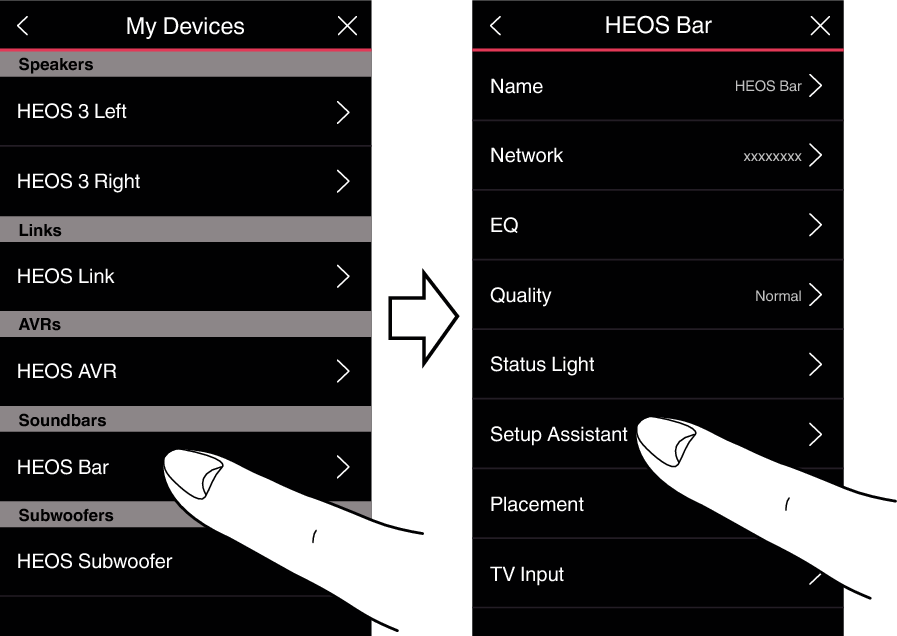Pairing HEOS subwoofer to HEOS AVR or HEOS Bar
Select the Settings  icon located in the upper left corner of the main “Music” menu to display the Settings menu.
icon located in the upper left corner of the main “Music” menu to display the Settings menu.
Select the HEOS AVR or HEOS Bar from "My Devices".
Select Setup Assistant and add the HEOS Subwoofer.
Follow the instructions in the menu to complete the setup.
NOTE
A HEOS Subwoofer can not playback any audio unless it is paired with some other HEOS device.
A HEOS Subwoofer needs to connect your wireless network before pairing.