Search result
Listening to music on a Bluetooth device
You can listen to music wirelessly by connecting this unit to a Bluetooth device via Bluetooth.
Pairing
Pairing (registration) is an operation that is required in order to connect a Bluetooth device to this unit using Bluetooth. When paired, the devices authenticate each other and can connect without mistaken connections occurring.
When using Bluetooth connection for the first time, you need to pair this unit and the Bluetooth device to be connected. This unit can store pairing information for a maximum of 8 devices.
You cannot simultaneously output music from multiple Bluetooth devices.
How to establish a Bluetooth connection
There are three types of Bluetooth connection methods. Use an appropriate type depending on your environment.
 to turn on power to this unit.
to turn on power to this unit.Turns the display on.
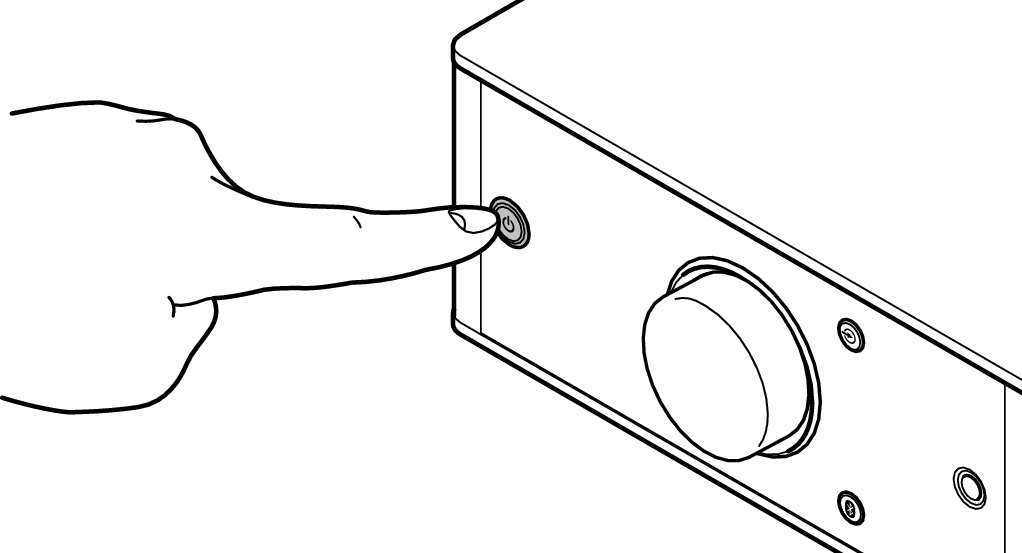
For details, see the owner’s manual for your Bluetooth device.
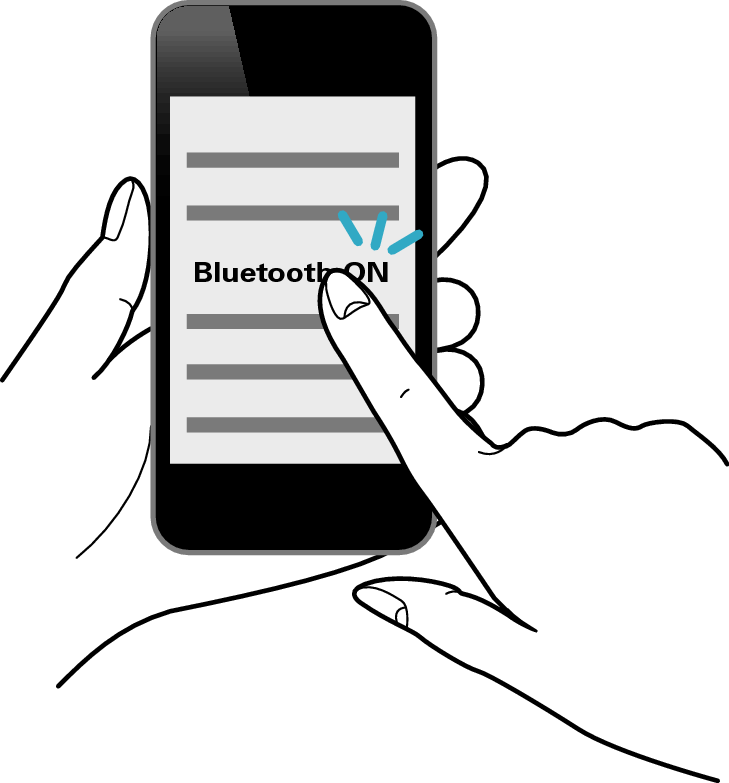
 for 3 seconds or longer.
for 3 seconds or longer.“Pairing” appears on the display, and the unit enters the pairing mode.
When you press  for the first time after purchase, this unit automatically enters the pairing mode.
for the first time after purchase, this unit automatically enters the pairing mode.
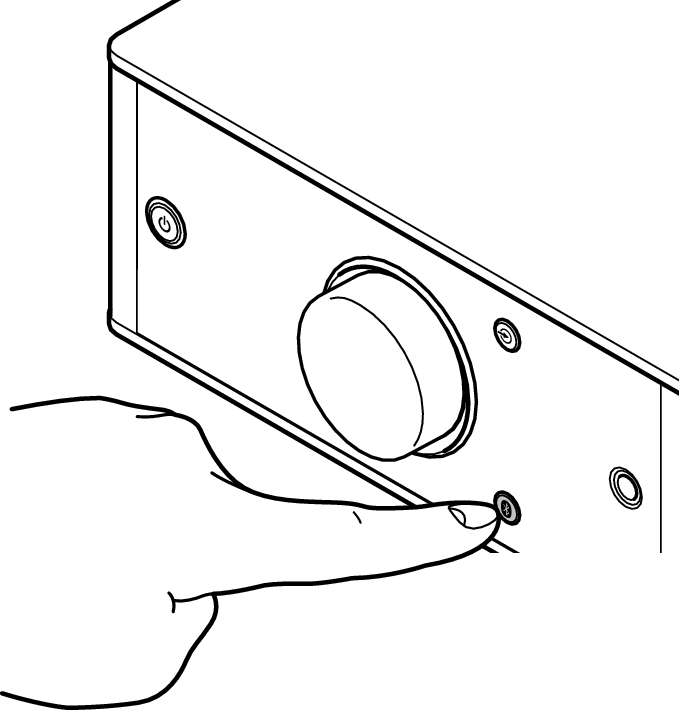
When pairing is complete and the device is connected via Bluetooth, the device name appears on the display of this unit.
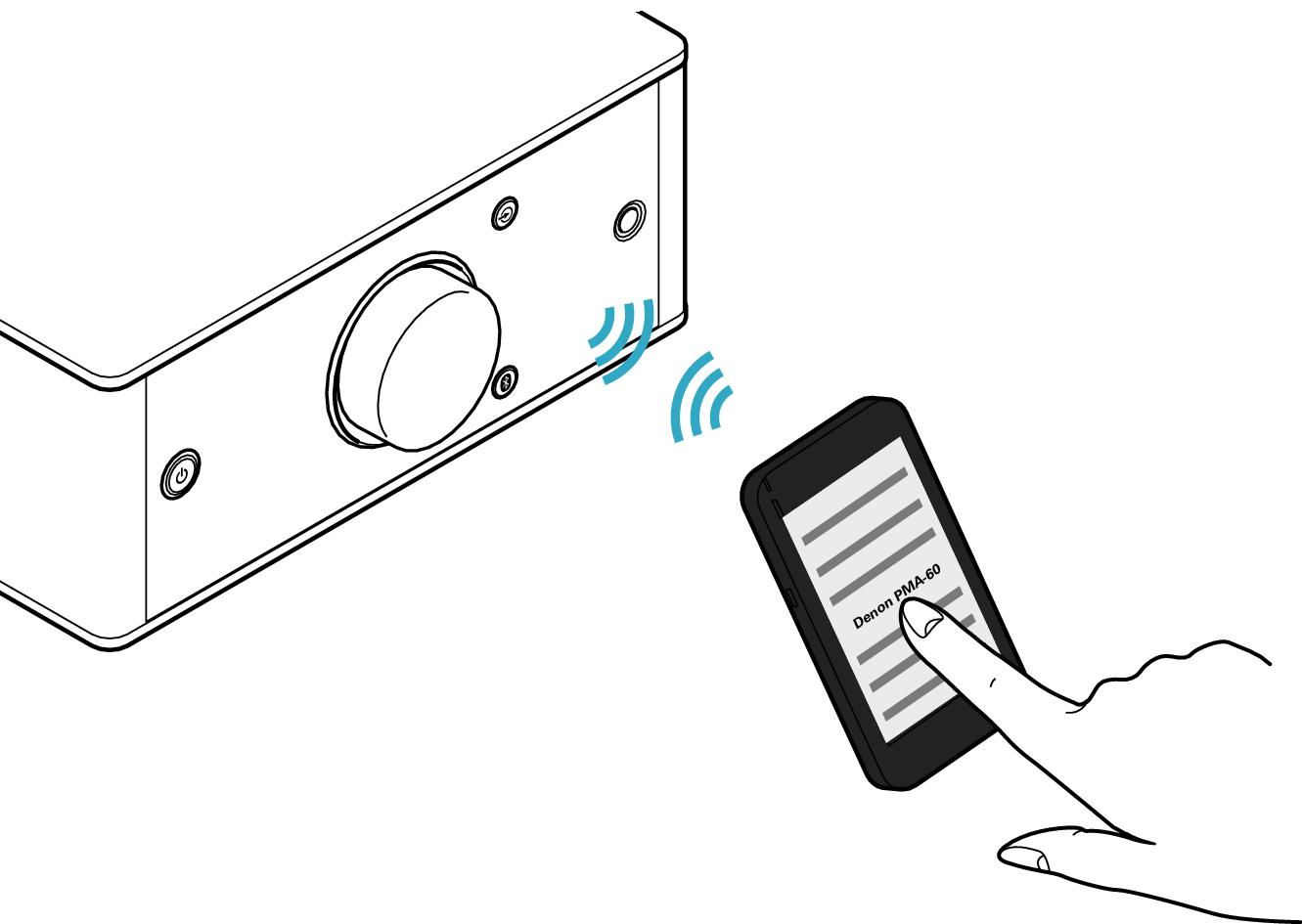
When “Denon PMA-60” is not displayed in the screen on the Bluetooth device, search for devices on the Bluetooth device.
When you are prompted for a pass key in the screen on the Bluetooth device, enter “0000”.
English letters, numbers and certain symbols are displayed. Incompatible characters are displayed as “.” (period).
The speakers output music that the Bluetooth device is playing back.
Adjust to the appropriate volume level.
When the pairing fails, retry from step 3.
To perform pairing for another Bluetooth device, repeat steps 2 to 5 for each device you want to perform pairing for.
When no Bluetooth device is connected, “No Connection” appears on the display.
The pairing mode on this unit lasts for approx. 5 minutes. When the pairing mode on this unit is canceled before the pairing is completed, retry from step 3.
This unit cannot perform pairing against a Bluetooth device with a pass key other than “0000”.
For details, see the owner’s manual for your Bluetooth device.
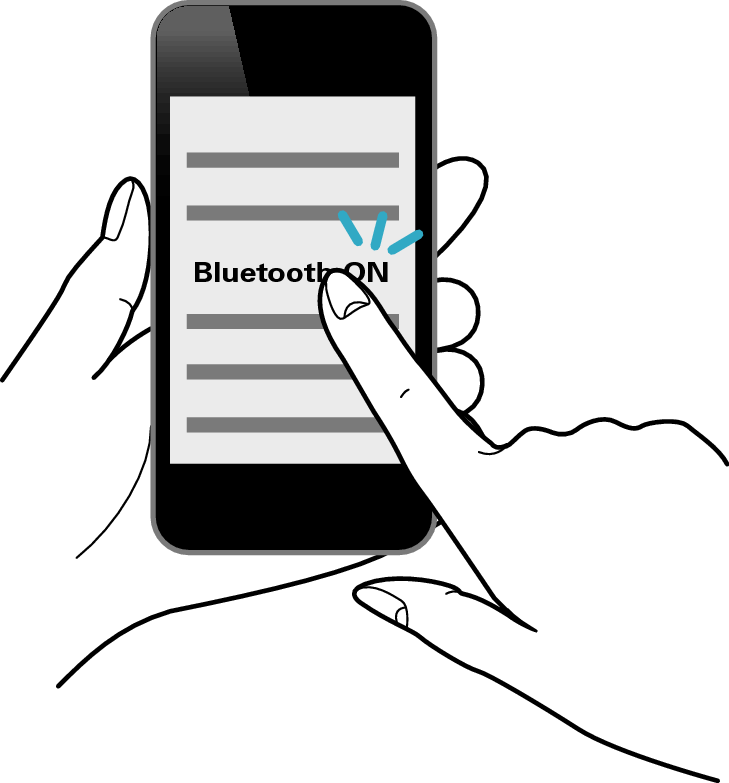
Power to this unit is automatically turned on and this unit attempts to establish the Bluetooth connection. When the device is connected via Bluetooth, the device name appears on the display of this unit.
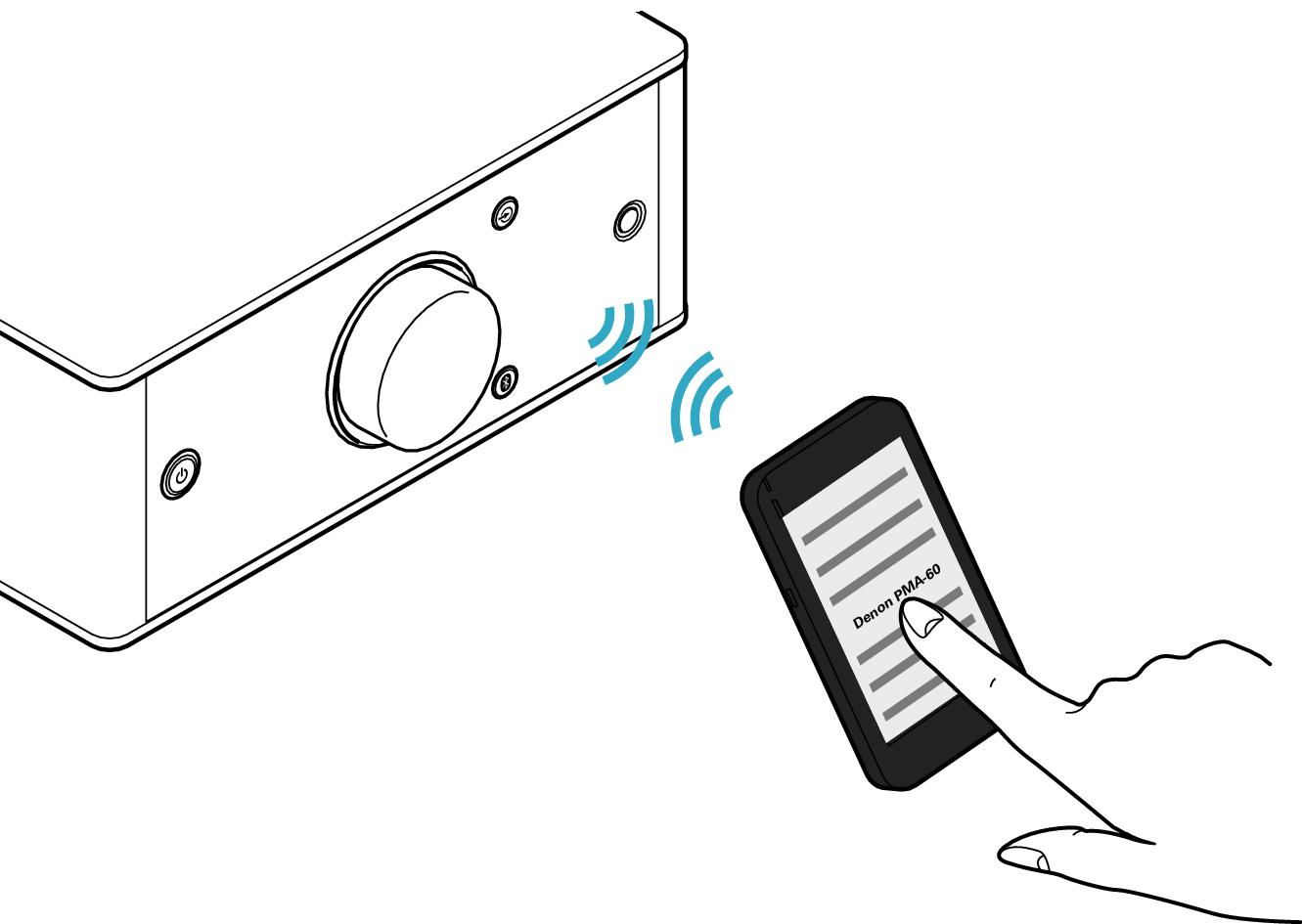
The speakers output music from the Bluetooth device.
You can just touch this unit with a Bluetooth device to turn on power to this unit and perform pairing or establish a connection between this unit and the Bluetooth device.
For details, see the owner’s manual for your Bluetooth device.
 on this unit with the NFC antenna part on the Bluetooth device.
on this unit with the NFC antenna part on the Bluetooth device.Power to this unit is turned on and this unit attempts to establish the Bluetooth connection.
When the device is connected via Bluetooth, the device name appears on the display of this unit.
Complete operations as instructed by the Bluetooth device.
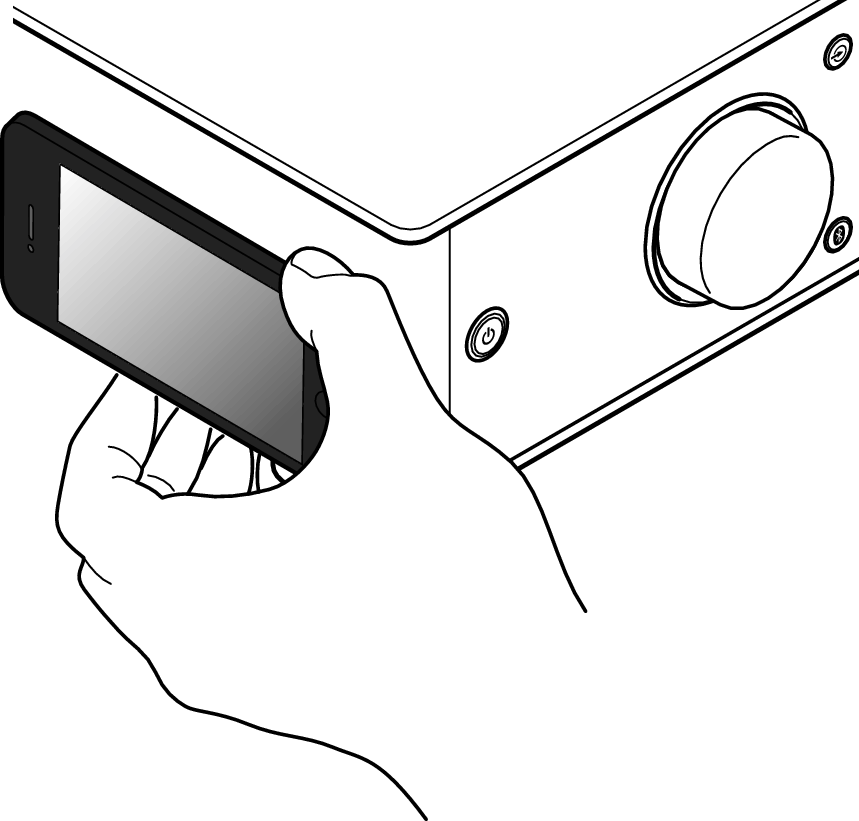
This unit outputs music from the Bluetooth device.
When you touch the N-Mark (  ) on this unit with the Bluetooth device that is playing back music, this unit outputs that music.
) on this unit with the Bluetooth device that is playing back music, this unit outputs that music.
Touch the N-Mark (  ) again during the Bluetooth connection to disconnect the connection.
) again during the Bluetooth connection to disconnect the connection.
When you touch the N-Mark (  ) with a different Bluetooth device during the Bluetooth connection, this unit stops playing back for the currently connected Bluetooth device and connects to the newly touched Bluetooth device.
) with a different Bluetooth device during the Bluetooth connection, this unit stops playing back for the currently connected Bluetooth device and connects to the newly touched Bluetooth device.
Before establishing a NFC connection, cancel the lock function on the Bluetooth device.
When you touch this unit with a Bluetooth device, do so softly.
This unit can only output music from one connected Bluetooth device, but up to 3 Bluetooth devices can simultaneously be connected. (Listening to music on a Bluetooth devicelink)
If frequently used devices are connected, it is useful for switching the playback device because you do not have to reconnect them.
Perform pairing for devices you want to connect to beforehand.
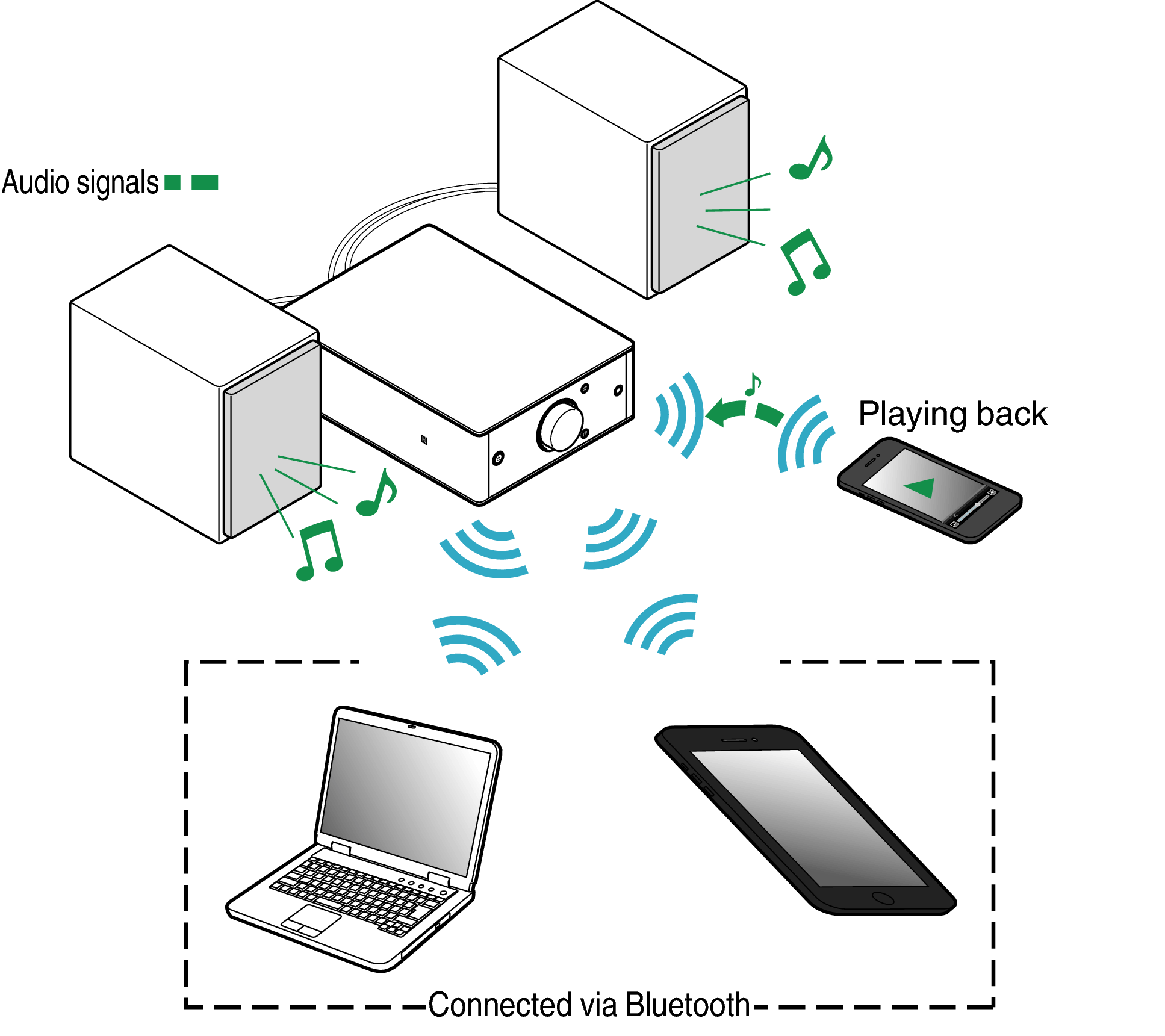
Turn the power of this unit to standby before turning the Bluetooth function of the Bluetooth device off.
