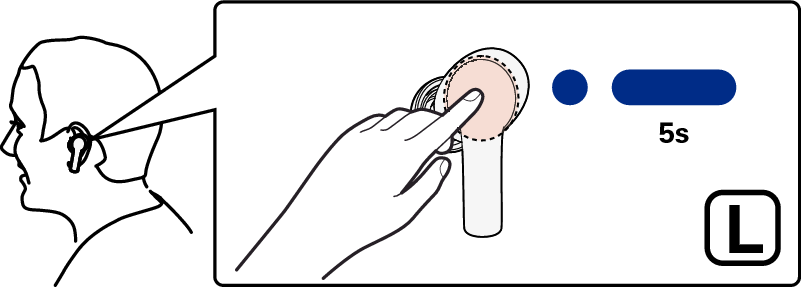Changing the Bluetooth device connected to the earphones
Disconnect the earphones from the connected Bluetooth device and switch the connection to another Bluetooth device. When you are connecting to a previously paired device, the earphones can be connected by operating the Bluetooth device.
From the currently connected Bluetooth device, disconnect the earphones.
Turn on the Bluetooth function of the Bluetooth device you want to connect to.
For details, see the Owner’s Manual of the Bluetooth device that you want to connect.
From the list of devices displayed on the Bluetooth device you want to connect to, choose “DENON AH-C830NCW”.
The Bluetooth connection is established.
On the screen of the Bluetooth device, confirm that a connection has been made.
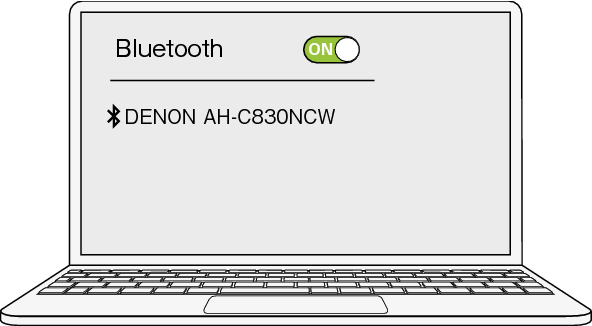
If the earphones cannot be connected, tap the touch sensor of the left earphone, and then press again for approximately 5 seconds to put the earphones into pairing mode. During the pairing mode, perform steps 2 to 3 again.