Registering (Pairing) and connecting a Bluetooth device

For details, see the Owner’s Manual of the Bluetooth device that you want to connect.
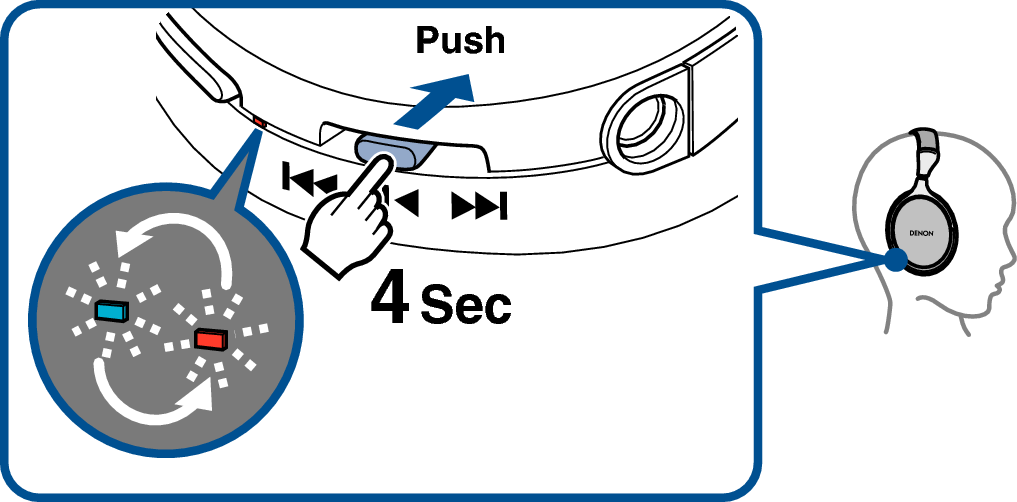
The Bluetooth indicator flashes red and blue alternately indicating that the headphones are in pairing registration mode.
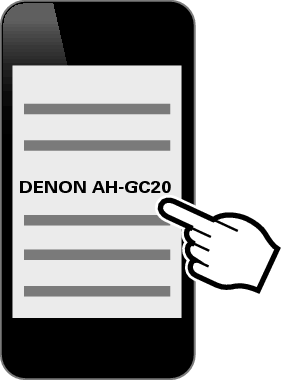
When the headphones are paired and connected to an audio device by Bluetooth, the Bluetooth indicator on the headphones lights blue for approximately 5 seconds to indicate that the Bluetooth connection is complete.
Music played back on the connected Bluetooth device is output from the headphones.
If the power is on, turn the power off before pairing.
The headphones pairing registration mode is cancelled if pairing is not completed within 3 minutes. In this case, press and hold the control button for more than 5 seconds to turn the power off, and then try pairing again.
If you are requested to enter a PIN code (pass key), enter “0000” (four zeros).
