Auto surround playback
This mode detects the type of input digital signal, and automatically selects the corresponding mode for playback.
Perform stereo playback when the input signal is PCM. When the input signal is Dolby Digital or DTS, the music is played back according to the respective channel number.
Auto surround playback begins.
Description of sound mode types
Dolby sound mode
|
Sound mode type |
Description |
|---|---|
|
Dolby Surround |
This mode uses Dolby Surround Upmixer to extend various sources to natural and realistic multi channels for playback. Use ceiling speakers such as top middle speakers to realize a three-dimensional sound field. |
|
Dolby Digital |
This mode can be selected when playing sources recorded in Dolby Digital. |
|
Dolby TrueHD |
This mode can be selected when playing sources recorded in Dolby TrueHD. |
|
Dolby Digital Plus |
This mode can be selected when playing sources recorded in Dolby Digital Plus. |
|
Dolby Atmos |
This mode can be selected when playing back content encoded with Dolby Atmos. |
DTS sound mode
|
Sound mode type |
Description |
|---|---|
|
DTS Neo:X |
This matrix decoding technology uses the DTS Neo:X decoder to playback 2-channel source or 5.1/6.1/7.1-channel surround sources as a maximum of 11.1-channel surround sound. |
|
DTS Surround |
This mode can be selected when playing sources recorded in DTS. |
|
DTS ES Dscrt6.1∗ |
This mode is suitable for playing discs recorded in DTS-ES. |
|
DTS ES Mtrix6.1∗ |
This mode is suitable for playing discs recorded in DTS-ES. |
|
DTS 96/24 |
This mode can be selected when playing sources recorded in DTS 96/24. |
|
DTS-HD |
This mode can be selected when playing sources recorded in DTS-HD. |
|
DTS Express |
This mode can be selected when playing sources recorded in DTS Express. |
This can be selected when “Speaker Config.” - “Surr. Back” is not set to “None”. link
Upgrade (Auro-3D)
Auro-3D sound mode
|
Sound mode type |
Description |
|---|---|
|
Auro-3D |
This mode uses an Auro-3D decoder to create three-dimensional audio output using the Height Channel. It is ideal for playback of signals encoded as Auro-3D with a Height Channel. If signals not encoded as Auro-3D are input, an Upmixer called the Auro-Matic is used to create highly realistic three-dimensional audio output. |
|
Auro-2D Surround |
This mode uses an Auro-3D decoder to create Surround Sound without a Height Channel. It is ideal for playback of signals encoded as Auro-3D without a Height Channel. If signals not encoded as Auro-3D are input, an Upmixer called the Auro-Matic is used to output Surround Sound. |
PCM multi-channel sound mode
|
Sound mode type |
Description |
|---|---|
|
Multi Ch In |
This mode can be selected when playing multi-channel PCM/DSD sources. |
Audyssey DSX® sound mode
|
Sound mode type |
Description |
|---|---|
|
Audyssey DSX® (A-DSX)∗ |
This mode creates playback for the new channels (front wide or front height) in 5.1-channel systems. By adding front wide or front height channels, the surround sound effects sound become more three dimensional and realistic. |
This can be selected when a setting other than “None” is selected for “Front Height” or “Front Wide”, and a setting other than “None” is selected for “Center” in “Speaker Config.”. link
Original sound mode
|
Sound mode type |
Description |
|---|---|
|
Multi Ch Stereo |
This mode is for enjoying stereo sound from all speakers. |
|
Rock Arena |
This mode simulates the expansive sound of a live concert in an arena. |
|
Jazz Club |
This mode simulates the experience of being in an intimate jazz club. |
|
Mono Movie |
This mode works with monaural audio sources and delivers a surround sound effect. For optimum channel balance and surround sound effects, connect the monaural source to both of the front (L/R) audio inputs. |
|
Video Game |
This mode provides an exciting, dynamic surround sound effect with your favorite action video games. |
|
Matrix |
This mode adds a spacious surround sound effect with stereo music sources. |
|
Virtual |
This mode lets you experience an expansive surround sound effect when playing back through just the front (L/R) speakers only, and when listening with stereo headphones. |
Auto sound mode
|
Sound mode type |
Description |
|---|---|
|
Auto |
In this mode, the type of digital signal input, such as Dolby Digital, Dolby TrueHD, Dolby Digital Plus, Dolby Digital EX, Dolby Atmos, DTS, DTS-HD, DTS-ES, PCM (multi-channel) is detected, and the playback mode switches automatically to the corresponding mode. |
Stereo sound mode
|
Sound mode type |
Description |
|---|---|
|
Stereo |
This mode plays 2-channel stereo audio with no additional surround sound processing. Sound is output from the front left and right speakers, and subwoofer if connected. When multi-channel signals are inputted, they are mixed down to 2-channel audio and are played back with no additional surround sound processing. |
Direct sound mode
|
Sound mode type |
Description |
|---|---|
|
Direct |
This mode plays back audio as recorded in the source. |
|
Pure Direct |
This mode plays back an even higher quality sound than the “Direct” mode. Display indicator circuit of the main body (display will go off.) The analog video input/output switcher and processor is disabled. |
Sound mode that can be selected for each input signal
The following sound modes can be selected using the MOVIE, MUSIC and GAME buttons.
Adjust the sound field effect with the menu “Surround Parameter” to enjoy surround sound the way you like it. link
|
Input signal |
Sound mode |
Sound mode |
||
|---|---|---|---|---|
|
MOVIE |
MUSIC |
GAME |
||
|
2-channel ∗1 |
Stereo |
|
|
|
|
Dolby Surround |
|
|
|
|
|
DTS Neo:X Cinema ∗2 |
|
|
|
|
|
DTS Neo:X Music ∗2 |
|
|
|
|
|
DTS Neo:X Game ∗2 |
|
|
|
|
|
Multi Ch Stereo |
|
|
|
|
|
Mono Movie |
|
|
|
|
|
Rock Arena |
|
|
|
|
|
Jazz Club |
|
|
|
|
|
Matrix |
|
|
|
|
|
Video Game |
|
|
|
|
|
Virtual |
|
|
|
|
2-channel also includes analog input.
This mode plays back 2-channel sources in 5.1, 7.1 or 9.1-channel playback. It cannot be selected when headphones are used, or when only front speakers are used.
|
Input signal |
Sound mode |
Sound mode |
|||
|---|---|---|---|---|---|
|
MOVIE |
MUSIC |
GAME |
|||
|
Multi-channel ∗3 |
Stereo |
|
|
|
|
|
|
Dolby Digital |
Dolby Digital |
|
|
|
|
Dolby Digital + Dolby Surround |
|
|
|
||
|
Dolby Digital A-DSX ∗4 |
|
|
|
||
|
Dolby Digital + Neo:X Cinema |
|
|
|
||
|
Dolby Digital + Neo:X Music |
|
|
|
||
|
Dolby Digital + Neo:X Game |
|
|
|
||
|
Dolby TrueHD |
Dolby TrueHD |
|
|
|
|
|
Dolby TrueHD + Dolby Surround∗5 |
|
|
|
||
|
Dolby Atmos∗6 |
|
|
|
||
|
Dolby TrueHD A-DSX ∗4 |
|
|
|
||
|
Dolby TrueHD + Neo:X Cinema |
|
|
|
||
|
Dolby TrueHD + Neo:X Music |
|
|
|
||
|
Dolby TrueHD + Neo:X Game |
|
|
|
||
Some sound modes cannot be selected depending on the audio format or number of channels of the input signal. For details, see “Types of input signals, and corresponding sound modes” link.
These modes add new channels to 5.1-channel surround using Audyssey DSX® processing. link
This can be selected when the input signal does not contain Dolby Atmos.
This can be selected when the input signal contains Dolby Atmos.
|
Input signal |
Sound mode |
Sound mode |
|||
|---|---|---|---|---|---|
|
MOVIE |
MUSIC |
GAME |
|||
|
Multi-channel ∗3 |
Dolby Digital Plus |
Dolby Digital Plus |
|
|
|
|
Dolby Digital Plus + Dolby Surround∗5 |
|
|
|
||
|
Dolby Atmos∗6 |
|
|
|
||
|
Dolby Digital Plus A-DSX ∗4 |
|
|
|
||
|
Dolby Digital Plus + Neo:X Cinema |
|
|
|
||
|
Dolby Digital Plus + Neo:X Music |
|
|
|
||
|
Dolby Digital Plus + Neo:X Game |
|
|
|
||
|
Dolby Atmos |
Dolby Atmos |
|
|
|
|
|
DTS |
DTS Surround |
|
|
|
|
|
DTS ES Dscrt 6.1 |
|
|
|
||
|
DTS ES Mtrx 6.1 |
|
|
|
||
|
DTS 96/24 |
|
|
|
||
|
DTS + Dolby Surround |
|
|
|
||
|
DTS Surround A-DSX ∗4 |
|
|
|
||
|
DTS + Neo:X Cinema |
|
|
|
||
|
DTS + Neo:X Music |
|
|
|
||
|
DTS + Neo:X Game |
|
|
|
||
Some sound modes cannot be selected depending on the audio format or number of channels of the input signal. For details, see “Types of input signals, and corresponding sound modes” link.
These modes add new channels to 5.1-channel surround using Audyssey DSX® processing. link
This can be selected when the input signal does not contain Dolby Atmos.
This can be selected when the input signal contains Dolby Atmos.
|
Input signal |
Sound mode |
Sound mode |
|||
|---|---|---|---|---|---|
|
MOVIE |
MUSIC |
GAME |
|||
|
Multi-channel ∗3 |
DTS-HD / |
DTS-HD HI RES |
|
|
|
|
DTS-HD MSTR |
|
|
|
||
|
DTS-HD MSTR A-DSX ∗4 |
|
|
|
||
|
DTS Express |
|
|
|
||
|
DTS Express A-DSX ∗4 |
|
|
|
||
|
DTS-HD + Dolby Surround |
|
|
|
||
|
DTS-HD HI RES A-DSX ∗4 |
|
|
|
||
|
DTS-HD + Neo:X Cinema |
|
|
|
||
|
DTS-HD + Neo:X Music |
|
|
|
||
|
DTS-HD + Neo:X Game |
|
|
|
||
|
PCM multi-channel |
Multi Ch In |
|
|
|
|
|
Multi Ch In 7.1 |
|
|
|
||
|
Multi In + Dolby Surround |
|
|
|
||
|
Multi In A-DSX ∗4 |
|
|
|
||
|
Multi In + Neo:X Cinema |
|
|
|
||
|
Multi In + Neo:X Music |
|
|
|
||
|
Multi In + Neo:X Game |
|
|
|
||
Some sound modes cannot be selected depending on the audio format or number of channels of the input signal. For details, see “Types of input signals, and corresponding sound modes” link.
These modes add new channels to 5.1-channel surround using Audyssey DSX® processing. link
|
Input signal |
Sound mode |
Sound mode |
|||
|---|---|---|---|---|---|
|
MOVIE |
MUSIC |
GAME |
|||
|
Multi-channel ∗3 |
Multi Ch Stereo |
|
|
|
|
|
Mono Movie |
|
|
|
||
|
Rock Arena |
|
|
|
||
|
Jazz Club |
|
|
|
||
|
Matrix |
|
|
|
||
|
Video Game |
|
|
|
||
|
Virtual |
|
|
|
||
Some sound modes cannot be selected depending on the audio format or number of channels of the input signal. For details, see “Types of input signals, and corresponding sound modes” link.
Upgrade (Auro-3D)
|
Input signal |
Sound mode |
Sound mode |
||
|---|---|---|---|---|
|
MOVIE |
MUSIC |
GAME |
||
|
2-channel ∗1/Multi-channel ∗3 |
Auro-3D∗7 |
|
|
|
|
Auro-2D Surround∗8 |
|
|
|
|
2-channel also includes analog input.
Some sound modes cannot be selected depending on the audio format or number of channels of the input signal. For details, see “Types of input signals, and corresponding sound modes” link.
It cannot be selected when headphones are used, or when a speaker configuration without front height speakers is used.
It cannot be selected when headphones are used, or when only front speakers are used.
Views on the display
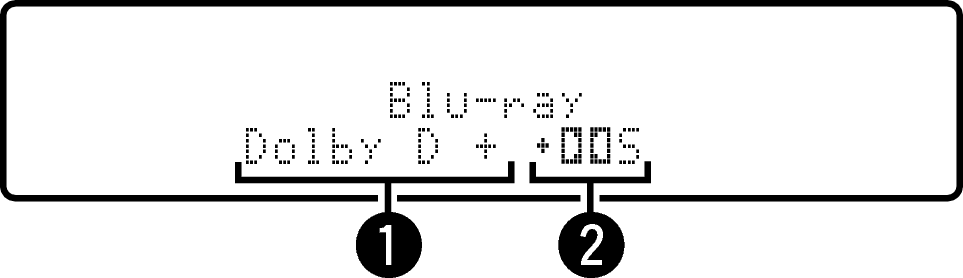
Shows a decoder to be used.
In the case of the Dolby Digital Plus decoder, “Dolby D +” is displayed.
Shows a decoder that creates sound output.
“ ![]() ” indicates that the Dolby Surround decoder is being used.
” indicates that the Dolby Surround decoder is being used.

