Front panel
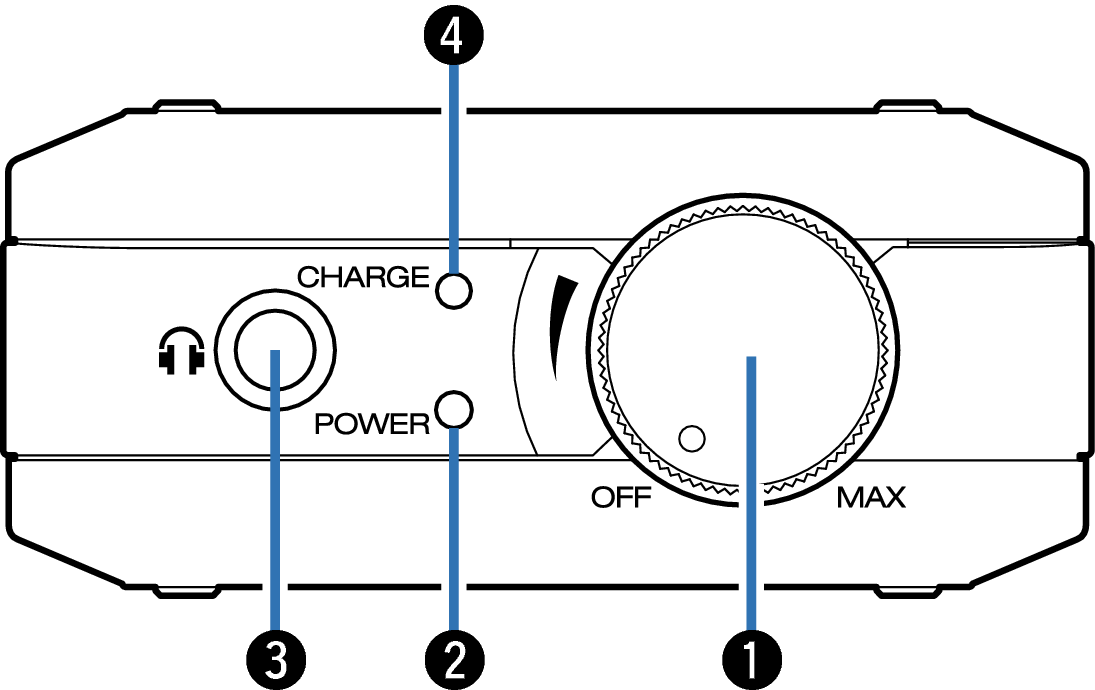
Power/Volume knob
This turns the power on/off. link
This adjusts the volume level. link
Power indicator (POWER)
The standby indicator changes as shown below according to the status of the unit.
Power on : Green
Power off : Off
Headphones jack
Used to connect headphones.
NOTE
To prevent hearing loss, do not raise the volume level excessively when using headphones.
Battery indicator (CHARGE)
This displays the amount of remaining battery and charge status. link
