Search result
Remote control unit
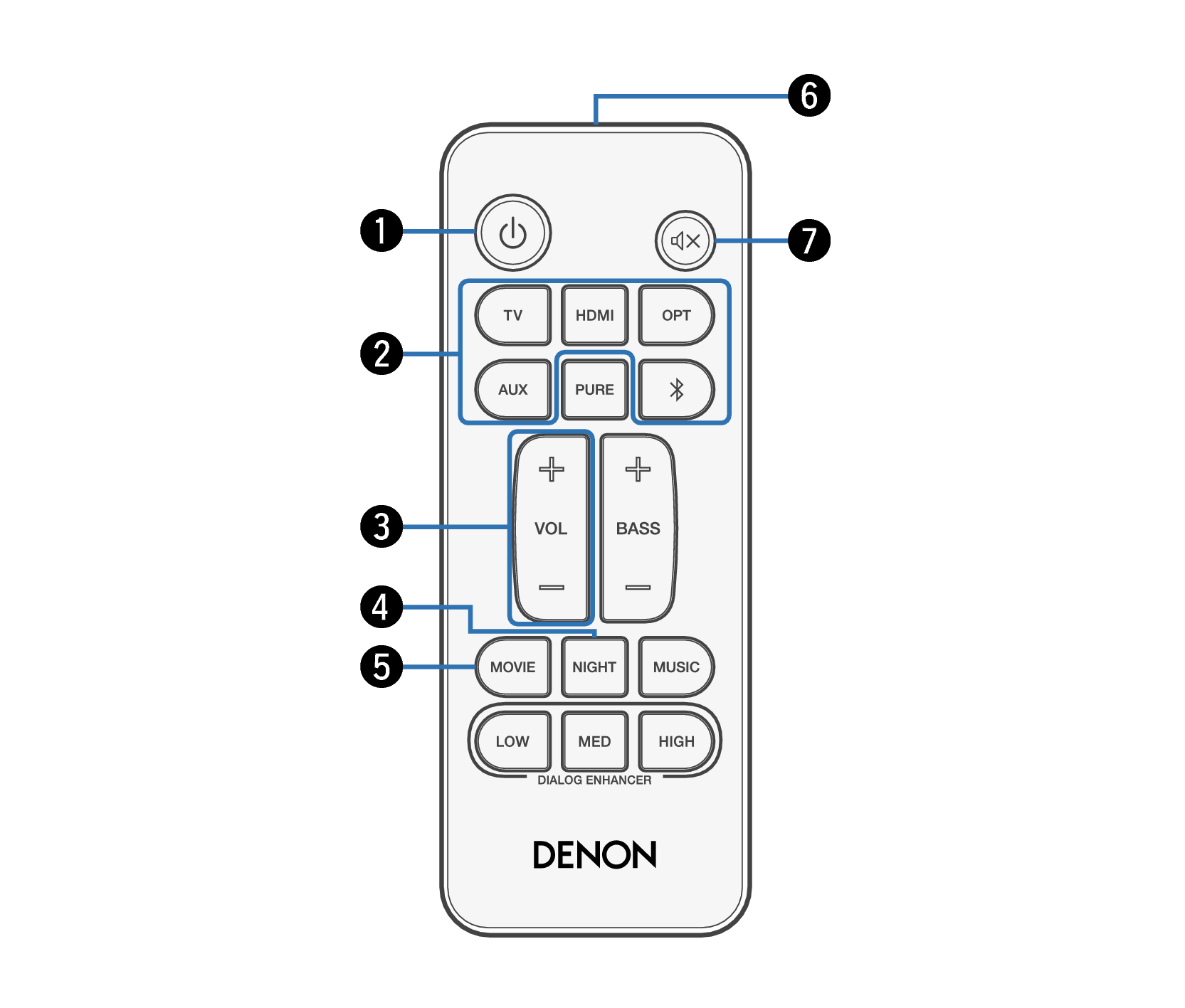
Power button (  )
)
Turns the sound bar power on/off (standby). link
Input source buttons (TV, HDMI, OPT, AUX,  )
)
This selects the input source. link
Volume buttons (VOL +, –)
These adjusts the volume level. link
Night mode button (NIGHT)
Compresses the dynamic range (difference between loud and soft sounds) to make audio easier to hear at low volumes. link
Movie mode button (MOVIE)
Enjoy movie theater-like surround sound. link
Remote control signal transmitter
This transmits signals from the remote control unit. link
Mute button (  )
)
This mutes the output audio. Press again to unmute. link
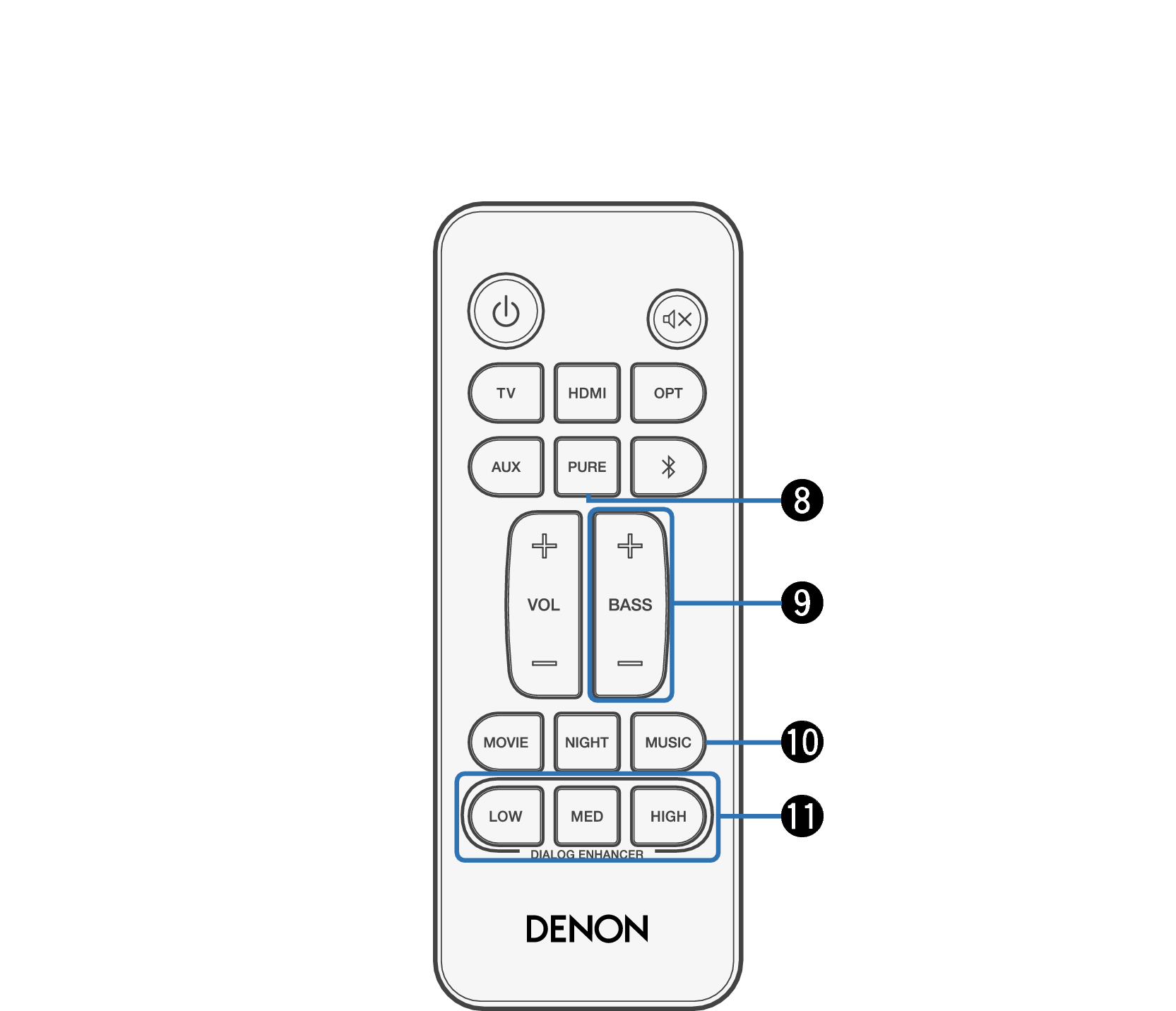
Pure mode button (PURE)
Enjoy high quality sound that is faithful to the original source. link
Button to adjust subwoofer (BASS +, -)
Adjusts the volume level for the subwoofer. link
Music mode button (MUSIC)
Enjoy the full presence of a wide, encompassing acoustic field. link
Dialog enhancer buttons
(DIALOG ENHANCER LOW, MED, HIGH)
Adjust the volume of dialog in movies, vocals in music, etc. so these can be heard more easily. link
Can be set to 3 levels. Set this to the desired value.
