Features and functions
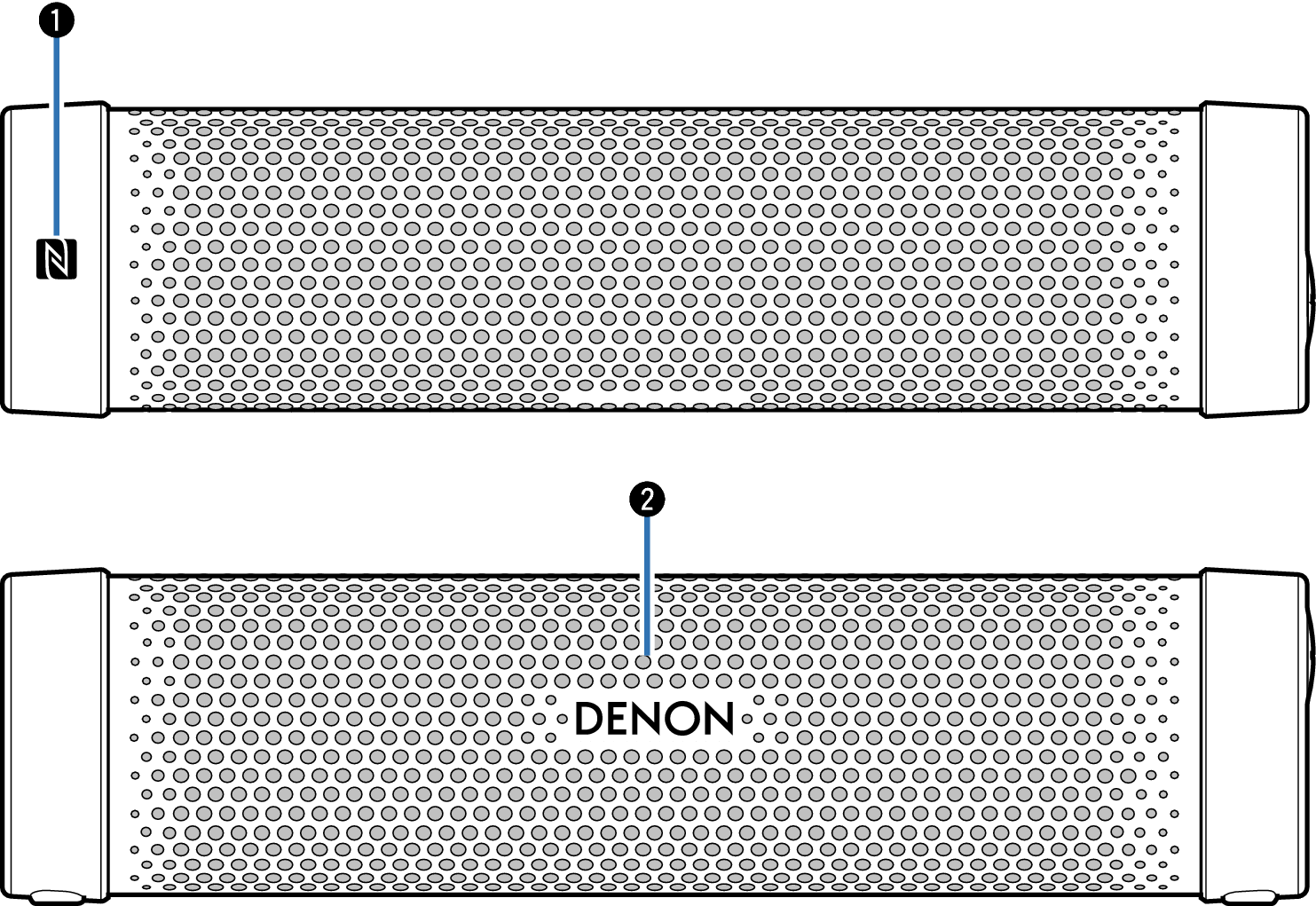
N mark
Contact location for pairing and connecting NFC compatible Bluetooth devices. link
Microphone
This microphone is used when conducting hands-free phone calls. link
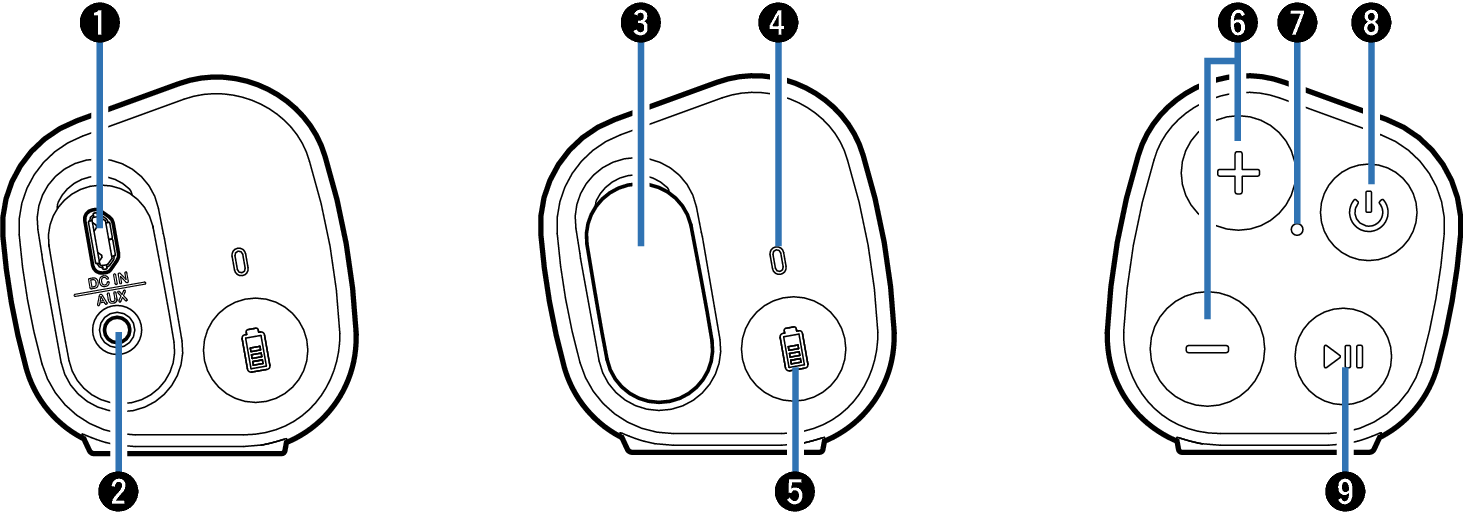
Micro USB port
Connect Envaya Mini to the USB to AC power adapter (not included) or the USB port of a computer using the supplied USB cable to charge this unit. link
AUX Input connector
Used to connect an external audio player with an analog output. link
Cap
Close this cap securely to maintain the splash-proof capabilities.
Battery/Charging Indicator
Indicates the amount of remaining battery power and charging status. link
Battery button
Press this button to check the amount of remaining battery power. link
Volume adjustment buttons (–,+)
Adjusts the volume up and down. link
Status Indicator
Lit when power is on.
During Bluetooth connection: Lit
No Bluetooth connection: Blinks slowly
Pairing mode: Blinks quickly
Power button (  )
)
Turns the power on/off. link
Play/Pause button (  /
/  )
)
Starts/pauses playback. link
Skips to the next or previous track. link
Used to enter Bluetooth pairing mode. link
Answers incoming calls and ends calls. link
Mutes playback when using the AUX input. link
