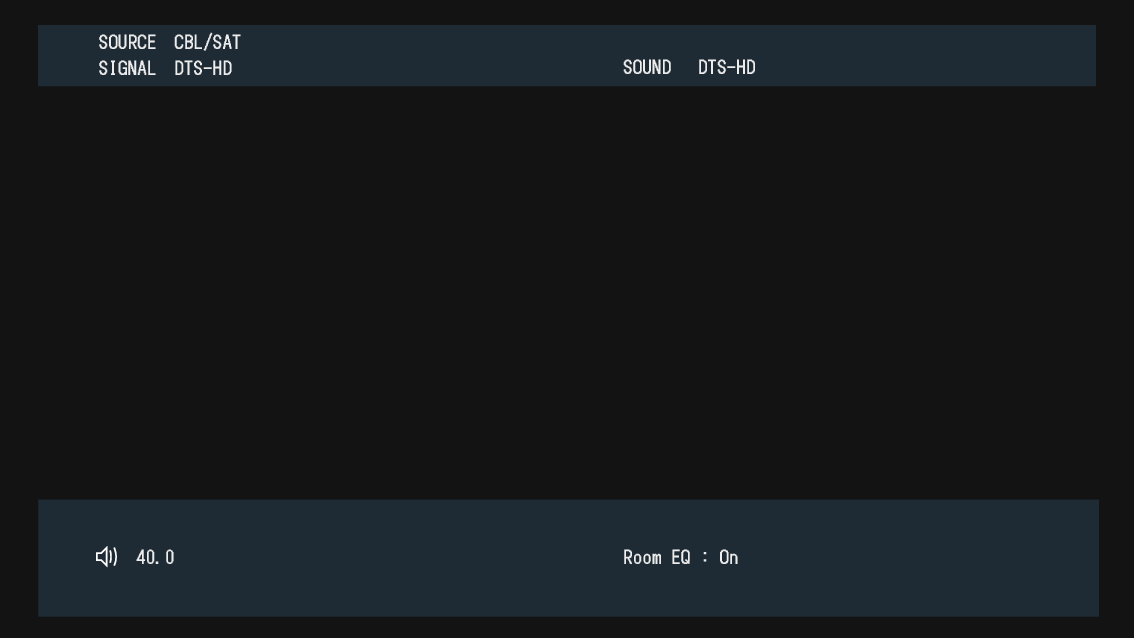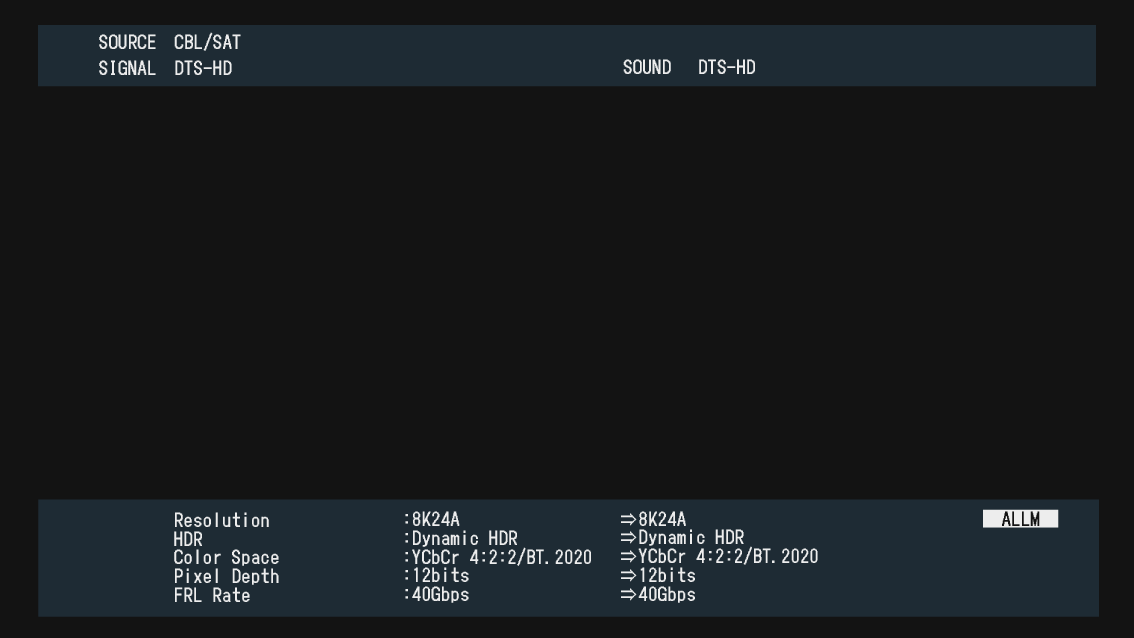Search result
Checking the information
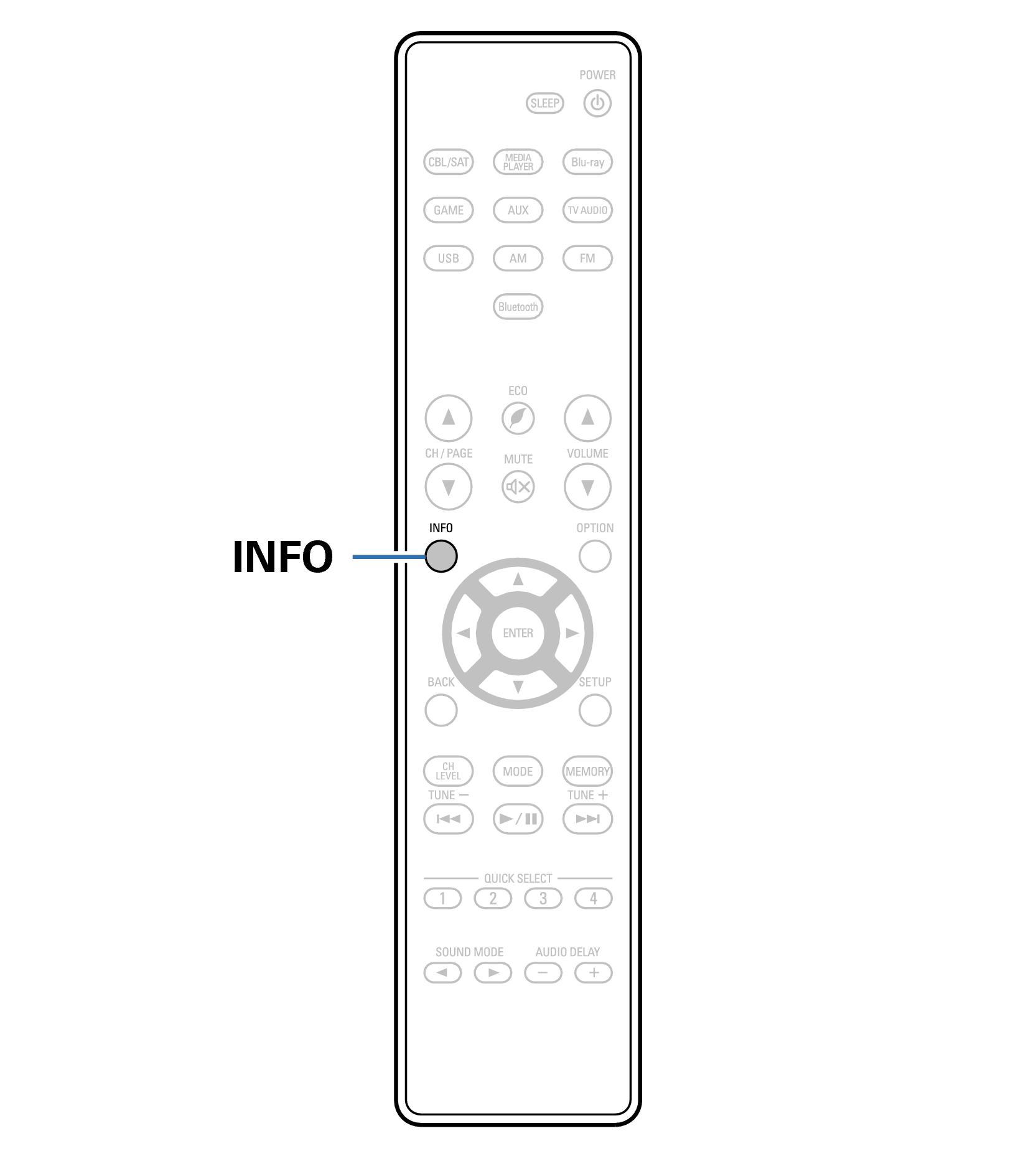
Pressing INFO on the remote control switches the display to show information such as the input source name, the volume, the sound mode name, the video input/output signals, and other information. The FRL Rate is displayed when the “4K/8K Signal Format” setting of this unit is “8K Enhanced” and the connected TV supports FRL transmission mode.
The information screen is displayed.
Source information
|
Input Source / Video Select / Volume |
Audio information
|
Input Signal / Sound Mode / Active Speakers / Room EQ |
Video information
|
Resolution / HDR / Color Space / Pixel Depth / FRL Rate / ALLM / QFT |
The displayed information changes each time INFO is pressed.
A or B may be displayed at the end of resolution. A represents uncompressed video and B represents compressed video.
Refer to About HDMIlink for more information about ALLM, QFT, and FRL. link