Search result
Front panel
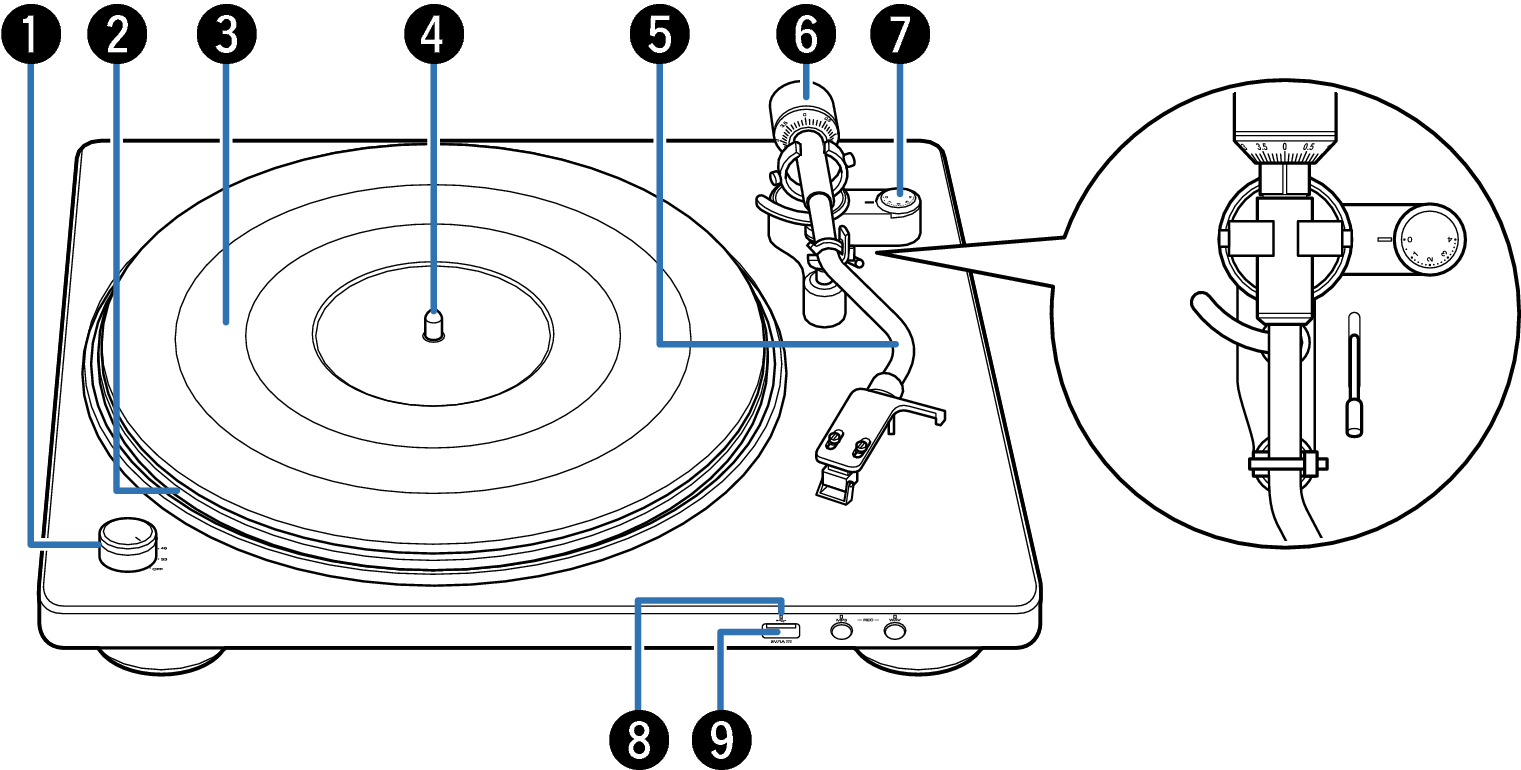
Power/rpm switch knob
Turn the power on and off and change the RPM as needed during record playback. link
Turntable
Attached by mounting on the center spindle on the main unit. The belt is equipped underneath. link
Turntable sheet
Mounted on top of the turntable. link
Center spindle
Place the turntable and records so that it comes out through the center.
Tone arm
The counterweight is mounted on the back. link
The head shell with cartridge is attached to the tip. link
Counterweight
Attached to the back of the tone arm to adjust stylus pressure.
Anti-skating dial
Adjusts anti-skating. link
USB indicator
The following indicate the USB recording status. link
White light on: A USB memory device is inserted in the USB port
White light flashing: Recording to a USB memory device
USB port (  )
)
Used to insert USB memory devices. link
The device can convert audio played back from analog sources to digital formats (MP3 or WAV) and save to a USB memory device. Saved audio files cannot be played back from a USB memory device.
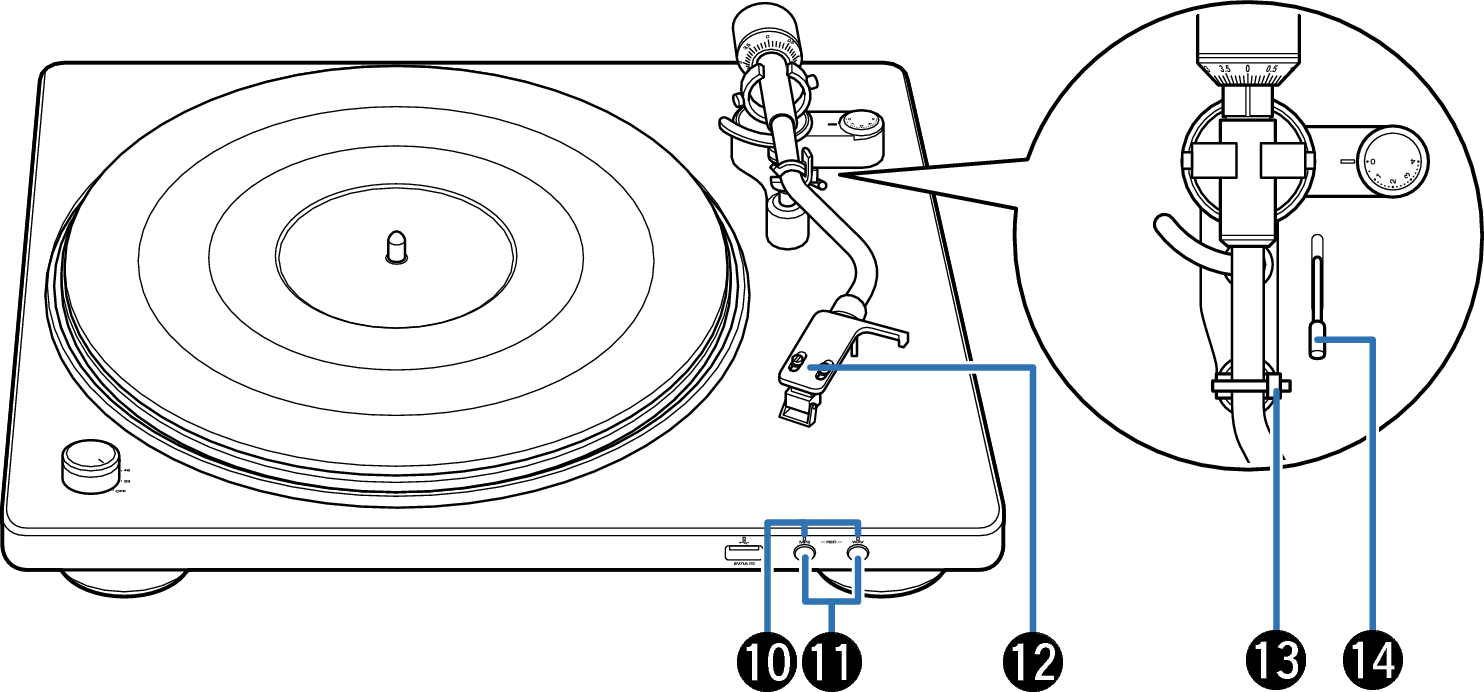
REC MP3/WAV indicators
Lights in blue after the REC MP3/WAV buttons is pressed to indicate that the device is currently recording audio to USB. link
REC MP3/WAV buttons
Used to select the digital audio format (MP3 or WAV) when recording to USB. Also used to start and stop audio recording. link
Head shell with cartridge
Attached to the tip of the tone arm. link
Armrest
Rest the tone arm here when it is not in use for record playback.
Lifter lever
Raises and lowers the tone arm. Lowering the lever slowly lowers the tone arm to place the stylus without damaging it or the record to be played.
