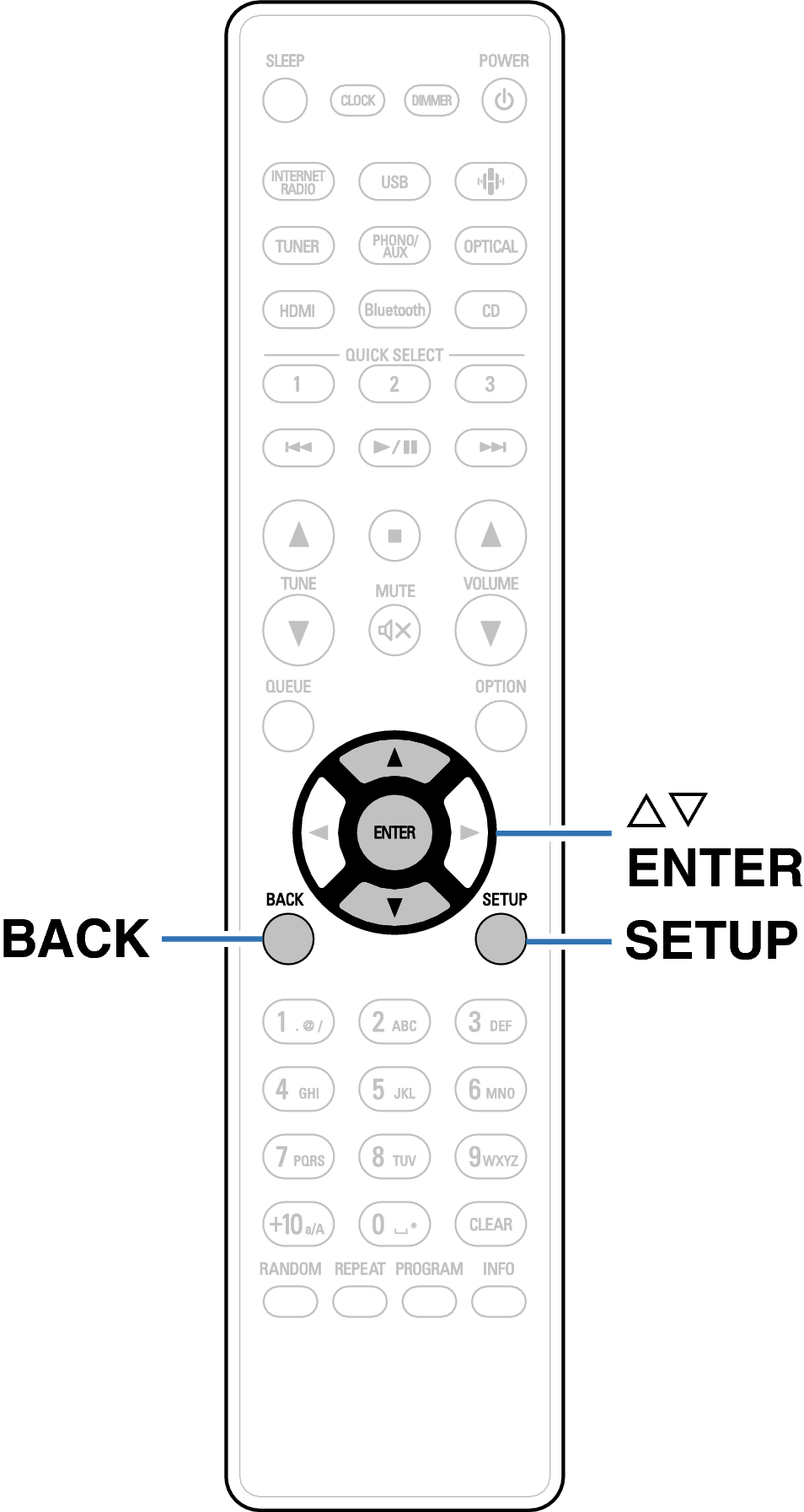Search result
Menu map
For menu operations, see the following page.
By default, this unit has recommended settings defined. You can customize this unit based on your existing system and your preferences.
|
Setting items |
Detailed items |
Description |
Page |
|---|---|---|---|
|
Audio |
SDB/Tone |
Adjust the sound to your preference. |
|
|
Volume Limit |
Make a setting for maximum volume. The volume cannot be increased above this setting. |
||
|
H/P Amplifier Gain |
Set the gain of the headphone amplifier. By setting according to the impedance of your headphone, you can enjoy playing headphones at an appropriate volume. |
||
|
Speaker Optimization |
The speaker output characteristics are changed and settings are configured according to our SC-N10 speakers (not included). |
||
|
TV |
TV Input |
Set this when playing audio from a TV on this unit. |
|
|
HDMI Power Off Control |
Set the “HDMI Power Off Control” function that is keyed to the power off operation of your TV to turn the device’s power to standby. |
|
Setting items |
Detailed items |
Description/Detailed items |
Page |
|
|---|---|---|---|---|
|
General |
Alarm |
Sets the timer playback. |
||
|
Clock |
Sets the current time. |
|||
|
Clock Mode |
You can display the time when in standby by setting the clock mode. |
|||
|
IR Control |
Assign operations on this unit to the remote control of your TV. This enables you to operate this unit with the remote control of your TV. |
|||
|
CD Auto Play |
Set whether to automatically play a disc when the disc is inserted. |
|||
|
Language |
Sets the language for display the menu. |
|||
|
Auto-Standby |
Sets the unit power to standby when the unit is not in use. |
|||
|
Information |
Displays notifications. Also, sets whether or not to display the notification when the power is turned on. |
|||
|
|
Notification Alerts |
|||
|
Check for Notifications |
||||
|
Reset |
Various settings are reset to the factory default values. |
|||
|
Network |
Network Information |
Displays various information about the network. |
||
|
Wi-Fi |
The Wi-Fi function can be stopped to prevent noise that affects the sound quality. |
|||
|
Bluetooth |
Stopping Bluetooth function reduces a source of noise that affects sound quality, enabling higher sound quality playback. It also sets the Bluetooth transmitter settings. |
|||
|
Network Control |
Performs the on/off settings for the network function when in standby mode. |
|||
|
AirPlay Setup |
Set this unit to WAC mode. Perform this setup when connecting to a network using an iOS device. |
|||
|
Setting items |
Detailed items |
Description |
Page |
|---|---|---|---|
|
DAB∗1 |
Tuning Aid |
Displays the reception intensity for DAB antenna installation. |
|
|
Station Order |
Sets the order of broadcasting stations to be displayed. |
||
|
DRC (Dynamic Range Control) |
Sets dynamic range control. |
||
|
DAB Initialize |
Resets the DAB modules. |
||
|
DAB Version |
Displays DAB module version. |
This is displayed when the input source is set to “DAB”.
Remote control unit illustration