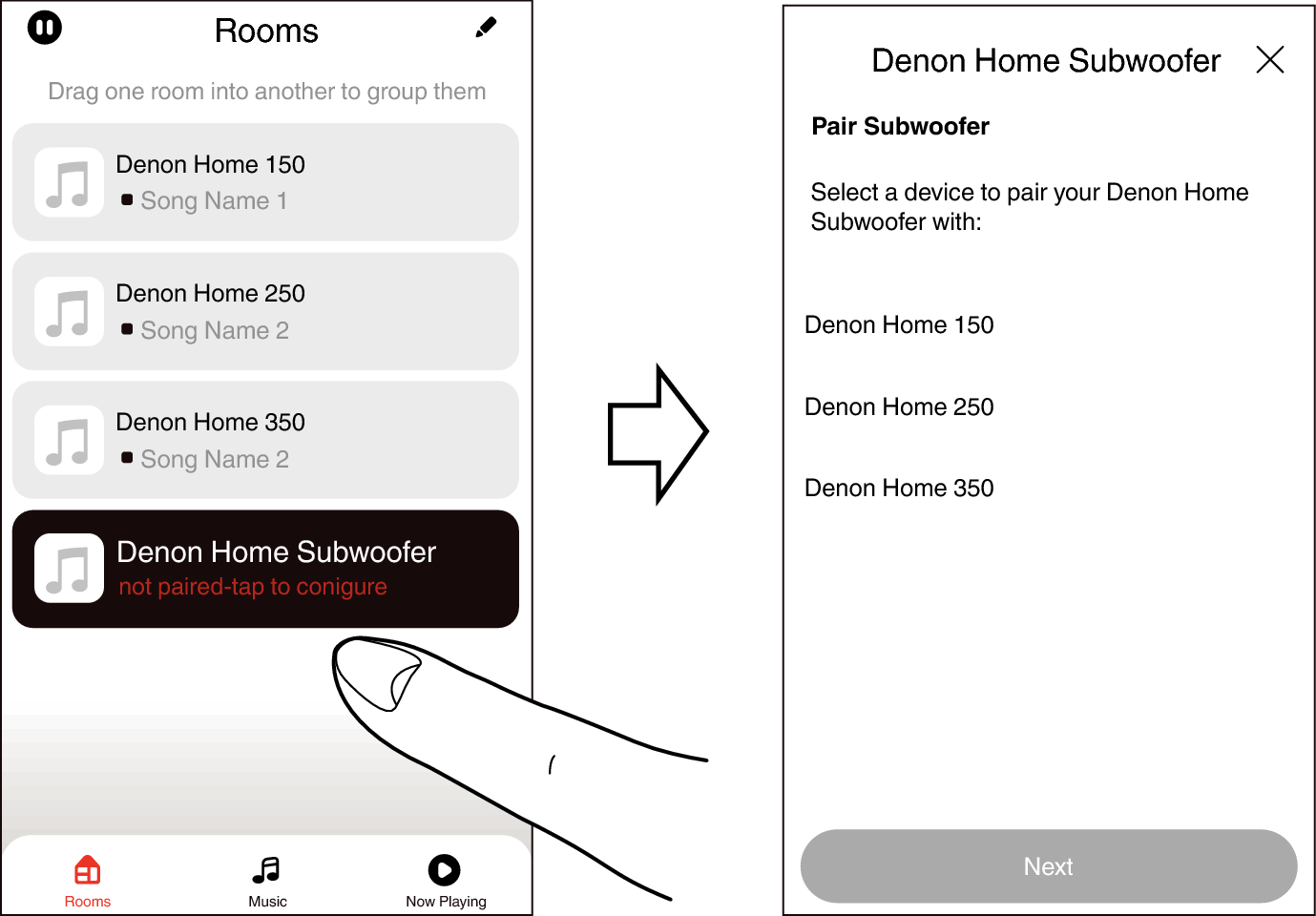Search result
Pairing this unit to a HEOS built-in device
This unit needs to be paired with another HEOS built-in device.
Pairing can be done from the “My Devices” menu or from the “Rooms” menu.
Pairing this unit to HEOS built-in device from “My Devices” menu.
This section describes how to pair with the Denon Home Sound Bar 550 as an example.
Follow the instructions in the menu to complete the setup.
This unit can not playback any audio unless it is paired with some other HEOS built-in device.
This unit needs to connect your wireless network before pairing.
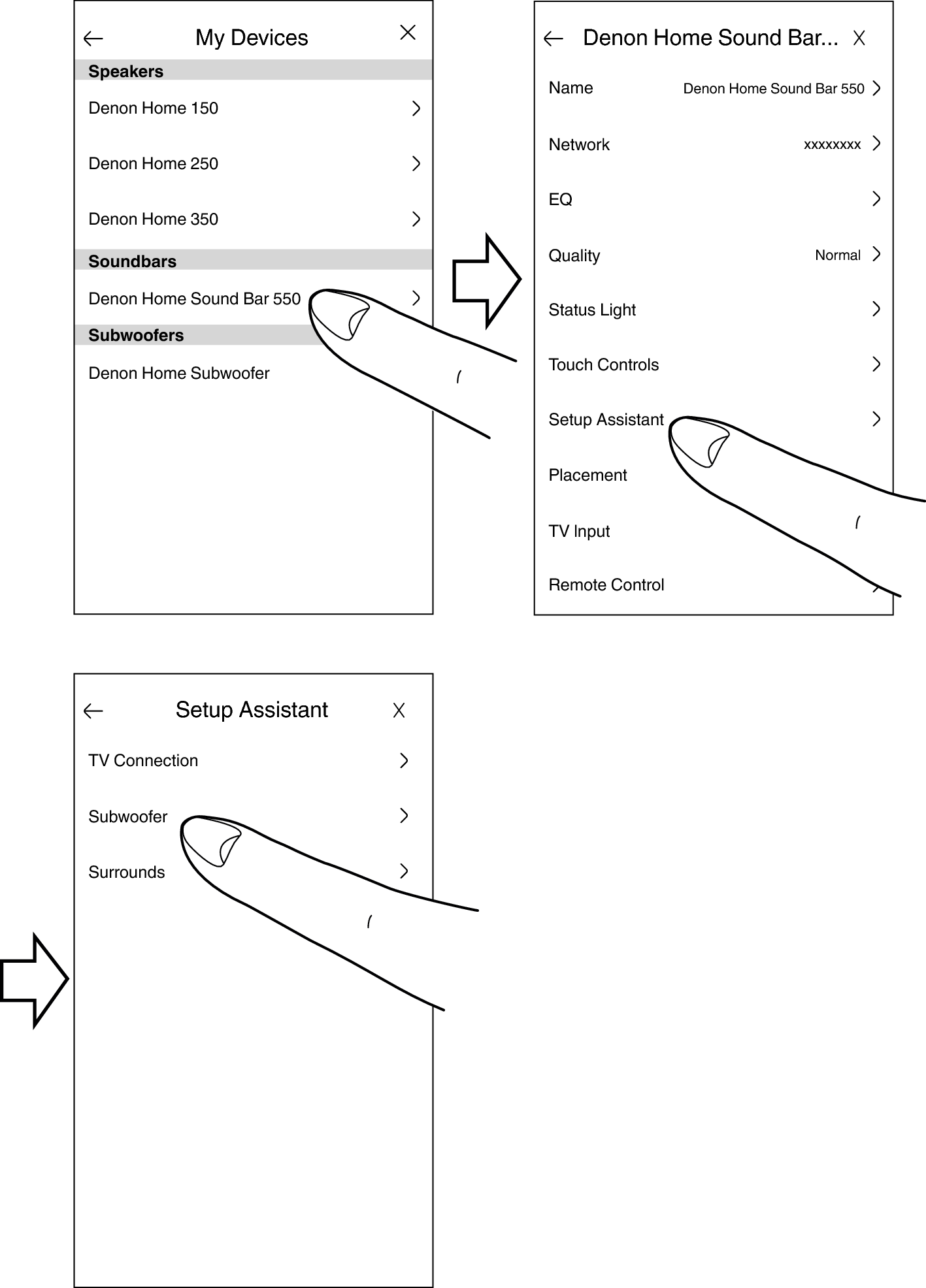
Pairing this unit to HEOS built-in device from “Rooms” menu.
This unit will be grouped together with it and will play the deep bass of the added HEOS built-in device.
This unit can not playback any audio unless it is paired with some other HEOS built-in device.
This unit needs to connect your wireless network before pairing.